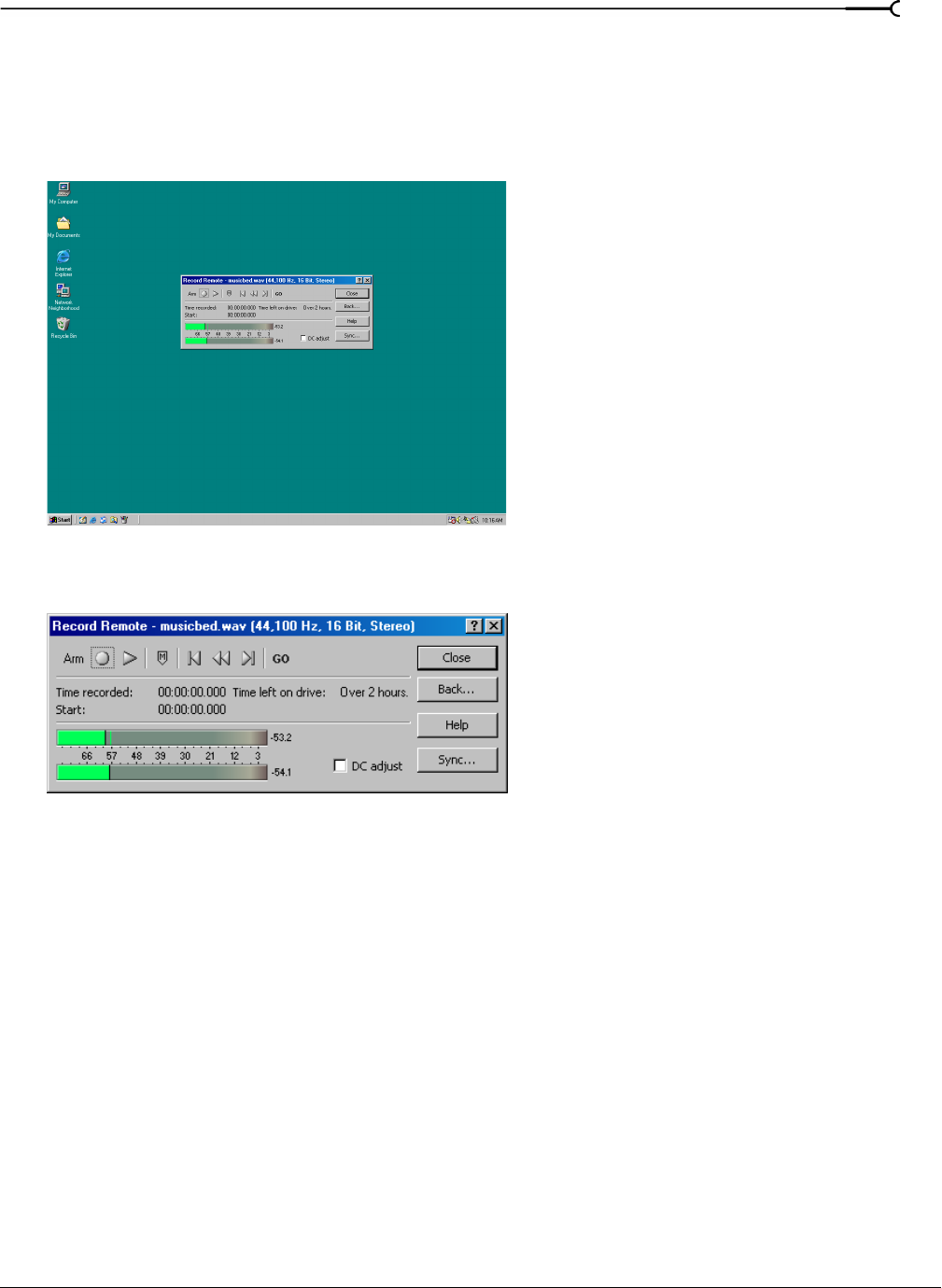
CHP. 8 RECORDING, EXTRACTING, AND BURNING
123
Using remote recording mode
Click the Remote button to put Sound Forge into Remote Recording mode. In this mode, the Record
Remote dialog replaces the Sound Forge workspace. The Remote Record dialog remains the topmost
window regardless of the number of open applications. Remote recording is particularly useful when using an
application that controls the input source, such as a mixer, CD audio, or MIDI sequencing.
The Record Remote dialog is a condensed, fully functional version of the Record dialog.
Accessing record features while in remote recording mode
You can access all the features accessible in the Record dialog by right-clicking the title bar of the Remote
Record dialog.
Returning to the Sound Forge workspace
Click the Back button to return to the Sound Forge workspace and the Record dialog.
Remote Record dialog
on the desktop
Remote Record dialog


















