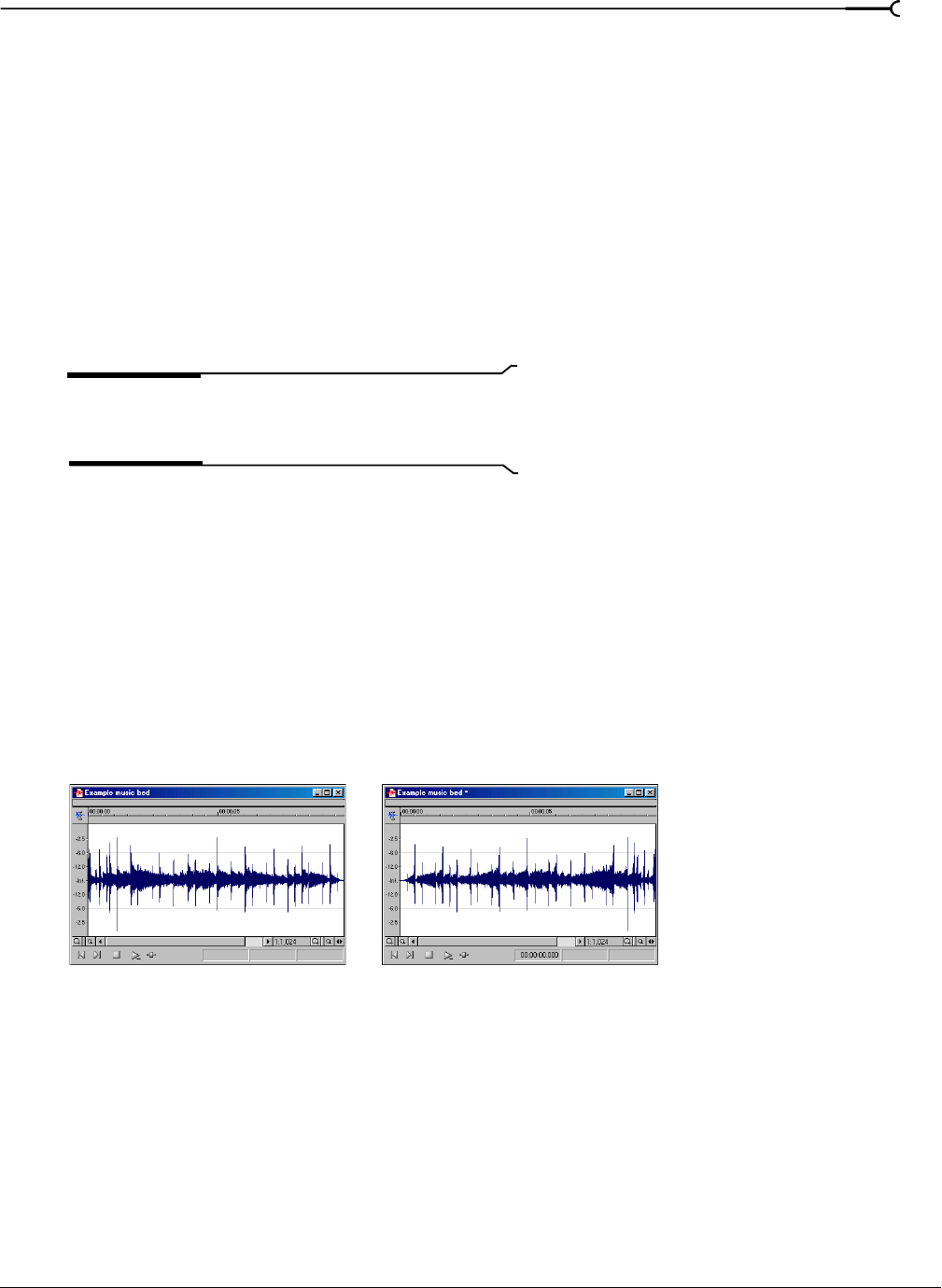
CHP. 10 PROCESSING AUDIO
165
Interpolation accuracy
The Interpolation accuracy value determines the complexity of the interpolation method used during
resampling. Interpolation accuracy is most apparent in high frequencies, but the audible difference between
the values is subtle and often undetectable without the use of test tones.
• A value of 1 is suitable for general-purpose audio.
• A value of 2 or 3 is good for high-end audio applications.
• A value of 4 results in professional-quality audio, but requires substantial processing.
Apply an anti-alias filter during resample
Selecting this check box applies an anti-aliasing filter during the resampling process. Remember that the
maximum frequency that can be represented by a sample rate is one-half of the sampling rate (the Nyquist
frequency). Therefore, high frequencies cannot be accurately represented when downsampling. The anti-
aliasing filter prevents high frequencies from becoming low-frequency distortion.
Tip:
It is also advisable to apply an anti-aliasing low-pass
filter to an audio file prior to resampling to a lower sample
rate.
Set the sample rate only (do not resample)
If the Set the sample rate only check box is selected, the playback rate is changed without resampling the data.
This means that the pitch of the original file is not preserved. For this reason, this option is only useful for
quickly converting between two similar sample rates.
Reverse
The Reverse command reverses the audio selection.
1.
Open the Musicbed.pca file.
2.
From the Process menu, choose Reverse. The reversed audio data displays in the data window.
Smooth/Enhance
If you are working with the full version of Sound Forge, choosing Smooth/Enhance from the Process menu
starts Sony Pictures Digital’s XFX Smooth/Enhance plug-in. For more information on using the XFX
Smooth/Enhance plug-in, refer to Sound Forge online help (from the
Help menu, choose Contents and
Index
).
If you are using Screenblast Sound Forge, choosing
Smooth/Enhance from the Process menu starts Sound
Forge’s native version of the effect.
Original audio data Reversed audio


















