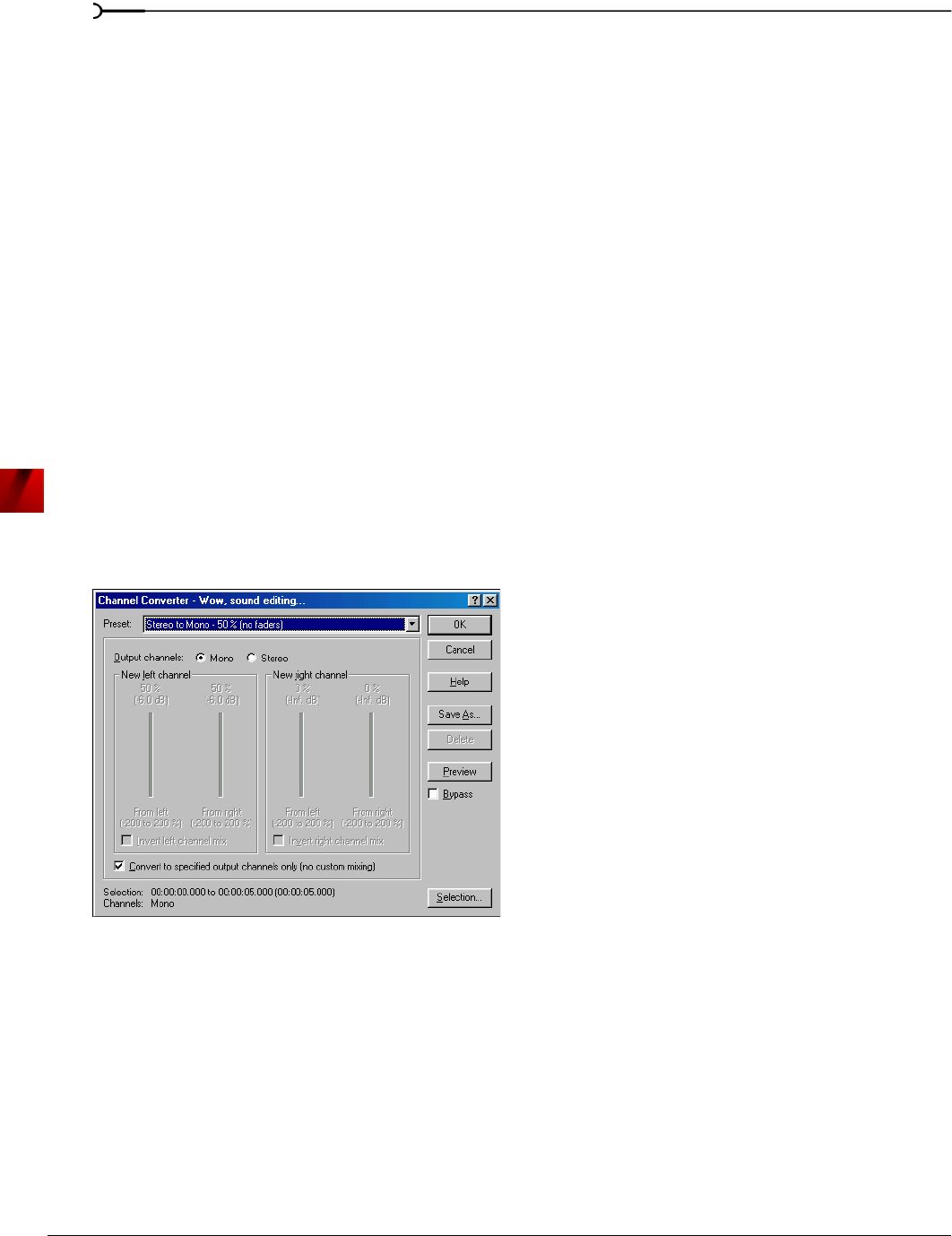
152
PROCESSING AUDIO CHP. 10
Noise shaping
Determines the aural positioning of quantization noise. Using this control, you can shift the noise into audio
registers that are less perceptible to human hearing. This lowers the perceived noise floor and creates the
illusion of cleaner audio.
•
High-pass contour noise shaping attempts to push all quantization noise and error into high frequencies.
•
Equal loudness contour noise shaping attempts to push the noise under an equal loudness-type of curve.
Noise shaping dangers
Noise shaping places quantization noise near the audio’s Nyquist frequency, a value equal to one-half of the
file’s sample rate. Consider the following:
• A file with a sample rate of 44.1 kHz has a Nyquist frequency of 22.05 kHz (at the high end of human
hearing). Applying noise shaping to this file results in audio perceived to be cleaner than it actually is.
• A file with a sample rate of 22 kHz has a Nyquist frequency of 11 kHz (well within the sensitive range of
human hearing). Applying noise shaping to this file results in audio that is perceived to be noisier than it
actually is. Ironically, this defeats the entire purpose of the
Noise shape control.
For this reason, we do not recommend using noise shaping on files with sample rates less than 44.1 kHz.
Channel Converter
The Channel Converter is used to convert audio files between mono and stereo formats. In addition to this
basic function, the
Channel Converter allows independent level settings for each channel and can therefore
be used to intermix the channels of a stereo file to create pan effects.
Channel Converter dialog


















