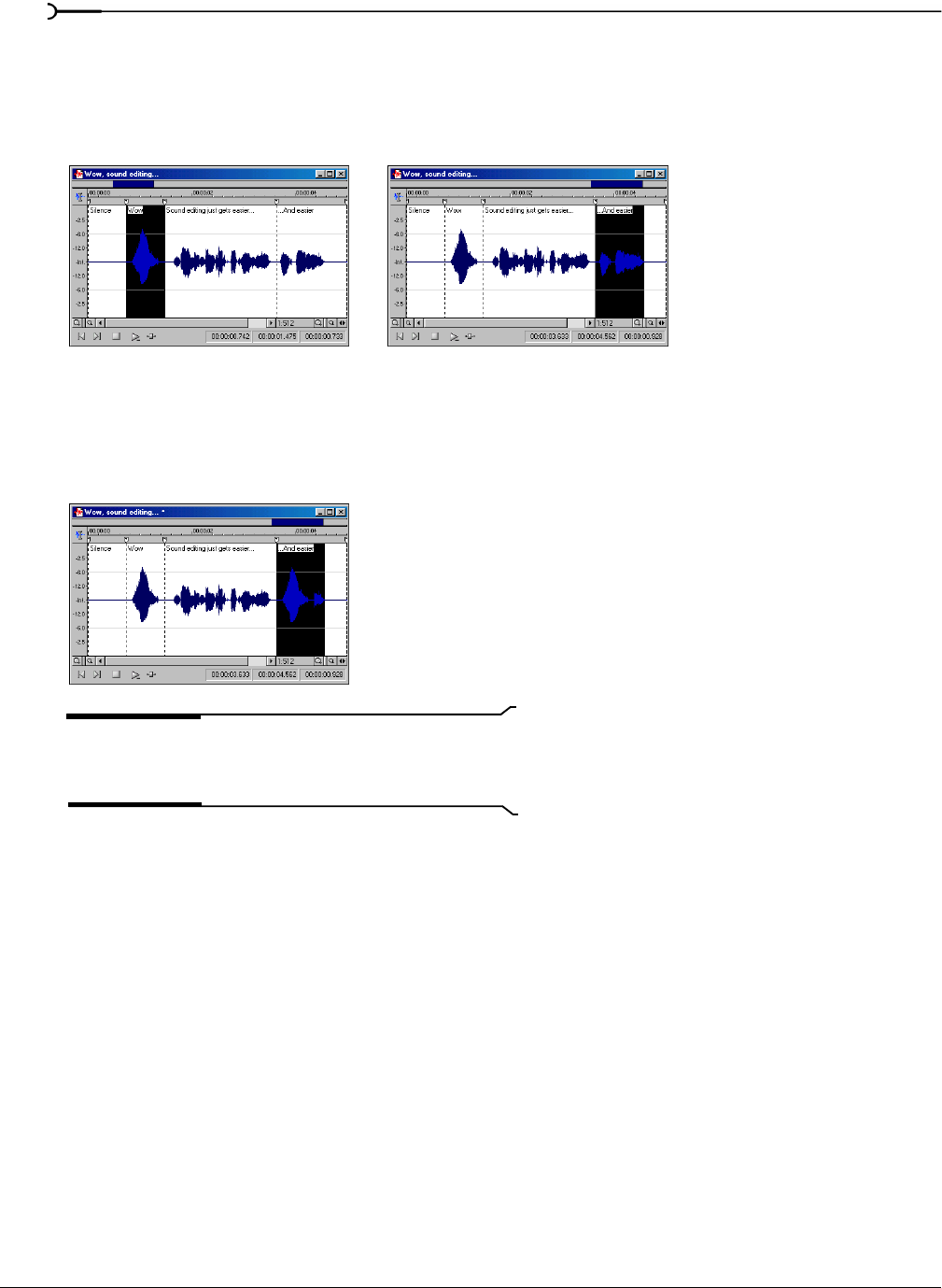
132
EDITING, REPAIRING, AND SYNTHESIZING AUDIO CHP. 9
Overwriting a selection
1.
Open the Voiceover.pca file.
2.
Create a selection containing “Wow.”
3.
Copy the selection. The data is placed on the clipboard.
4.
Create a selection of approximately the same length containing the final “...and easier.”
5.
From the Edit menu, choose Paste Special, and choose Overwrite from the submenu or right-click the data
window and choose
Overwrite from the shortcut menu. Sound Forge overwrites the selection with the
clipboard contents.
Note:
If any of the selection data remains, it is because the
length of the clipboard contents was less than the length of the
selection.
Replicating
Replicating allows you to overwrite a selection with several copies of the clipboard contents. When
replicating, you must specify whether Sound Forge uses partial copies of the clipboard contents or only
complete copies.
• Allowing Sound Forge to use partial copies of the clipboard content completely overwrites the selected
area.
• Forcing Sound Forge to use complete copies of the clipboard content prevents a portion of the selection
from being overwritten unless the selection length is an exact multiple of the length of the clipboard
contents.
Copy the selection Create a second selection
Overwrite the selection


















