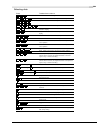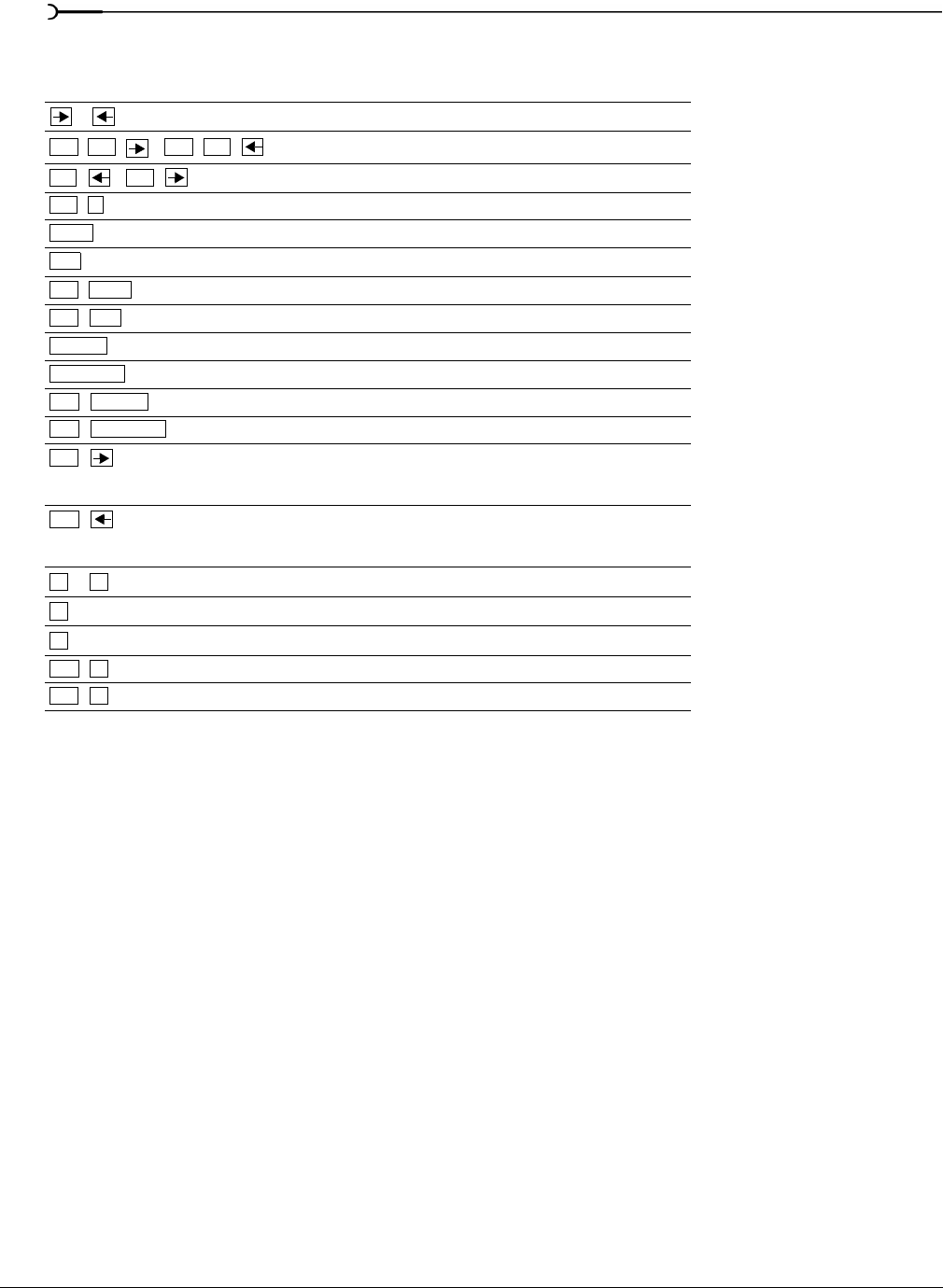
260
SHORTCUTS APPENDIX A
Cursor movement
Press Cursor moves to
/
Move one pixel right/left.
++ / ++
Move one audio sample right/left.
+ / +
Previous/next video frame (video files).
Display the Go To dialog.
Go to the first sample visible in the waveform display.
Go to the last sample visible in the waveform display.
+
Go to the first sample in the data window.
+
Go to the last sample in the data window.
Move 10% of the current view prior to the cursor position.
Move 10% of the current view past the cursor position.
+
Move 100% of the current view prior to the cursor position.
+
Move 100% of the current view past the cursor position.
+
Move 10 pixels past the cursor position. If regions, loops, or
markers exist in the file, this keystroke moves to the next
region, loop, or marker boundary.
+
Move 10 pixels prior to the cursor position. If regions, loops, or
markers exist in the file, this keystroke moves to the previous
region, loop, or marker boundary.
or
Center the cursor in the waveform display.
(numeric keypad)
Go to the next sample.
(numeric keypad)
Go to the previous sample.
+
Move 10 samples past the current cursor.
+
Move 10 samples prior to the current cursor.
Ctrl Alt Ctrl Alt
Alt Alt
Ctrl + G
Home
End
Ctrl
Home
Ctrl
End
Page Up
Page Down
Ctrl
Page Up
Ctrl
Page Down
Ctrl
Ctrl
. \
+
-
Ctrl
+
Ctrl
-