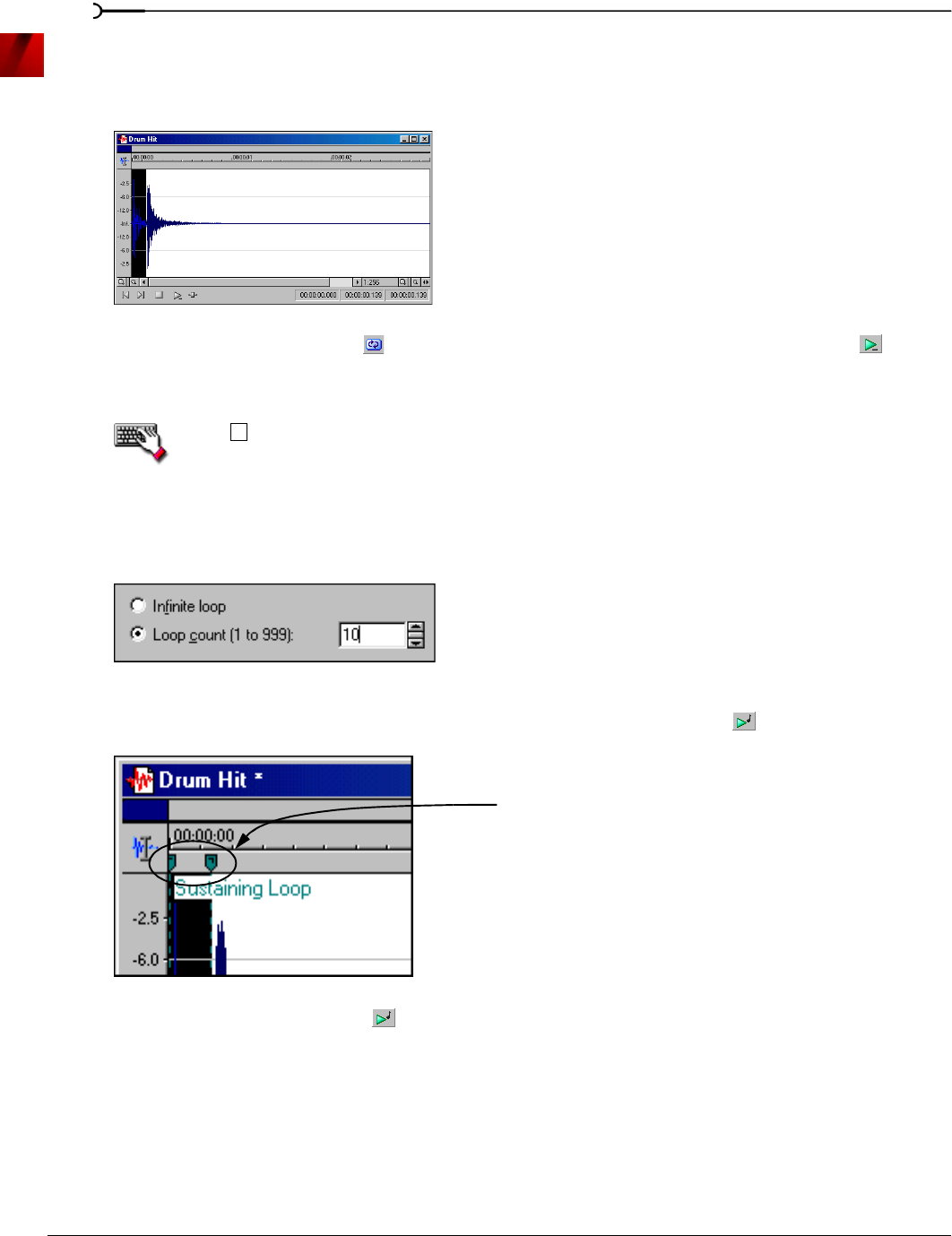
220
LOOPING CHP. 15
Creating a sustaining loop
1.
Open the Drumhit.pca file and create a selection containing the snare hit at the beginning of the
waveform.
2.
With the Loop Playback button ( ) selected in the transport bar, click the Play Normal button ( ) on the
playbar to preview the loop.
3.
From the Special menu, choose Insert Sample Loop. The Edit Sample dialog appears.
Press .
4.
In the Edit Sample dialog, select the Sustaining radio button. The controls in the middle pane of the dialog
activate.
5.
Select the Loop count radio button.
6.
Enter a value of 10 in the Loop count box and click OK. The data window displays the appropriate tags in
the ruler to specify the loop’s start and end points. The
Play as Sample button ( ) appears on the playbar.
7.
Click the Play as Sample button ( ) on the playbar. The looped snare selection repeats ten times before
the cymbal crash.
Create and preview the selection
L
Select the Loop Count radio button
and enter a loop count value
Loop start
and end tags


















