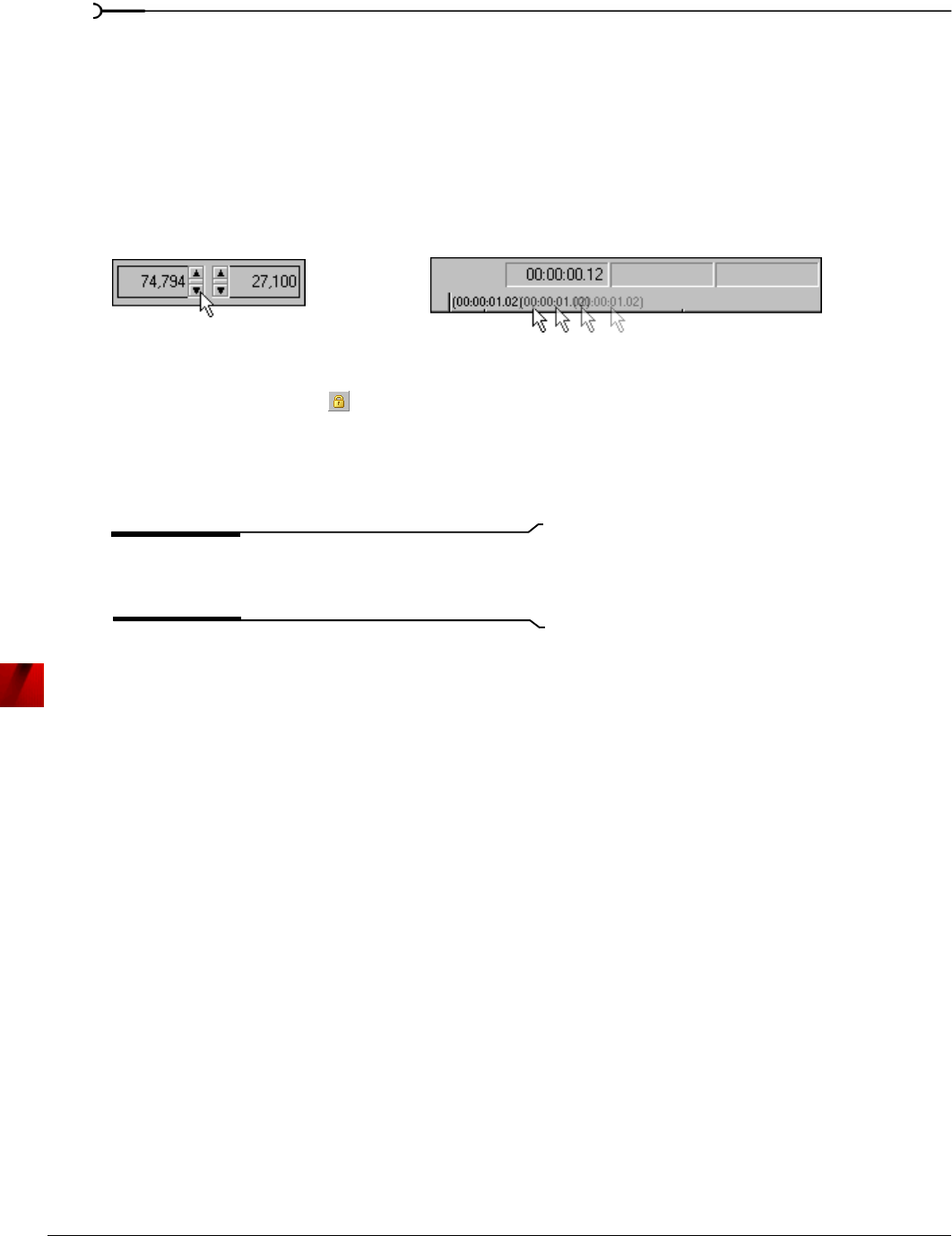
226
LOOPING CHP. 15
Fine-tuning loop points
You can use the Loop Tuner to fine-tune loop points in three ways:
• To move loop points by small amounts, use the
Loop Start Position and Loop End Position arrow spinners.
Clicking the up or down arrow increments the loop point by one sample.
• To move loop points by larger amounts, use the mouse to drag the spinner up or down.
• To move loop points by very large amounts, use the mouse to drag the ruler at the top of the
Loop Start or
Loop End display.
Locking loop length
The Lock Loop Length button ( ) allows you to freely move the start and end points of a loop without
altering its length. When the button is selected, any editing that moves a loop point affects both loop points,
thereby keeping the loop length constant.
Clicking the
Lock Loop Length button a second time turns this feature off and allows loop points to be edited
independently with no regard for the loop’s original length.
Note:
The Lock Loop Length button has the same function
as the
Lock Loop/Region Length command in the Options
menu.
Crossfading loops
You can use the Crossfade Loop tool to loop audio from difficult source material. It allows you to crossfade
the end of a loop with the beginning of the loop in order to create a smoother, more natural-sounding
transition. In addition, you can configure the Crossfade Loop tool to crossfade the beginning of the audio
loop with the beginning of the post-loop audio on the loop’s final pass. This smooths the occasionally
awkward transition from looped to non-looped audio.
Drag the ruler to move Click the arrow spinners to
by large amountsmove by one sample


















