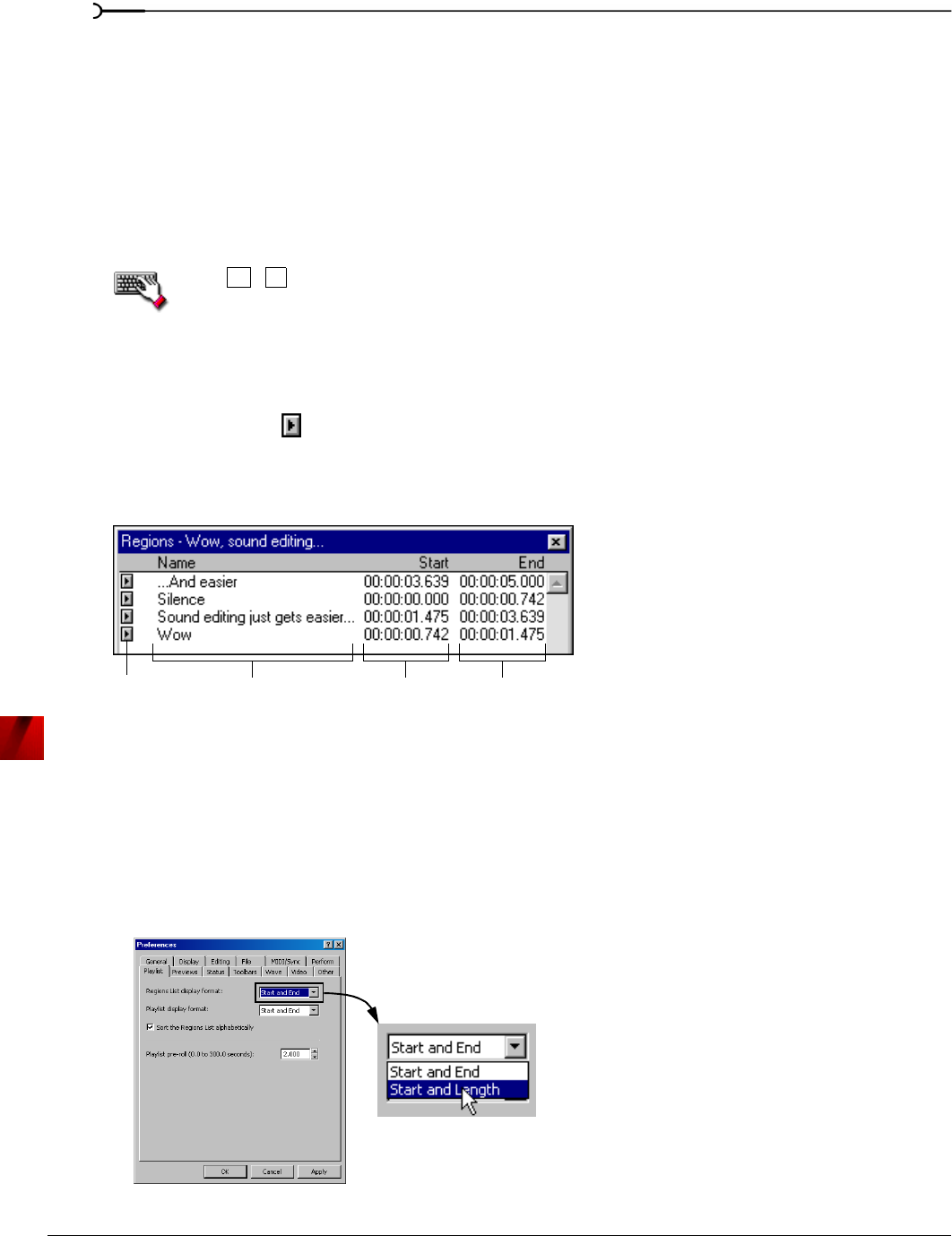
104
USING MARKERS, REGIONS, AND THE PLAYLIST/CUTLIST CHP. 7
Using the Regions List
The Regions List contains information pertaining to all regions in the current data window. Sound Forge can
save the Regions List information as metadata in most file types. You also have the option of saving the
Regions List to an external playlist file.
Displaying the Regions List
1.
Open the Voiceover.pca file.
2.
From the View menu, choose Regions List. The Regions List for Voiceover.pca appears.
Press + .
Working with the Regions List
By default, the Regions List displays the following information for each region in the current data window:
• A small
Play button ( ) dedicated to the region.
• The name of the region.
• The region’s start point.
• The region’s end point.
Configuring the Regions List display
If you do not wish to use the default display of the Regions List, you can specify alternate display options.
1.
From the Options menu, choose Preferences. The Preferences dialog appears.
2.
Click the Playlist tab.
3.
Specify a display format from the Regions List display format drop-down list and click OK. The Regions List
display format is updated.
Alt 2
Play Button Region Name Region Start Region End
Regions List
Specify a Region List display format


















