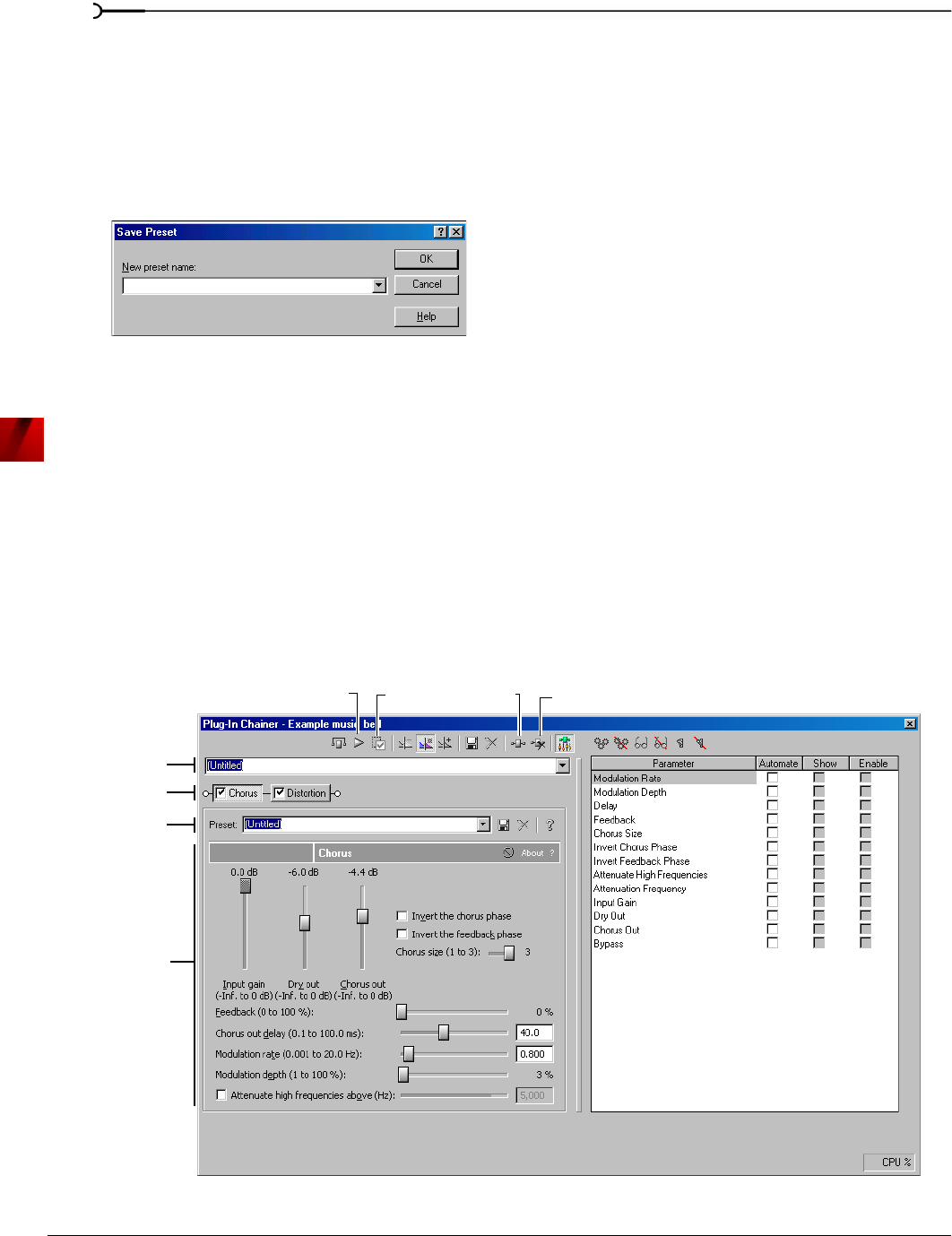
170
APPLYING EFFECTS CHP. 11
Saving effect settings as a custom preset
Once you have adjusted the parameters in the effect dialog, you may want to save your settings as a custom
preset for later use. You can select the preset from the
Preset drop-down list to apply the same settings at a
later time.
1.
Adjust the parameters in the effect dialog to achieve the effect you want.
2.
Click Save As. The Save Preset dialog appears.
3.
Enter a new preset name and click OK. The new preset is added to the Preset drop-down list.
Adding a chain of effects
The Plug-In Chainer allows you to create a chain of DirectX® plug-ins. You can preview each plug-in in the
chain simultaneously in real time as long as your computer has adequate processing power.
You can switch between the Plug-In Chainer window and data windows without leaving the Plug-In
Chainer. This means you can change your selection in the data window or even switch to another data
window—all without closing the Plug-In Chainer window.
Because the Plug-In Chainer offers these advanced features, you may want to use the chainer to create a
single-effect chain instead of applying an effect from the
Effects or DX Favorites menu. For more
information, see Adding an effect on page 169.
Effect controls
Preview
Process
Selection
Add
Plug-ins
to chain
Remove
Selected
Plug-in
Effect preset
Effects chain
Chain preset


















