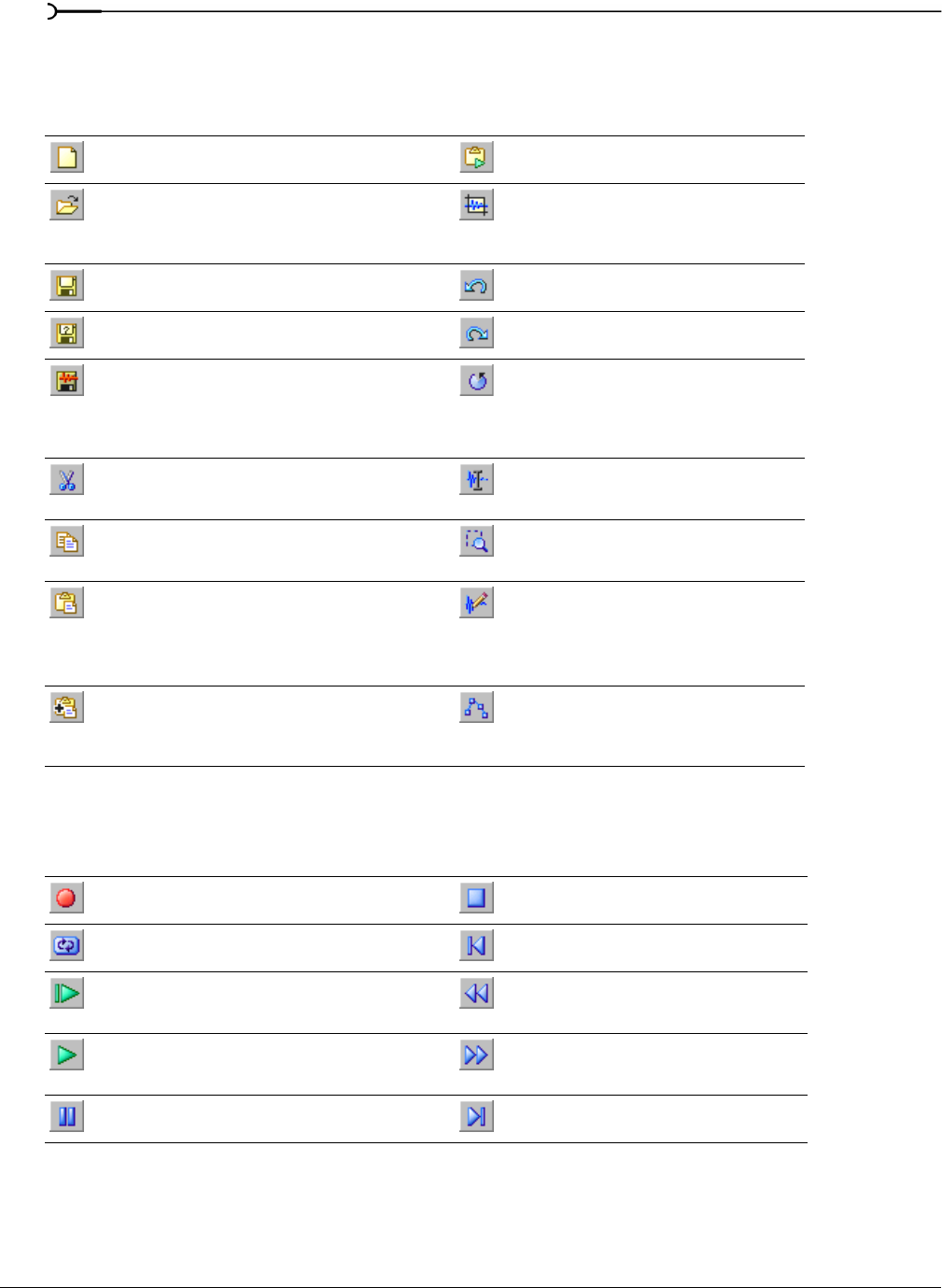
30
LEARNING THE SOUND FORGE WORKSPACE CHP. 3
Standard toolbar
The Standard toolbar displays by default when you start Sound Forge. The buttons on this toolbar provide
quick access to many common commands.
Transport bar
The transport bar also displays by default and contains basic audio transport buttons.
New: creates a new data window. Play Clipboard: plays the audio on the
clipboard.
Open: displays the Open dialog. Trim/Crop: removes all data from the file that
is not currently selected. This command has no
effect if there is no selected data. This
command does not copy data to the clipboard.
Save: saves the current audio data. Undo: reverses the last edit operation.
Save As: saves the current file with a new
name or format.
Redo: reverts the previously undone edit
operation.
Render As: renders the current project file to a
media file.
Repeat: repeats the last operation. This
command can be used with most processing
functions. The previous operation’s parameters
are repeated. To specify new parameters, hold
Shift and click this button.
Cut: removes selected audio data and places it
on the clipboard. This command has no effect
if there is no selection.
Edit Tool: selects the Editing tool.
Copy: copies selected audio data to the
clipboard. This command has no effect if there
is no selection.
Magnify Tool: selects the Magnify tool.
Paste: inserts a copy of the clipboard data at
the current insertion point. If there is a
selection, this command replaces the selected
data with the clipboard data.
Pencil Tool: selects the Pencil tool.
Mix: mixes a copy of the clipboard data with
the current audio file. The mix start point is
either the cursor point or the start or end of
the selection in the destination data window.
Envelope Tool: selects the Envelope tool.
Record: records data to a new or existing data
window.
Stop: stops playback and returns the cursor to
its prior position.
Loop Playback: toggles Loop Playback mode on
and off.
Go to Start: moves the cursor to the start of
the file.
Play All: plays the entire file from beginning to
end, regardless of cursor position, selection, or
playlist.
Rewind: moves the cursor backward in the
current file.
Play: plays the file in current playback mode
(Play Normal, Play Plug-In Chainer, Play as
Cutlist, or Play as Sample).
Forward: moves the cursor forward in the
current file.
Pause: pauses playback and maintains the
cursor at its current position.
Go to End: moves the cursor to the end of the
file.


















