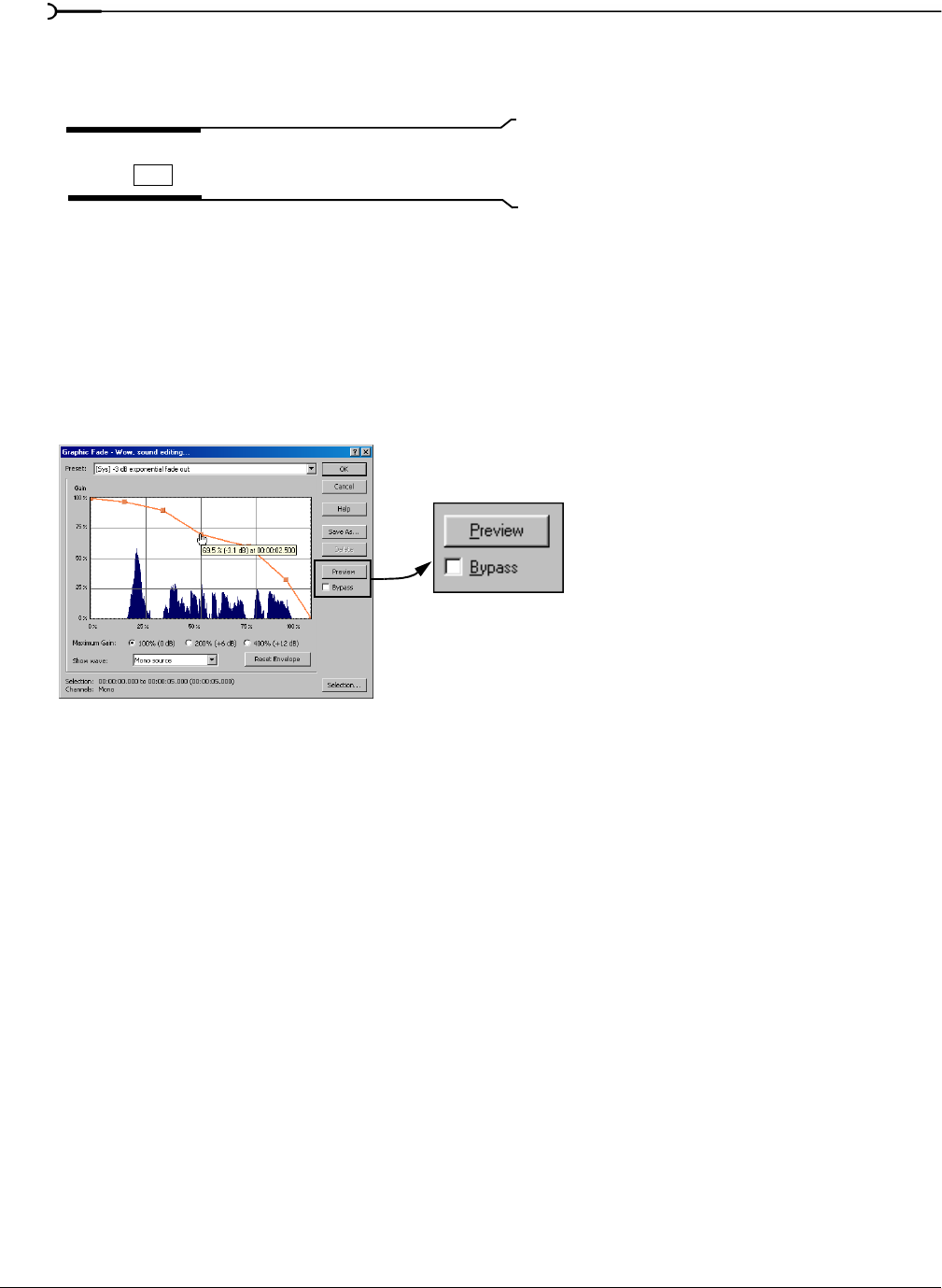
148
PROCESSING AUDIO CHP. 10
Reactive previewing
Selecting the Reactive previewing check box allows you to update previews in real time by manipulating the
dialog’s controls.
Tip:
You can temporarily suspend reactive previewing by
pressing .
Bypassing a process while previewing
You are also able to A/B test an effect by using the Bypass check box to switch between previewing the
processed and unprocessed audio file.
• When you select the
Bypass check box, Sound Forge plays the unprocessed audio file when you click the
Preview button.
• When you clear the
Bypass check box, Sound Forge plays the processed audio file when you click the
Preview button.
Sound Forge processes
The remainder of this chapter describes the functions located in the Process menu.
Shift
The Preview button and
the Bypass check box


















