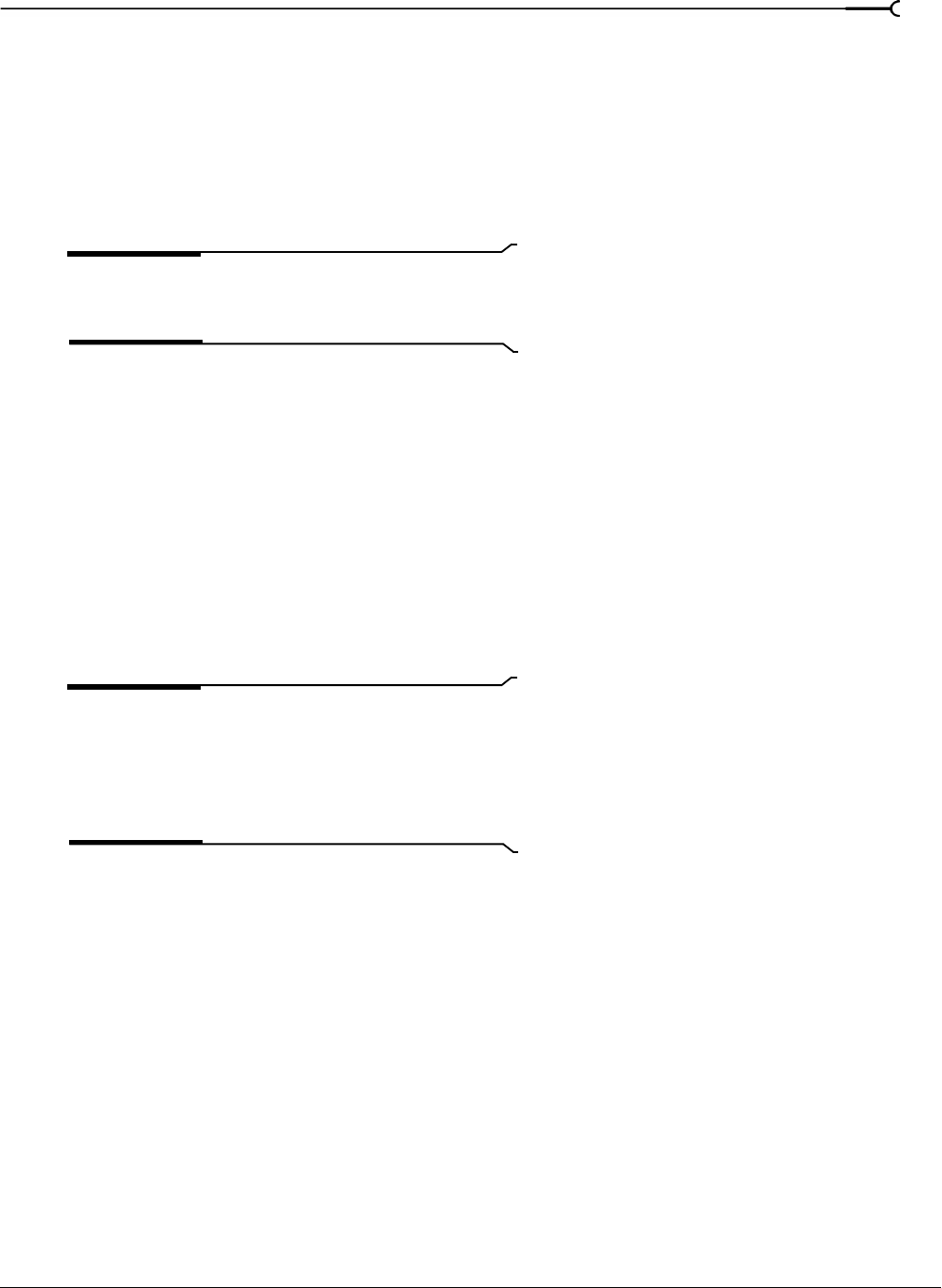
CHP. 12 USING ACOUSTIC MIRROR AND WAVE HAMMER
189
Auto-detect timing spikes
This option specifies that the timing spikes exist near the start and end of the recorded file and that they
should be auto-detected. Timing spikes are used to correct for clock or tape speed mismatches. If you have
not trimmed the recorded file so that the timing spikes are at the very beginning and end, select this option
for the best results.
With this option, you need only ensure that the first spike occurs within one second of the start of the file
and that the second spike exists in the file. To improve detection accuracy, you can also boost the level of
the start and end spikes in the recorded file.
Tip:
If the spike’s level is close to the noise floor, select the
Use the beginning and end of the recorded file as timing spikes
option.
Do not use timing spikes
This option specifies that no timing spikes are used. This is the least desirable option as no timing
information is used. To use this option, you must trim the recorded file so that the test tone starts and ends at
the start and end of the file, with no blank audio before or after. This option should only be used if the
timing spikes are lost in the recording or if you are certain that the play and record clocks are synchronized
(such as when using an ADAT).
Creating impulse files
You can obtain impulse responses from anything that accepts test tone input and supports recording the
output. This includes physical spaces as well as electronic audio equipment. Creating custom impulse files
requires planning, work, and additional audio equipment.
Note:
Impulses derived from electronic devices that produce
nonlinear effects such as overdrives, distortion pedals, pitch
shifters, harmonic enhancers, chorus pedals, or flange pedals
cannot be modeled in Acoustic Mirror. While they produce
interesting effects, the acoustic signature cannot be correctly
replicated.
What you need to create custom impulses
The equipment required to create custom impulses depends upon whether you want to create the impulse
from a physical acoustic space or from a piece of equipment. Regardless of the method, you need a playback
device that reproduces test tones and a recording device that has microphone or line-level inputs. Be aware
that the quality of the impulse is directly affected by the quality of your playback and recording devices. The
flatter your system’s response, the more accurate the impulse response.
Recovering an impulse from an acoustic space
To recover an impulse from an acoustic space, you need the following equipment:
• A playback device and speakers
• A stereo pair of microphones to record the test tone
• A recording device for recording the signal captured by the microphones


















