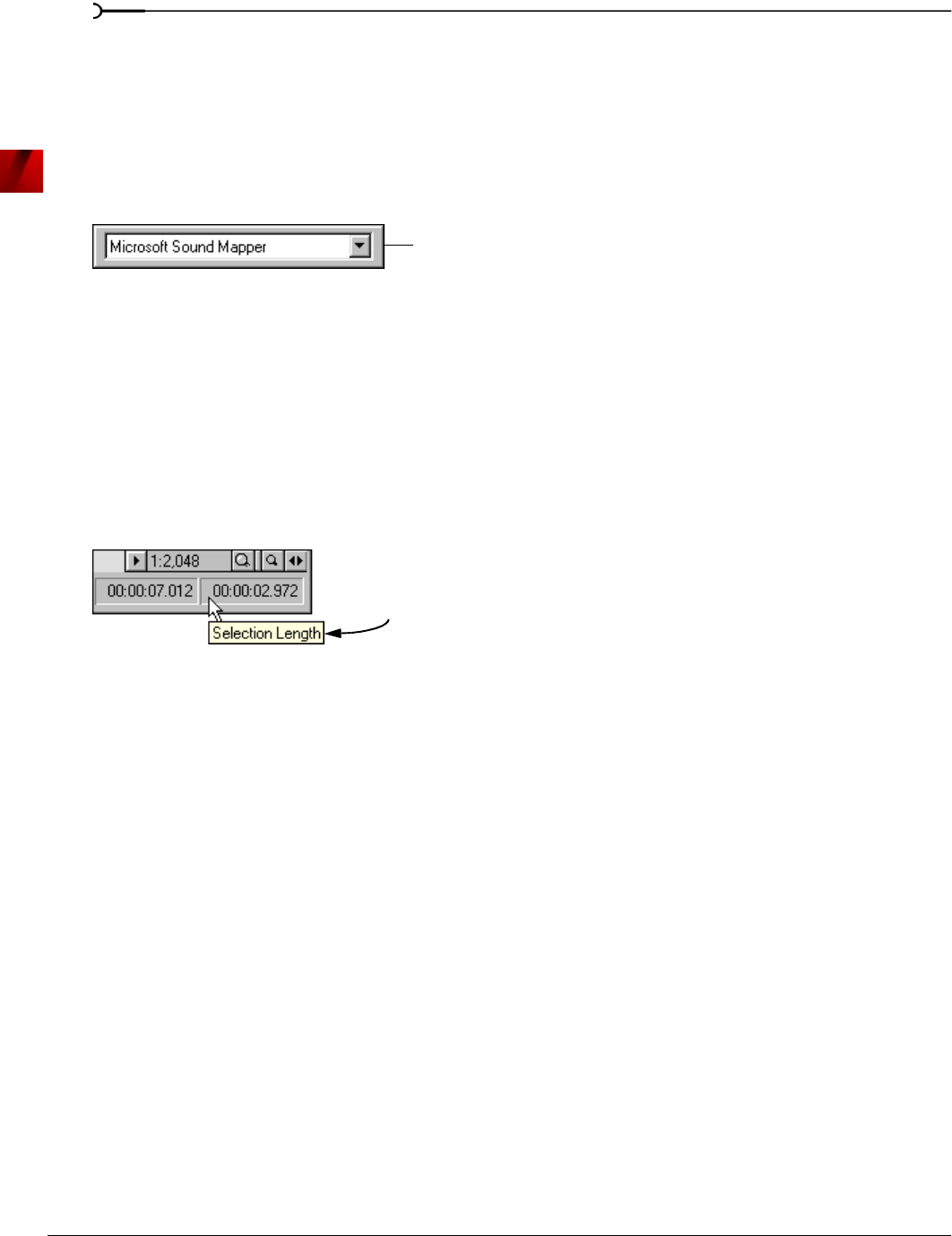
36
LEARNING THE SOUND FORGE WORKSPACE CHP. 3
Tempo window
The ACID Loop Creation Tools toolbar also contains a Tempo window that appears to the right of the
toolbar buttons. This window calculates and displays the ACID project’s tempo as if the current selection
represents a complete measure.
Play Device toolbar
The Play Device toolbar allows you to choose a playback device on the fly.
Play Device drop-down list
Choose a playback device from the drop-down list. Use the Play Device drop-down list as a shortcut for
choosing
Preferences from the Options menu and choosing a Playback device on the Wave tab.
To o l T i p s
Hovering the mouse pointer over a button or status bar box for longer than one second displays a small text
box adjacent to the pointer. This text, called a ToolTip, is a brief description of the item’s function. Using
ToolTips is an effective way to quickly familiarize yourself with Sound Forge.
Turning off ToolTips
1.
From the View menu, choose Toolbars. The Preferences dialog appears.
2.
Clear the Show ToolTips check box and click OK.
Command descriptions
When you click and hold a menu item or a button in a toolbar, a brief description of the command appears in
the lower-left corner of the status bar. If you release the mouse button outside of the menu item or toolbar,
Sound Forge does not execute the command.
Play Device drop-down list
ToolTip


















