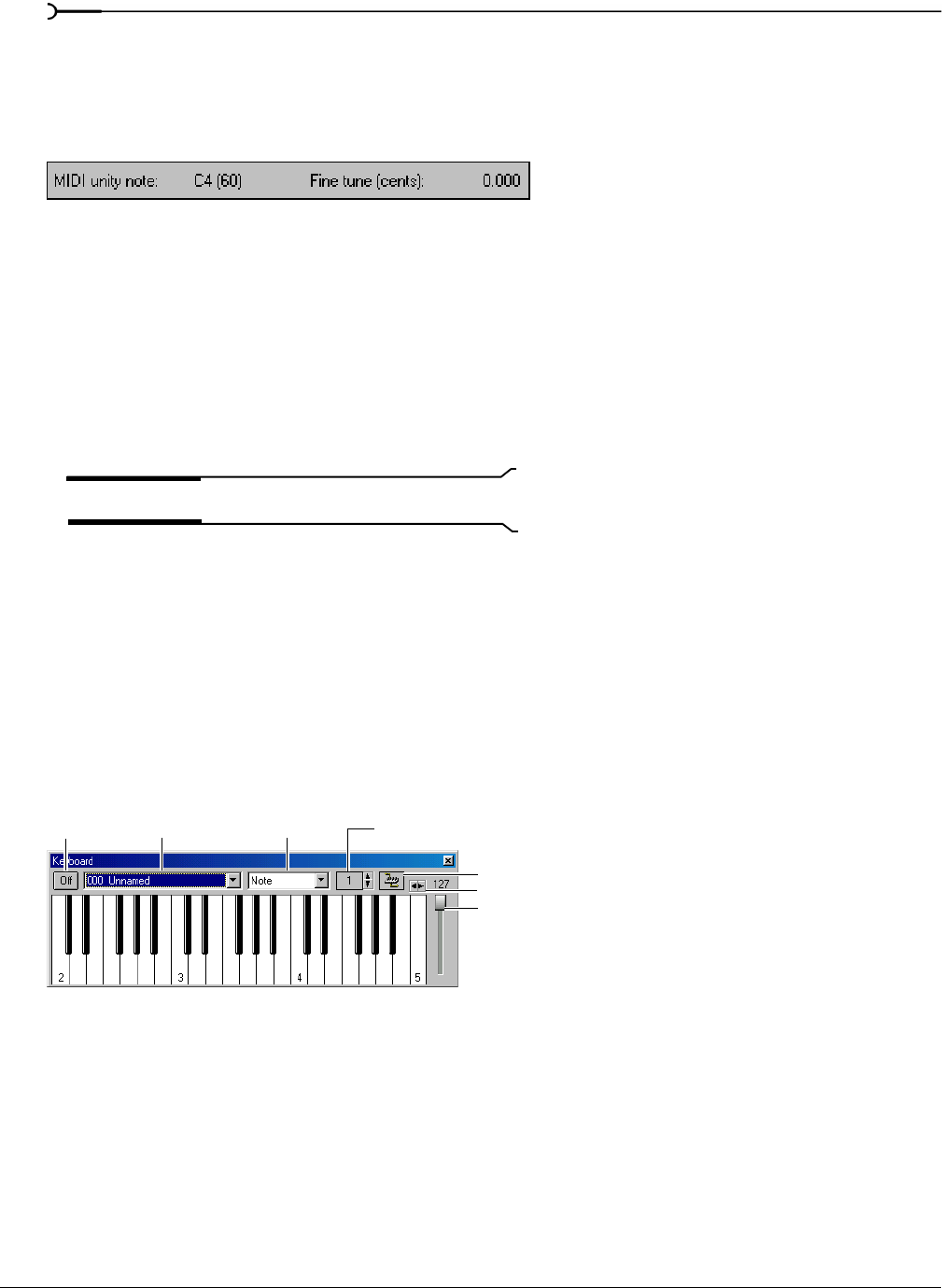
214
SAMPLING CHP. 14
MIDI unity note and Fine tune
Once you specify a configuration in the Sampler dialog, the Sampler area near the bottom of the dialog
displays all relevant sampler configuration information.
The bottom pane of the dialog contains two additional parameters:
MIDI unity note and Fine tune.
MIDI unity note
The MIDI unity note value indicates the pitch to which the sample is tuned.
Fine tune
The Fine tune value indicates any minor tuning differences (measured in cents) in the sample.
Editing MIDI unity note and Fine tune
Both values can be edited and used with samplers that support tuning information by choosing Edit Sample
from the
Special menu.
Note:
Sound Forge does not use this information.
Using the MIDI Keyboard
With the MIDI Keyboard, you can control internal/external synthesizers and samplers from Sound Forge.
The MIDI Keyboard can also be used to listen to the sounds on a synthesizer or in the synthesis section of the
sound card.
Displaying the MIDI Keyboard
To display the MIDI Keyboard, choose Keyboard from the View menu. The keyboard can be resized, moved,
or docked within the workspace.
Turning on the MIDI Keyboard
Clicking any key turns the keyboard on. If you do not hear any sound, verify that the output is connected to
the MIDI Output device.
MIDI Out
On/Off Note/ChordVoice Output Channel
Output Velocity
Octave


















