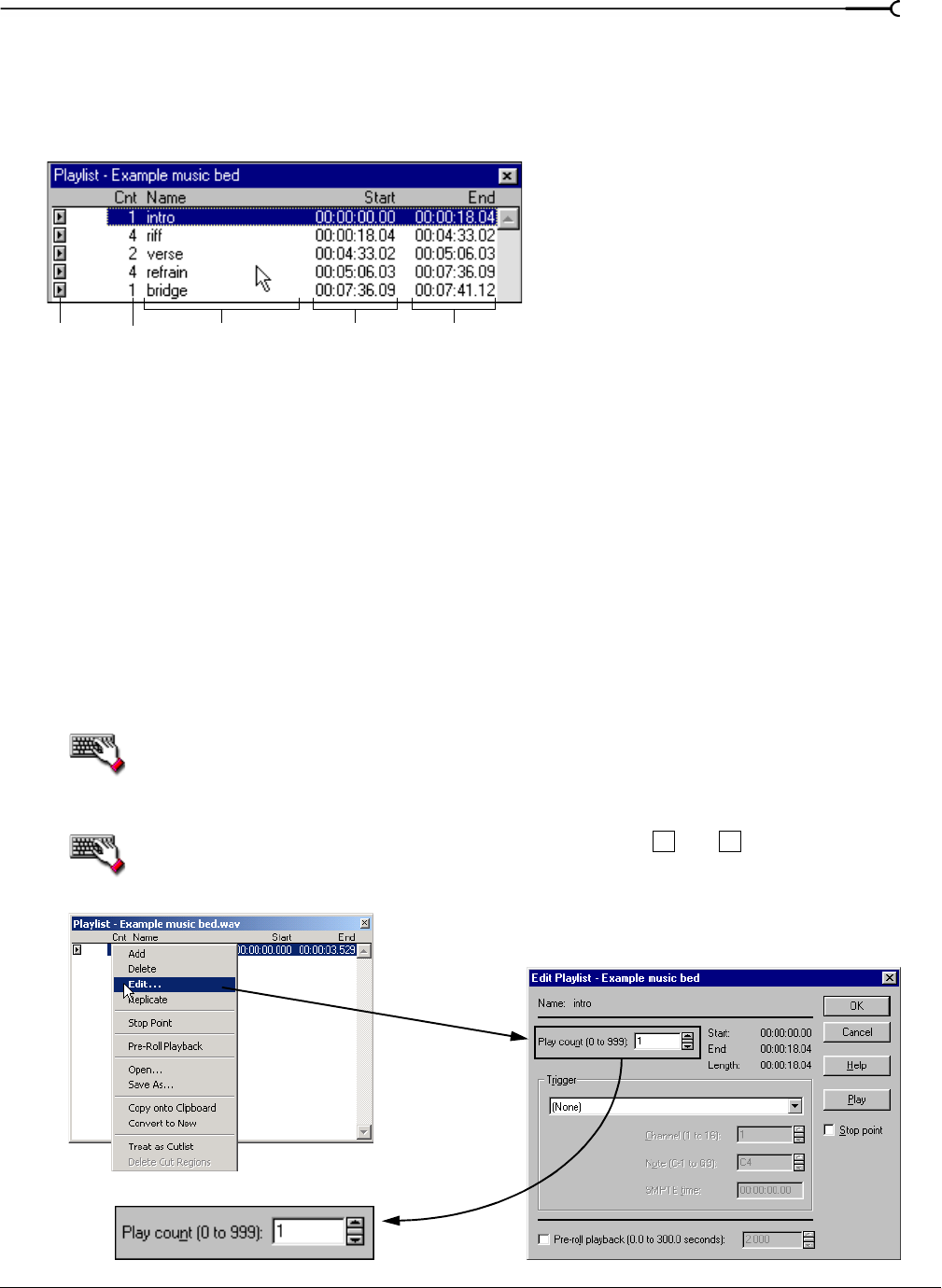
CHP. 7 USING MARKERS, REGIONS, AND THE PLAYLIST/CUTLIST
107
Understanding the playlist display
When you add a region to the playlist, its appearance is similar to its appearance in the Regions List, with
the exception of the
Count (Cnt) column. Located to the left of the Name column, the Count (Cnt) column
displays the number of times the corresponding region plays before the playlist proceeds to the next region.
Customizing the playlist display
Like the Regions List, you can specify what values are displayed in the playlist.
1.
From the Options menu, choose Preferences. The Preferences dialog appears.
2.
Click the Playlist tab.
3.
Specify a display from the Playlist display format drop-down list and click OK. The playlist display format
updates.
Repeating a region during playlist playback
You can specify the number of times a region repeats during playlist playback.
1.
Right-click a region in the playlist and choose Edit from the shortcut menu. The Edit Playlist dialog
appears.
To display the Edit Playlist dialog, double-click a region in the playlist.
2.
Enter a new value in the Play count box and click OK. The selected region’s Count column updates.
To change the
Count value quickly, select a region and use the and keys to increment/
decrement the value.
Play Count Region Name Start Time End Time
Button
Playlist
+
-
Enter a new
Play count value
Change the Play count in the Edit Playlist dialog


















