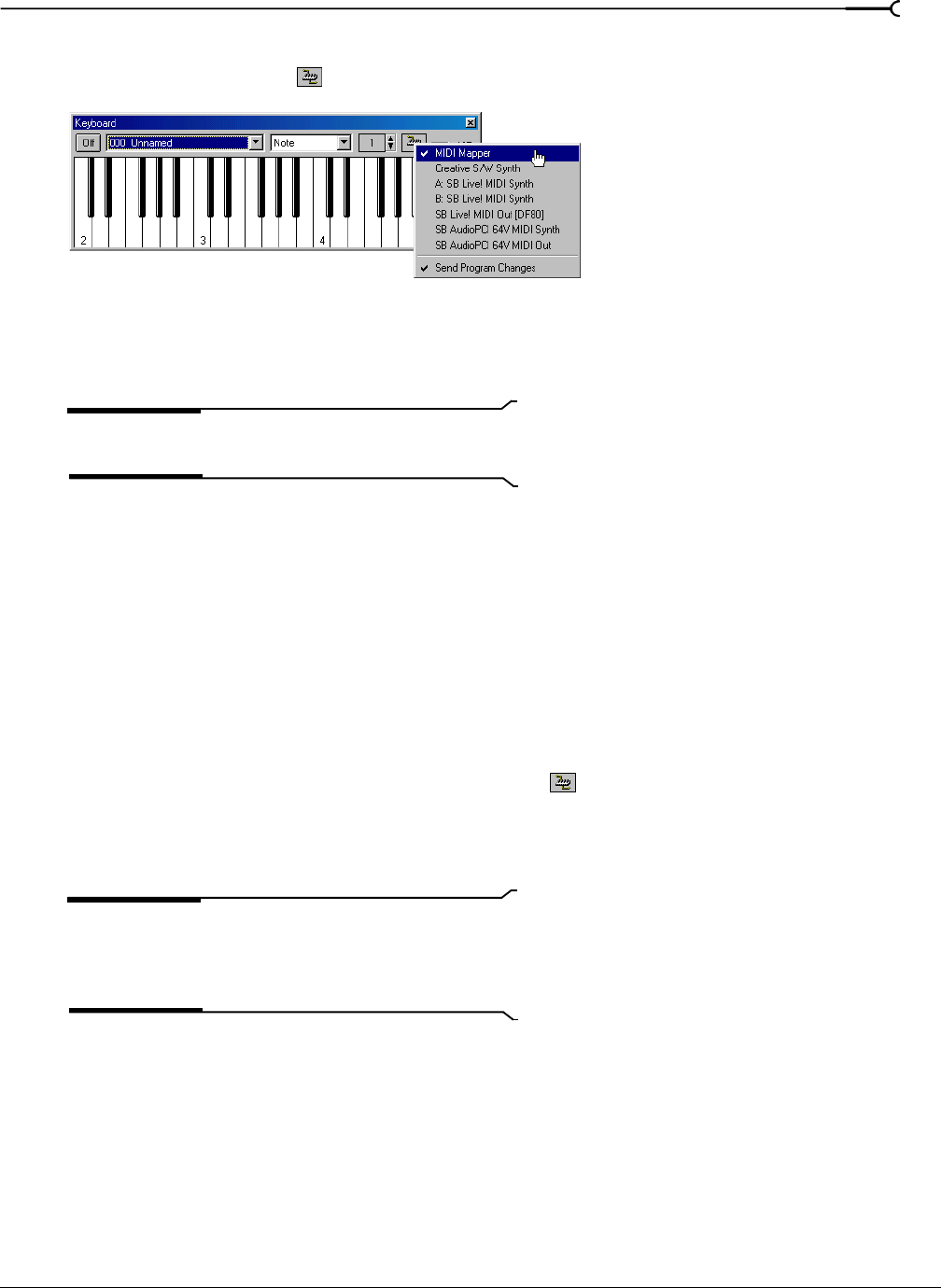
CHP. 14 SAMPLING
215
Configuring the MIDI Keyboard output port and channel
1.
Click the MIDI Out button ( ) and choose an output device from the menu.
2.
Choose Send Program Changes from the menu if the keyboard will be used to choose instrument voices. A
check mark appears adjacent to the command to indicate that this option is turned on.
3.
Configure the MIDI input channel of the selected device to correspond to the keyboard’s output channel.
Note:
Most MIDI devices are configurable to accept MIDI
commands on any channel.
Troubleshooting the MIDI Keyboard
If after configuration, the keyboard fails to produce sound, check the following:
• Verify that the output velocity of the keyboard is set to a value greater than 100.
• Verify that the MIDI input channel in the sound module is set to the same channel as the keyboard.
• Verify that the device is configured to receive MIDI input.
• Verify the device output volume level.
• Verify external MIDI connections, if applicable.
Specifying instruments
1.
Choose Send Program Changes from the MIDI Out button ( ) menu. A check mark appears adjacent to
the command to indicate that this option is turned on. If this option is turned off, patches cannot be
switched.
2.
From the Voice drop-down list, choose the new voice and click any key.
Note:
Patch names are arranged as specified in the General
MIDI Standard. For synthesizers not using the General
MIDI convention, use the patch number instead of the
instrument name.
Generating chords
You can also generate chords instead of single notes by choosing a chord structure from the keyboard’s Note/
Chord
drop-down list. Chords are generated using the specified note as the root of the chord or interval.
Specify the output
device from the
shortcut menu


















