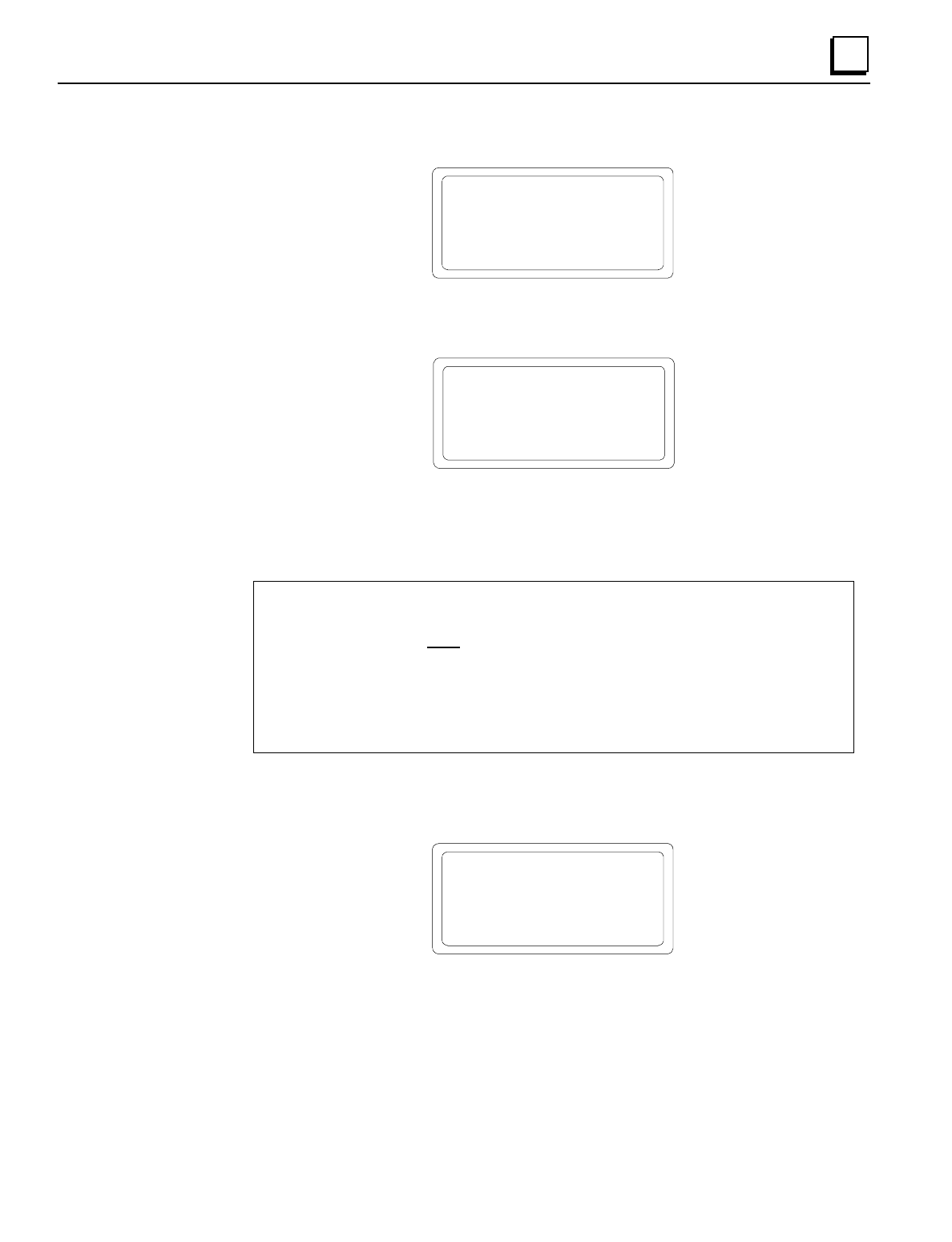
GFK-0825F Chapter 5 Station Configuration 5-19
5
1. For each data type to be exchanged on the bus, enter a starting address and a length. This
screen shows the data type (I) and a starting address (00001) for discrete input data:
Blk Map Start I
I00001
< > entr
2. You can edit the address, or press F4 to accept it. Then, enter a length in bits for the I data. For
example:
Blk Map Lngth I
64
< > entr
3. Press F4 (entr) to accept the value.
4. Continue as above, entering starting addresses and lengths for the other data types. Lengths for
AI and AQ are 2-byte words.
Note
The lengths entered must not add up to more than 128 bytes of inputs (discrete +
analog) and 128 bytes of outputs (discrete + analog).
The lengths selected should include all the I/O data that will be exchanged on the bus.
If a data length is too short, modules that overflow the configured limit will not be
serviced by the main CPU system.
5. After entering the length for AQ data (the fourth data type), press F1 ( > ).
If you changed any starting address or length entries, the HHM displays this screen:
Map has changed
Accept ?
no yes
6. To accept the changes and continue to the next menu, press F4 (yes).


















