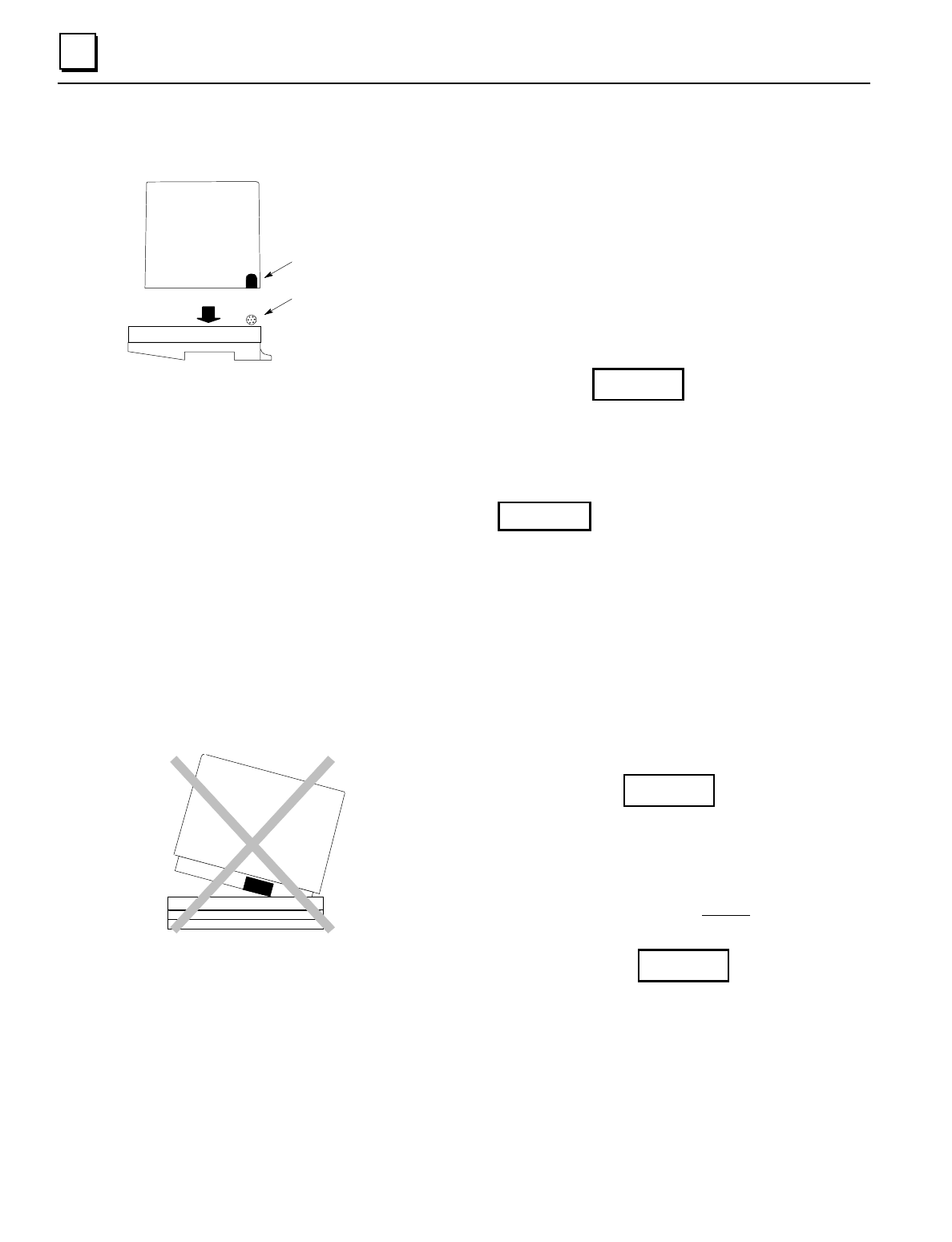
3-14 Field Control™ Genius® Bus Interface Unit User’s Manual
–
October 1999 GFK-0825F
3
Installing the Bus Interface Unit on the Terminal Block
1.
Before installing a new Bus Interface Unit, remove the cable slot
knockout on the end of the module that will cover the connecting
cable. It can be removed with pliers, or by pressing
out
from
inside the module housing.
2.
Power to the I/O Station should be OFF.
3.
To install Bus Interface Unit on the terminal block, position the
module so that the cable slot in the module housing is over the
connecting cable. Press the module down firmly.
Caution
Excessive force may damage the equipment.
3.
After placing the Bus Interface Unit onto the terminal block, tighten its screws to secure it.
Maximum recommended torque is 9 in/lbs.
Warnings
Explosion hazard. When in hazardous locations, turn off power before replacing or the BIU.
Personal injury, system malfunction and/or damage to the equipment may occur.
Equipment labeled with reference to Class I, Groups A, B, C, and D, Div. 2 hazardous
locations is suitable for use only in non-hazardous locations or in Class I, Div. 2, Groups A, B,
C, and D locations.
Explosion hazard: Substitution of components may impair suitability for Class I, Division 2.
Removing the Bus Interface Unit from the Terminal Block
1.
Power to the I/O Station should be Off.
2.
Loosen the Bus Interface Unit retaining screws.
Caution
Be sure screws are fully disengaged. Attempting to
remove the module with screw(s) partially engaged may
damage the equipment.
3.
Pull the Bus Interface Unit module straight away from the
Terminal Block.
Caution
Do not tilt the Bus Interface Unit to remove it. Attempting
to remove the Bus Interface Unit at an angle may damage
the equipment.
Connecting Cable
(cross section)
Cable Slot
End
View
Do Not Tilt


















