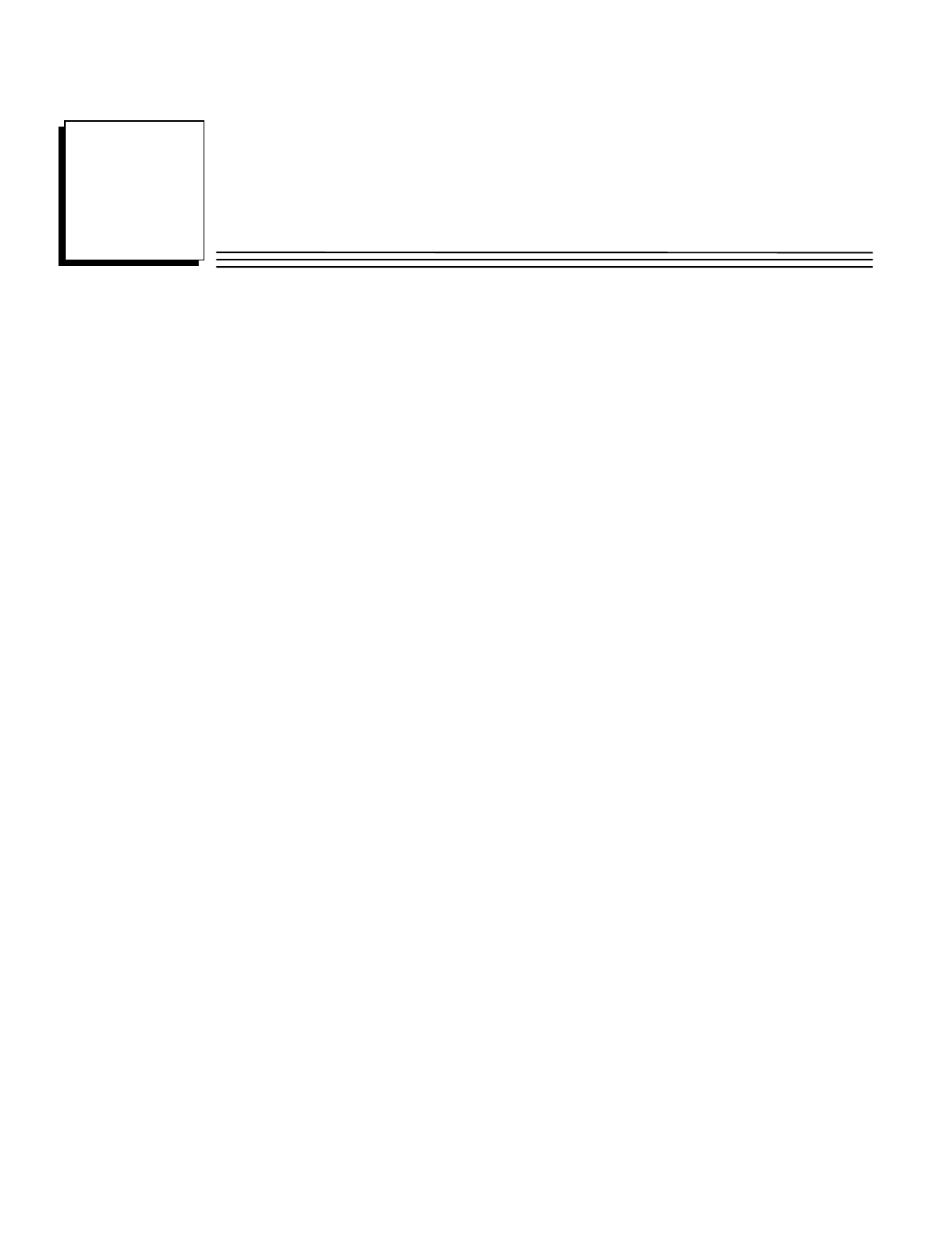
GFK-0825F 7-1
Monitoring and Controlling Field Control Data
This chapter explains how to monitor or control Field Control I/O data using a Genius Hand-held
Monitor or a programmer.
•
Overview
•
Forcing Circuits
•
Overriding I/O Circuits
•
Monitor/Control I/O Data: Genius Hand-held Monitor
•
Changing the Reference Type Being Displayed
•
Displaying Another Reference
•
Changing the Display Mode
•
Forcing/Unforcing the Displayed Reference
•
Monitor/Control I/O Data: Series 90 PLC
•
Reference Tables Display from the PLC
•
Monitor/Control I/O Data: Series Six PLC or Series Five PLC
•
Field Control Data in I/O Table Memory
•
Field Control Data in Register Memory
•
Mixed Reference Table Displays
•
Monitor/Control I/O Data: Computer
If you are using another type of programmer software, please consult the documentation supplied
with that software for instructions.
7
Chapter


















