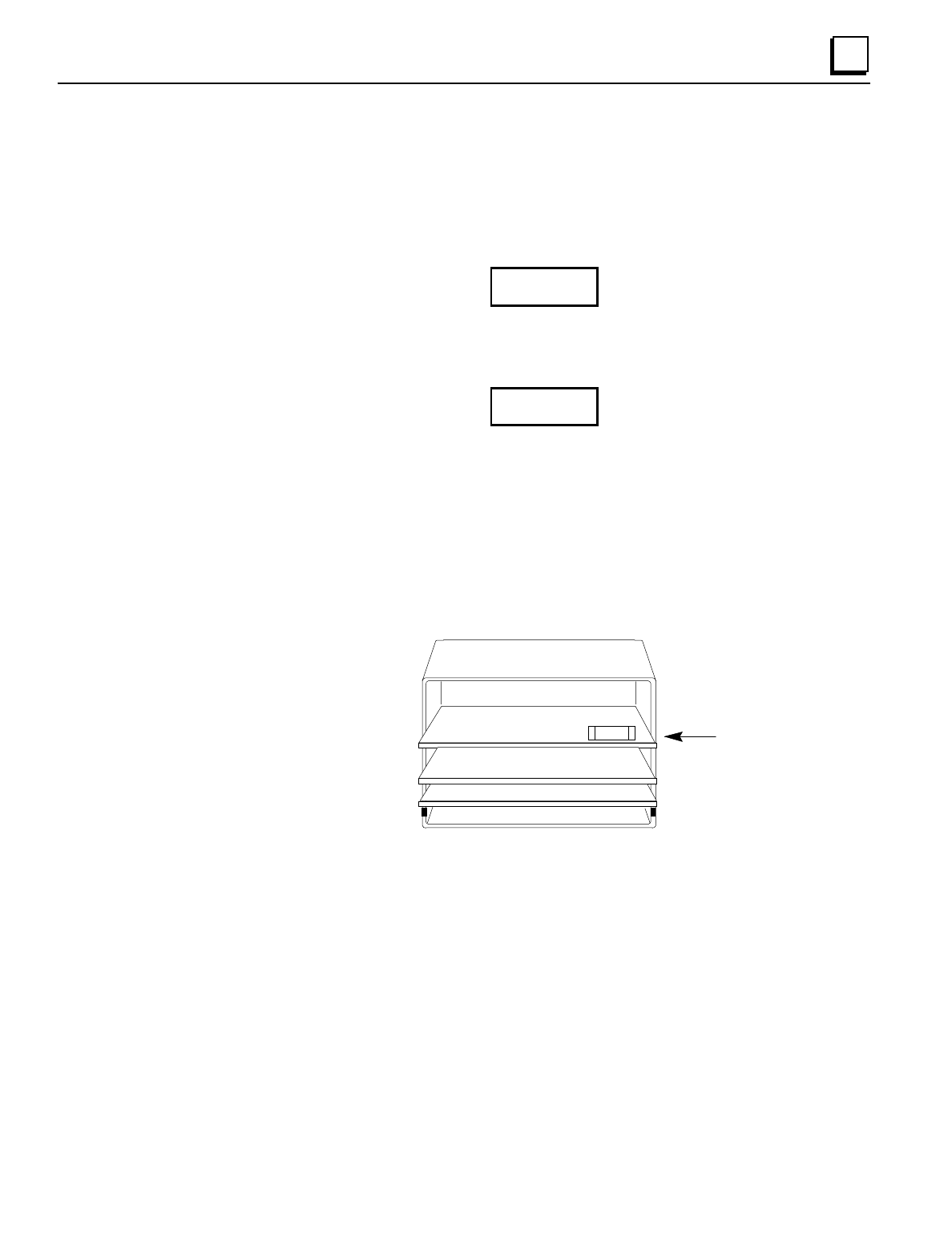
GFK-0825F Chapter 3 Installation 3-15
3
Removing/Replacing the Bus Interface Unit Fuse
If all the Bus Interface Unit LEDs go off, it may be necessary to replace its fuse. The fuse can be
removed without disturbing any other parts of the station or wiring.
1. To check the fuse, remove power from the station.
Caution
Avoid touching the exposed wiring on the Terminal Block when removing
the Bus Interface Unit.
Caution
Electrostatic discharge can damage the module when it is not installed on a Terminal Block.
Always observe normal ESD protection practices when handling an un-installed module. Use
of a ground cuff and a grounded floor surface are recommended.
2. Fully loosen the retaining screws in the Bus Interface Unit and carefully remove it from the
Terminal Block. Do not tilt the module during removal.
3. Remove the retaining screws from the BIU.
4. The fuse location is shown below. Visually inspect the fuse to see whether it has blown.
Fuse
46464
5. To remove the fuse from the holder, carefully pry it upward. Take care not to damage any
components in the module. Place the new fuse in position and press it into the holder.
The fuse should be a 1A, 5x20mm 250VAC slow-blow type. Suitable fuses are: Bussman
#GMC-V-1A and Littelfuse #239 001.
6. Reinstall the Bus Interface Unit on the BIU Terminal Block as described on the previous page.


















