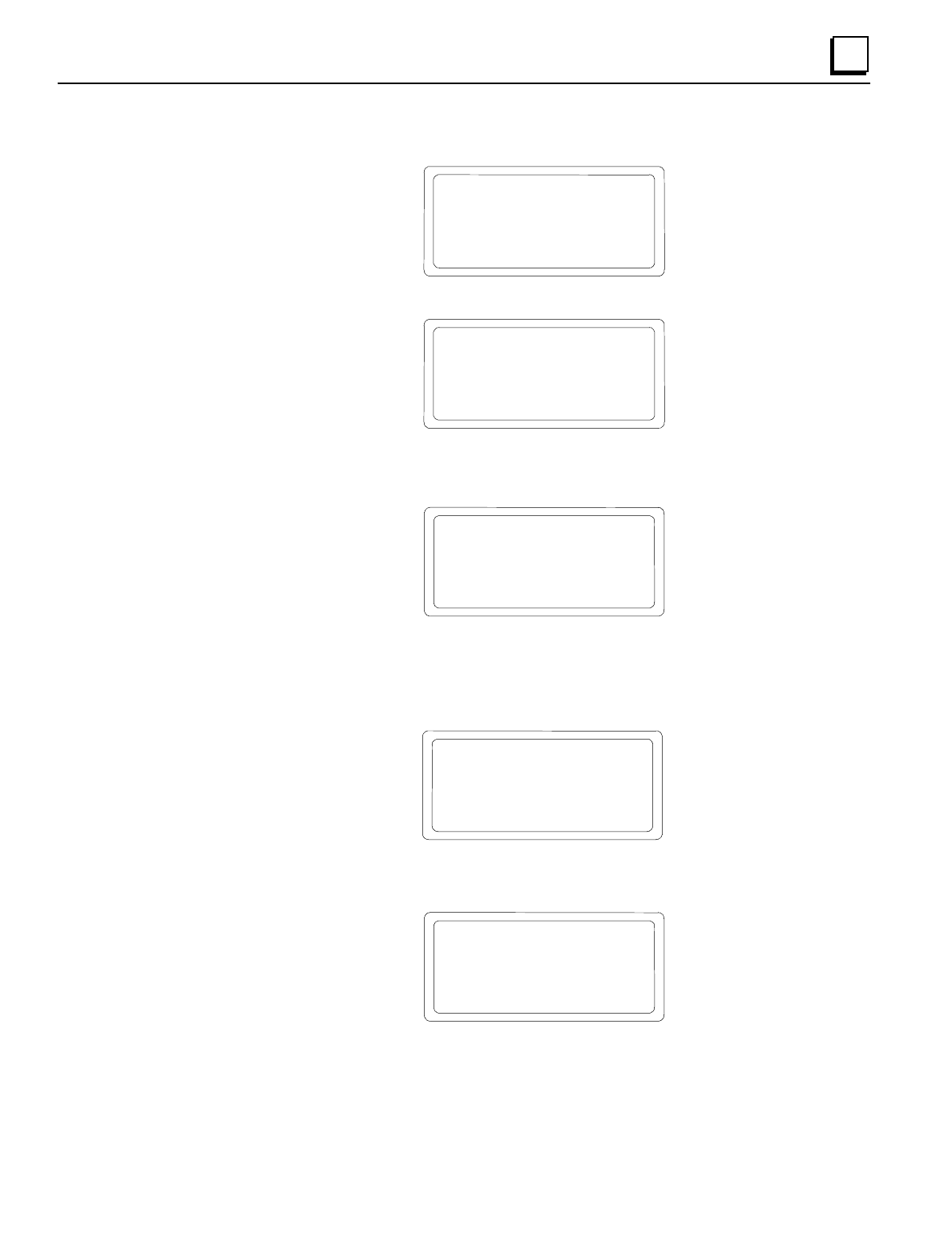
GFK-0825F Chapter 5 Station Configuration 5-73
5
You can press F4 (enter) to accept this value, or F3 (clear) then enter a new value from the keypad.
Press the F4 (enter) key after entering a new offset.
S : 4 AI AI : 0 0 8
Ref Addr 01896
clr entr
Use the F2 ( > ) key to display the screen for the module's discrete input diagnostic data.
S: 4 I * I : 048
I 01801- 01848
< > chg ent r
You can edit this screen or accept it using the F4 (enter) key. After you press the Enter key, the
asterisk disappears to show that the current values have been saved. Next, go to the screen that
shows the module's Q references, which are for fault clearing.
S:4 Q * Q:016
Q01801-01816
< > chg entr
You can also edit this screen. Use the F4 (enter key) to save the selections and continue to the next
item. The next screen displays the AQ reference for the module. You can edit the address and
length. This one-word reference is used only if a remote compensation value will be supplied to the
module by the BIU. ("Remote" must be configured as the RJ Type). For all other RJ Types, enter a
length of 0. Use the F4 (enter) key to save and continue.
S:4 AQ AQ:001
AQ01057-01058
< > chg entr
All required references for the module must be entered. You can give a reference parameter a
length of zero if you do not want to map the data to the BIU. If you attempt to back out before the
references are all configured, the HHM displays the following screen:
Cfg Incomplete
Clear Slot?
yes no
If you exit from this display, the references you have configured are not saved


















