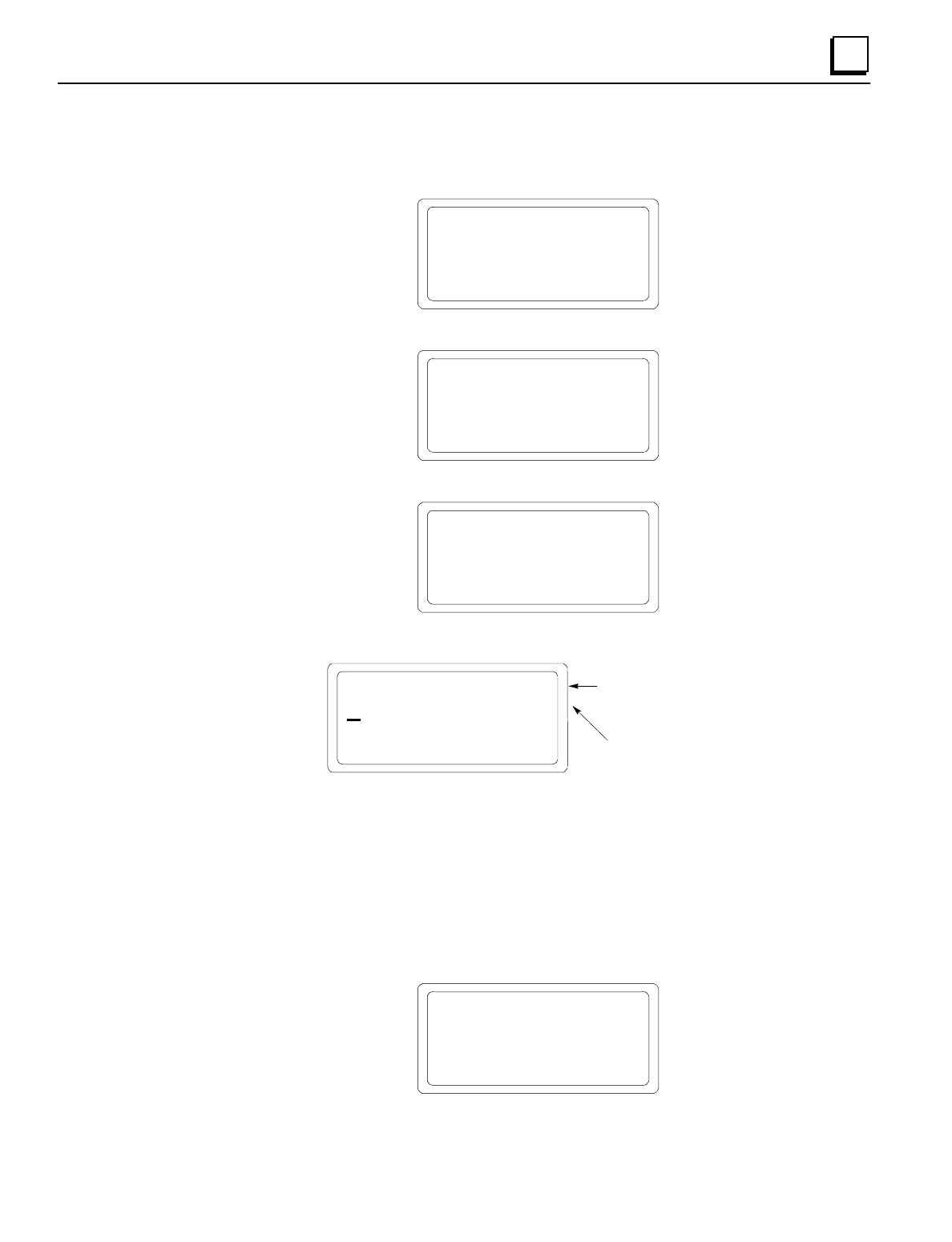
GFK-0825F Chapter 5 Station Configuration 5-103
5
Set Up a Group Data Move
To configure one or more Data Groups, begin at the Main Menu for the BIU:
F1 Monitor
F2 Configuration
From this menu, press F2 (Configuration). This menu appears:
F1 GENIUS CONFIG
F2 Module Config
More
Press F3 to display the next configuration screen:.
F1 Grp Data Move
F2 Previous Menu
More
Press F1 to display the first Group Data Move configuration screen:
Grp Data Move 01
NNNNNNNNNNNNNNNN
< > del zoom
Group at Cursor
Location
Each N or Y
represents a potential
Grou
p
Data move
On this screen, each of the 16 potential Data Groups is represented by a letter N (no moves are
defined for that group) or Y (for Yes, at least one move is defined in the group). The number of the
Data Group indicated by the cursor also appears in the upper right corner of the screen.
Move the cursor under the number of a group to set up and press F4 (zoom).
Identify the Source and Destination Device
The HHM is now ready to configure the parameters for the Group.
Group Move 1:0
Source Slot: 0
< > entr


















