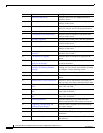1-4
Cisco Intrusion Prevention System CLI Sensor Configuration Guide for IPS 7.1
OL-19892-01
Chapter 1 Introducing the CLI Configuration Guide
User Roles
Operators
This user role has the second highest level of privileges. Operators have unrestricted view access and can
perform the following functions:
• Modify their passwords
• Tune signatures
• Manage routers
• Assign configuration to a virtual sensor
Viewers
This user role has the lowest level of privileges. Viewers can view configuration and event data and can
modify their passwords.
Tip Monitoring applications only require viewer access to the sensor. You can use the CLI to set up a user
account with viewer privileges and then configure the event viewer to use this account to connect to the
sensor.
Service
This user role does not have direct access to the CLI. Service account users are logged directly into a
bash shell. Use this account for support and troubleshooting purposes only. Unauthorized modifications
are not supported and require the device to be reimaged to guarantee proper operation. You can create
only one user with the service role. In the service account you can also switch to user root by executing
su-. The root password is synchronized to the service account password. Some troubleshooting
procedures may require you to execute commands as the root user.
When you log in to the service account, you receive the following warning:
******************************* WARNING *****************************************
UNAUTHORIZED ACCESS TO THIS NETWORK DEVICE IS PROHIBITED.
This account is intended to be used for support and troubleshooting purposes only.
Unauthorized modifications are not supported and will require this device to be re-imaged
to guarantee proper operation.
*********************************************************************************
Note The service role is a special role that allows you to bypass the CLI if needed. Only a user with
administrator privileges can edit the service account.
Note For IPS 5.0 and later, you can no longer remove the cisco account. You can disable it using the no
password cisco command, but you cannot remove it. To use the no password cisco command, there
must be another administrator account on the sensor. Removing the cisco account through the service
account is not supported. If you remove the cisco account through the service account, the sensor most
likely will not boot up, so to recover the sensor you must reinstall the sensor system image.