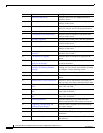1-3
Cisco Intrusion Prevention System CLI Sensor Configuration Guide for IPS 7.1
OL-19892-01
Chapter 1 Introducing the CLI Configuration Guide
User Roles
• For the procedures for configuring signatures for intrusion prevention, see Chapter 8, “Defining
Signatures.”
• For the procedures for configuring global correlation, see Chapter 10, “Configuring Global
Correlation.”
• For the procedure for configuring anomaly detection policies, see Chapter 9, “Configuring Anomaly
Detection.”
• For the procedure for setting up external product interfaces, see Chapter 11, “Configuring External
Product Interfaces.”
• For the procedures for configuring IP logging, see Chapter 12, “Configuring IP Logging.”
• For the procedures for configuring blocking on your sensor, see Chapter 14, “Configuring Attack
Response Controller for Blocking and Rate Limiting.”
• For the procedures for configuring SNMP on your sensor, see Chapter 15, “Configuring SNMP.”
• For the administrative procedures, see Chapter 17, “Administrative Tasks for the Sensor.”
• For more information on how to obtain Cisco IPS software, see Chapter 21, “Obtaining Software.”
• For the procedures for installing system images, see Chapter 22, “Upgrading, Downgrading, and
Installing System Images.”
• For procedures specific to the ASA 5500 AIP SSM, see Chapter 18, “Configuring the ASA 5500
AIP SSM.”
• For the procedures specific to the ASA 5500-X IPS SSP, see Chapter 19, “Configuring the ASA
5500-X IPS SSP.”
• For the procedures specific to the ASA 5585-X IPS SSP, see Chapter 20, “Configuring the ASA
5585-X IPS SSP.”
User Roles
The Cisco CLI permits multiple users to log in at the same time. You can create and remove users from
the local sensor. You can modify only one user account at a time. Each user is associated with a role that
controls what that user can and cannot modify. The CLI supports four user roles: administrator, operator,
viewer, and service. The privilege levels for each role are different; therefore, the menus and available
commands vary for each role.
Administrator
This user role has the highest level of privileges. Administrators have unrestricted view access and can
perform the following functions:
• Add users and assign passwords
• Enable and disable control of physical interfaces and virtual sensors
• Assign physical sensing interfaces to a virtual sensor
• Modify the list of hosts allowed to connect to the sensor as a configuring or viewing agent
• Modify sensor address configuration
• Tune signatures
• Assign configuration to a virtual sensor
• Manage routers