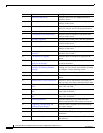xxvi
Cisco Intrusion Prevention System CLI Sensor Configuration Guide for IPS 7.1
OL-19892-01
3 “Initializing the Sensor” Describes how to use the setup command to
initialize sensors.
4 “Setting Up the Sensor” Describes how to use the CLI to configure initial
settings on the sensor.
5 “Configuring Interfaces” Describes how to configure promiscuous, inline,
inline VLAN pair, and VLAN group interfaces.
6 “Configuring Virtual Sensors” Describes how to configure virtual sensors.
7 “Configuring Event Action Rules” Describes how to configure event action rules
policies on the sensor.
8 “Defining Signatures” Describes how to add, clone, and edit signatures.
9 “Configuring Global Correlation” Describes how to configure anomaly detection
policies on the sensor.
10 “Configuring Global Correlation” Describes how to configure global correlation
features on the sensor.
11 “Configuring External Product
Interfaces”
Describes how to configure external product
interfaces for CSA MC.
12 “Configuring IP Logging” Describes how to configure IP logging on the
sensor.
13 “Displaying and Capturing Live
Traffic on an Interface”
Describes how to display and capture live traffic
on sensor interfaces.
14 “Configuring Attack Response
Controller for Blocking and Rate
Limiting”
Describes how to configure blocking and rate
limiting on Cisco routers, and switches, and how
to configure a master blocking sensor.
15 “Configuring SNMP” Describes how to configure SNMP on the sensor.
16 “Working With Configuration Files” Describes how to use configuration files on the
sensor.
17 “Administrative Tasks for the Sensor” Describes various administrative procedures to
help you keep your sensor working and up to date.
19 “Configuring the ASA 5500 AIP
SSM”
Describes how to configure the
ASA 5500 AIP SSM.
20 “Configuring the ASA 5500-X IPS
SSP”
Describes how to configure the
ASA 5500-X IPS SSP.
21 “Configuring the ASA 5585-X IPS
SSP”
Describes how to configure the
ASA 5585-X IPS SSP.
22 “Obtaining Software” Describes where to go to get the latest IPS
software and describes the naming conventions.
23 “Upgrading, Downgrading, and
Installing System Images”
Describes how to upgrade sensors and reimage
the various sensors.
A “System Architecture” Describes the IPS system architecture.
B “Signature Engines” Describes the IPS signature engines and their
parameters.
C “Troubleshooting” Contains troubleshooting tips for IPS hardware
and software.
Section Title Description