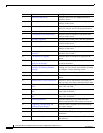1-2
Cisco Intrusion Prevention System CLI Sensor Configuration Guide for IPS 7.1
OL-19892-01
Chapter 1 Introducing the CLI Configuration Guide
Sensor Configuration Sequence
4. Create the service account. A service account is needed for special debug situations directed by
TAC. Only one user with the role of service is allowed.
5. License the sensor.
6. Perform the other initial tasks, such as adding users and trusted hosts, and so forth.
7. Make changes to the interface configuration if necessary. You configure the interfaces during
initialization.
8. Add or delete virtual sensors as necessary. You configure the virtual sensors during initialization.
9. Configure event action rules.
10. Configure the signatures for intrusion prevention.
11. Configure the sensor for global correlation.
12. Configure anomaly detection if needed. You can run anomaly detection using the default values or
you can tailor it to suit your network needs.
Note Anomaly detection is disabled by default in IPS 7.1(2)E4 and later. You must enable it to
configure or apply an anomaly detection policy. Enabling anomaly detection results in a
decrease in performance.
13. Set up any external product interfaces if needed. The CSA MC is the only external product
supported by the Cisco IPS.
14. Configure IP logging if needed.
15. Configure blocking if needed.
16. Configure SNMP if needed.
17. Perform miscellaneous tasks to keep your sensor running smoothly.
18. Upgrade the IPS software with new signature updates and service packs.
19. Reimage the application partition when needed.
For More Information
• For the procedure for logging in to your sensor, see Chapter 2, “Logging In to the Sensor.”
• For the procedure for using the setup command to initialize your sensor, see Chapter 3, “Initializing
the Sensor.”
• For the procedure for verifying sensor initialization, see Verifying Initialization, page 3-25.
• For the procedure for obtaining and installing the license key, see Installing the License Key,
page 4-56.
• For the procedures for setting up your sensor, see Chapter 4, “Setting Up the Sensor.”
• For the procedure for creating the service account, see Creating the Service Account, page 4-26.
• For the procedures for configuring interfaces on your sensor, see Chapter 5, “Configuring
Interfaces.”
• For the procedures for configuring virtual sensors on your sensor, see Chapter 6, “Configuring
Virtual Sensors.”
• For the procedures for configuring event action rules policies, see Chapter 7, “Configuring Event
Action Rules.”