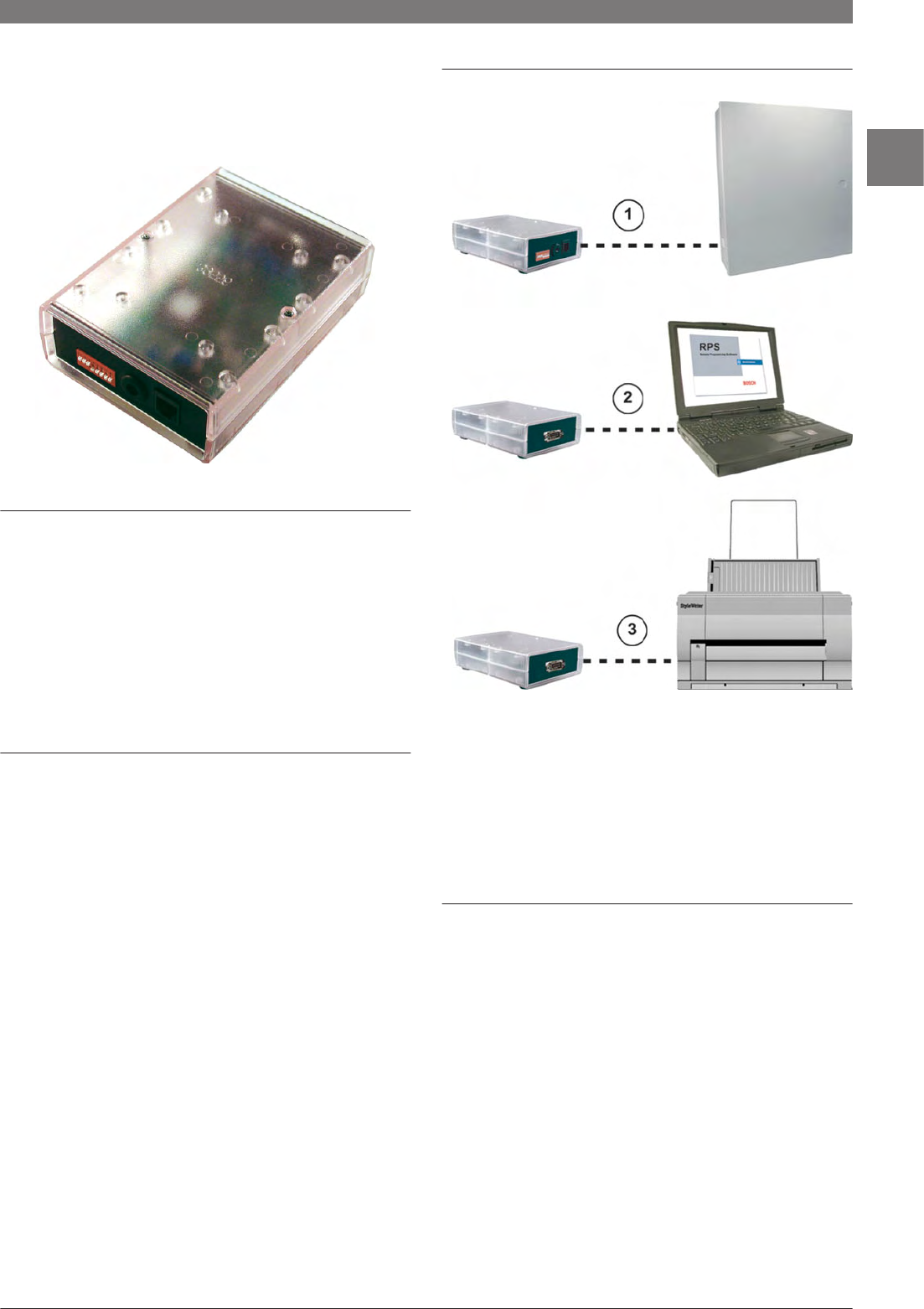
Accessories for Control Panels and Keypads | Interface Modules | 87
DX4010i RS‑232 Serial
Interface Module
Features
▶
Transparent enclosure
▶
Diagnostic light emitting diodes (LEDs)
▶
RJ-16 data bus connector
▶
DIP switches for address and bus programming
▶
Enhanced direct connection for Remote Programming
Software (RPS)
▶
DB9 DTE RS-232 connector
The DX4010i RS-232 Serial Interface Module creates a local
connection between compatible control panels and
approved applications or other RS-232 devices. The module
connects to the control panel’s data bus which provides
power and data.
System Overview
The DX4010i RS-232 Serial Interface Module connects to:
1. A control panel’s option or serial device interface (SDI)
bus through the data bus connector.
2. A PC for RPS, BIS, or other third party applications
through the RS-232 connector.
3. A serial printer or parallel printer with a converter cable
box (not shown) through the RS-232 connector with a
compatible control panel. Refer to Compatibility
Information for details.
Functions
DIP Switches
Use the external DIP switches to easily assign an address to
the DX4010i RS-232 Serial Interface Module.
RJ-16 Data Bus Connector and DB9 DTE RS-232
Connector
Use the RJ-16 data bus connector for a remote
programming connection. Use the DB9 DTE RS-232
connector to connect to approved RS-232 devices.
Transparent enclosure
The diagnostic LEDs show through the transparent
enclosure, making troubleshooting easy and convenient.
Diagnostic LEDs
There are four diagnostic LEDs that provide information
about the transmission and receipt of data.
www.boschsecurity.com Bosch Security Systems B.V.
2


















