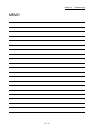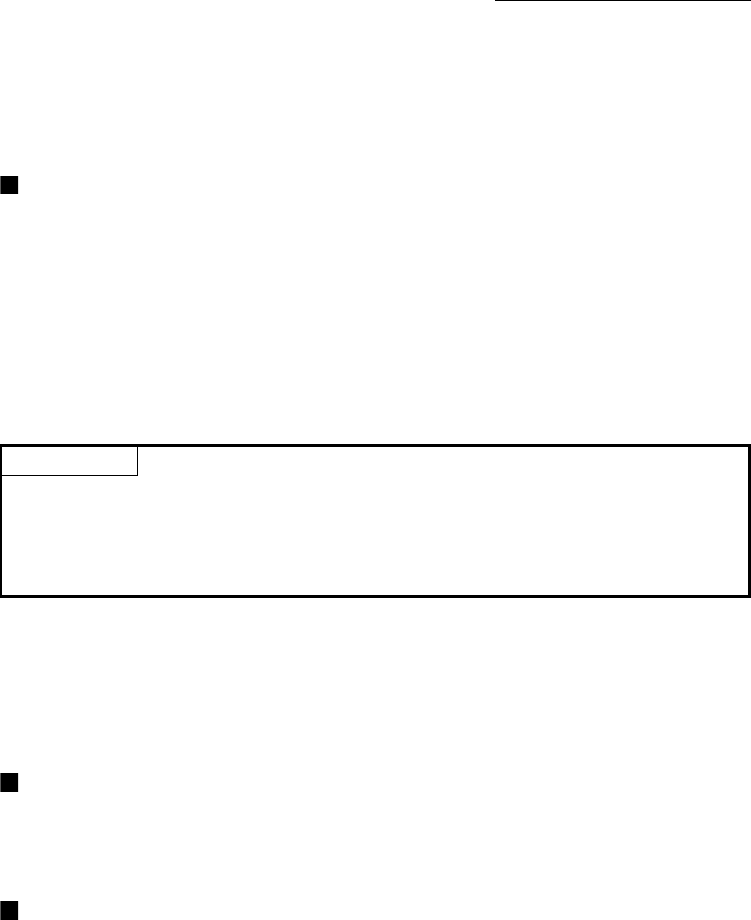
16 - 14
Chapter 16 Troubleshooting
[3] Resetting errors and warnings
Remove the cause of error or warning following the actions described in Section
16.4 and 16.5, before cancel an error or warning state by resetting the error.
How to clear errors or warnings
An error or warning state is canceled after the following processing is carried out
by setting "1" in the address of the buffer memory for resetting axis error ([Cd.5]
Axis error reset).
Axis error detection signal is turned OFF.
"[Md.23] Axis error No." is cleared.
"[Md.24] Axis warning No." is cleared.
"[Md.26] Axis operation status" is changed from "Error" to "Standby".
"Axis warning detection ([Md.31] Status: b9)" is turned OFF.
POINT
When servo amplifier errors cannot be reset even if error reset is requested, "0" is
not stored in "[Cd.5] Axis error reset" by Simple Motion module. It remains "1". Set
"0" in "[Cd.5] Axis error reset" and then set "1" to execute the error reset again by
user side.
[4] Confirming the error and warning definitions
The error and warning definitions can be confirmed with the error codes and
warning codes. Confirming them requires GX Works2.
Confirming the error definitions
System monitor of GX Works2 (Refer to Section 16.1.)
Error history screen of GX Works2 (Simple Motion Module Setting Tool)
(Refer to the Simple Motion Module Setting Tool Help.)
Confirming the warning definitions
Warning history screen of GX Works2 (Simple Motion Module Setting Tool)
(Refer to the Simple Motion Module Setting Tool Help.)