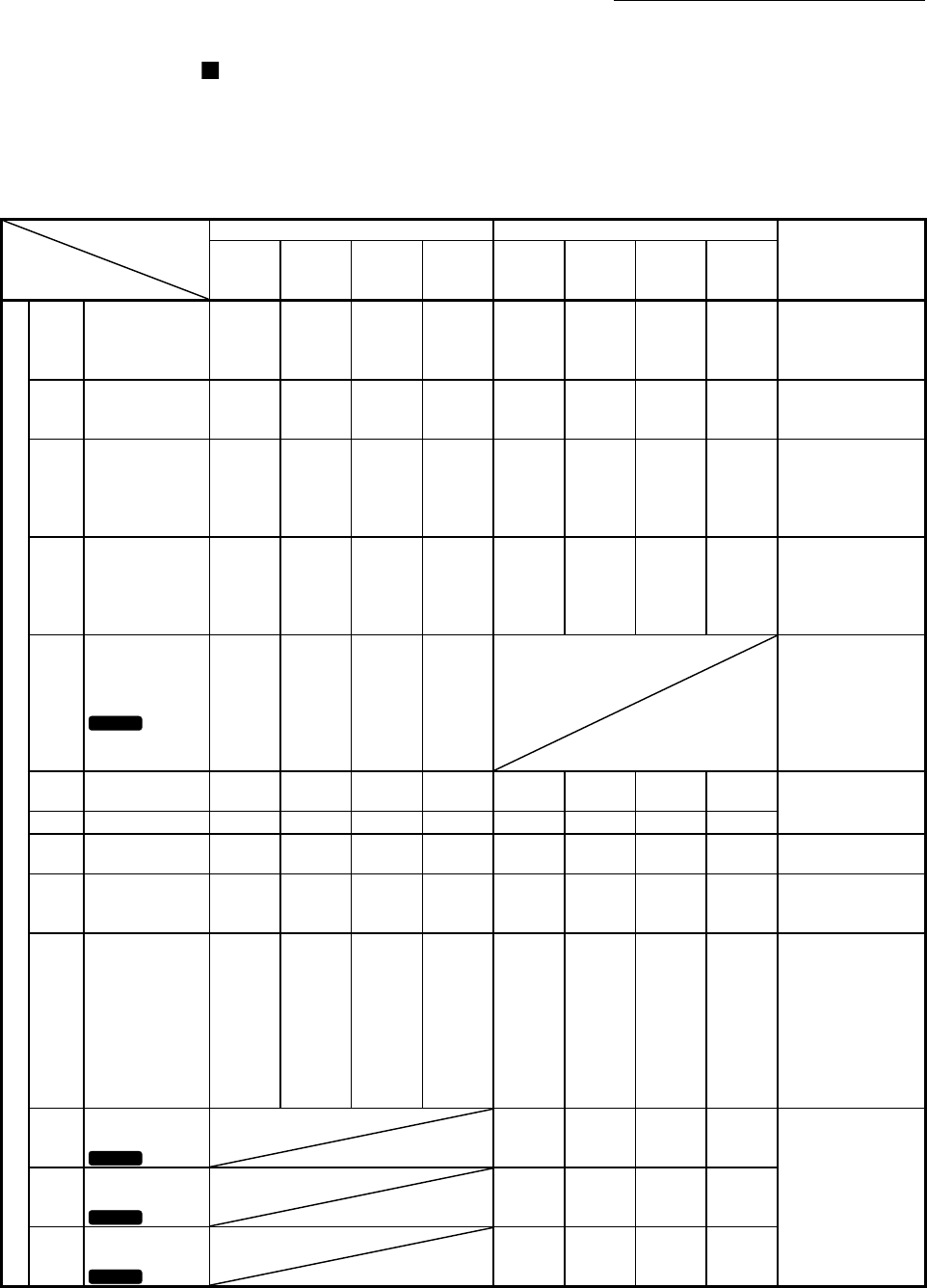
9 - 91
Chapter 9 Major Positioning Control
Positioning data setting examples
[When "4-axis speed control (forward run: speed 4)" is set in the positioning data
No. 1 of axis 1]
• Reference axis ............. Axis 1
• Interpolation axis.......... Axis 2 to Axis 4 (The required values are also set in
positioning data No. 1 of axis 2 to axis 4.)
Axis
Setting item
QD77MS4 setting example QD77MS16 setting example
Setting details
Axis 1
(reference
axis)
Axis 2
(interpolation
axis)
Axis 3
(interpolation
axis)
Axis 4
(interpolation
axis)
Axis 1
(reference
axis)
Axis 2
(interpolation
axis)
Axis 3
(interpolation
axis)
Axis 4
(interpolation
axis)
Axis 1 Positioning data No. 1
[Da.1]
Operation pattern
Positioning
complete
– – –
Positioning
complete
– – –
Setting other than
"Positioning complete"
is not possible in speed
control.
[Da.2]
Control system
Forward
run speed
4
– – –
Forward
run speed
4
– – –
Set 4-axis speed
control.
[Da.3]
Acceleration time
No.
1 – – – 1 – – –
Designate the value set
in "[Pr.25] Acceleration
time 1" as the
acceleration time at
start.
[Da.4]
Deceleration time
No.
0 – – – 0 – – –
Designate the value set
in "[Pr.10] Deceleration
time 0" as the
deceleration time at
deceleration.
[Da.5]
Axis to be
interpolated
QD77MS4
– – – –
Setting not required
(setting value is
ignored).
When axis 1 is used as
a reference axis, the
interpolation axes are
axes 2, 3 and 4.
[Da.6]
Positioning address/
movement amount
– – – – – – – –
Setting not required
(setting value is
ignored).
[Da.7]
Arc address – – – – – – – –
[Da.8]
Command speed
6000.00
mm/min
3000.00
mm/min
2000.00
mm/min
1000.00
mm/min
6000.00
mm/min
3000.00
mm/min
2000.00
mm/min
1000.00
mm/min
Set the speed to be
commanded.
[Da.9]
Dwell time/JUMP
destination
positioning data No.
– – – – – – – –
Setting not required
(setting value is
ignored).
[Da.10]
M code/Condition
data No./Number of
LOOP to LEND
repetitions
10 – – – 10 – – –
Set this when other sub
operation commands
are issued in
combination with the
No. 1 positioning data.
("[Pr.18] M code ON
signal output timing"
setting only possible in
the WITH mode.)
[Da.20]
Axis to be
interpolated No.1
QD77MS16
Axis 2 – – –
Set the axis to be
interpolated.
If the self-axis is set, an
error will occur.
[Da.21]
Axis to be
interpolated No.2
QD77MS16
Axis 3 – – –
[Da.22]
Axis to be
interpolated No.3
QD77MS16
Axis 4 – – –
(Note): Refer to Section 5.3 "List of positioning data" for information on the setting details.


















