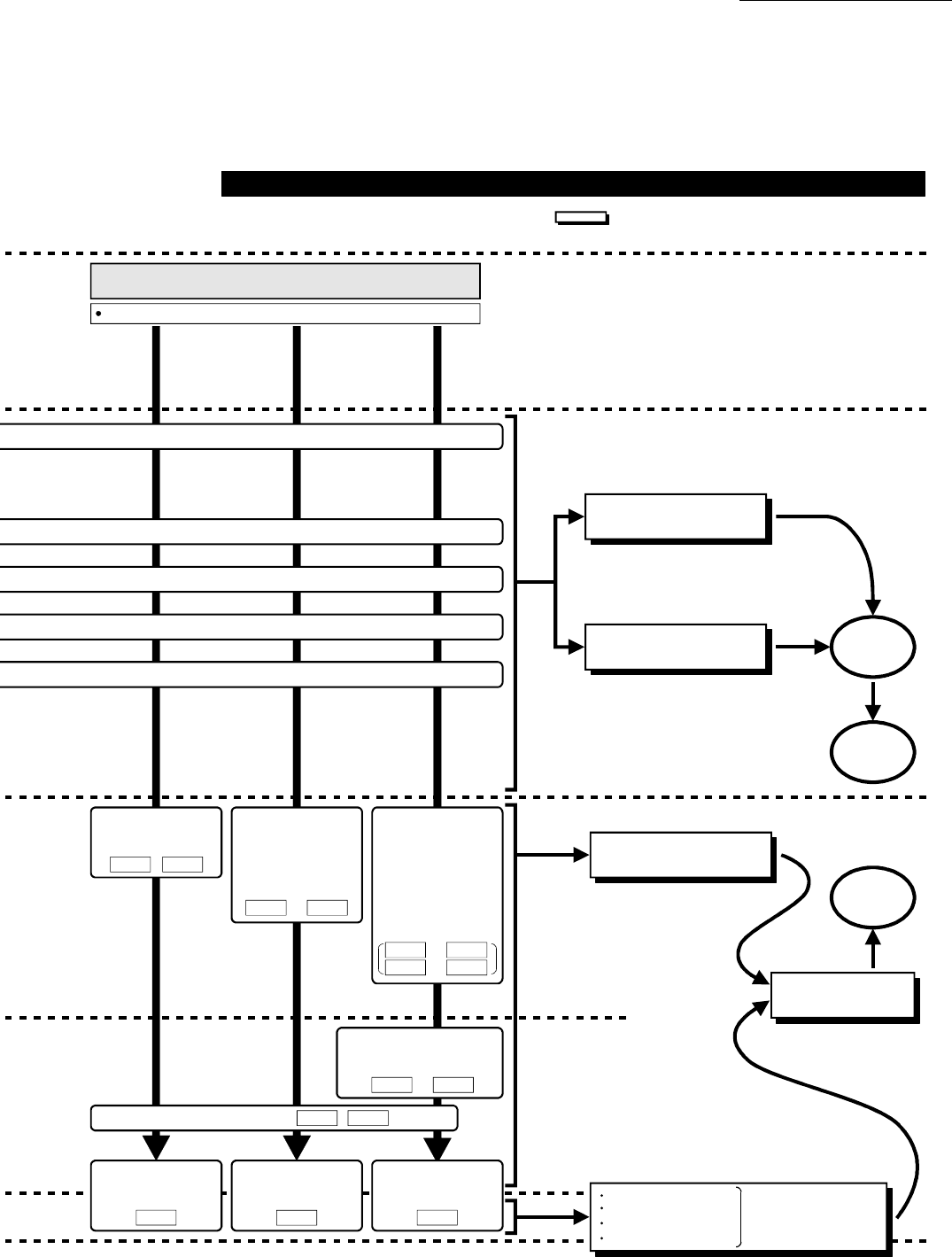
1 - 27
Chapter 1 Product Outline
Create sequence program for
outputting control signals,
such as start signal, to
QD77MS.
Set the parameter and data for executing
main function, and the sub functions that
need to be set beforehand.
Setting method
: Indicates the sequence program that must be created.
(Speed control) (Torque control)
<GX Works2>
PLC CPU
QD77MS
<GX Works2>
Write
Write
Write
PLC CPU
Create this program as necessary.
<GX Works2>
<GX Works2>
Expansion control
Speed-torque control
Set the acceleration/
deceleration time at
speed control mode.
( ,
)
Cd.141 Cd.142
Set the torque time
constant (forward
direction/reverse
direction) and speed
limit value at torque
control mode.
( to
)
Cd.144 Cd.146
Write
Set with Simple Motion Module
Setting Tool
Set with sequence program for
setting data
Operation sequence
program
Create sequence program for
executing main function
Set the acceleration/
deceleration time,
torque time constant
(forward direction/
reverse direction) and
speed limit value at
continuous operation
to torque control
mode.
Cd.147 Cd.149
Cd.151 Cd.152
to ,
to
(
)Cd.150
Set the target torque at
continuous operation
to torque control mode
( )Cd.140
Set the command
speed at speed
control mode
( )Cd.143
Set the command
torque at torque
control mode
Create a sequence
program for the sub
functions.
Speed change
Current value changing
Torque limit
Restart, etc.
(Continuous operation
to torque control)
( to
)
Cd.153 Cd.154
Set the switching conditions
at continuous operation to
torque control mode
Switch the control mode. ( , )Cd.138 Cd.139


















