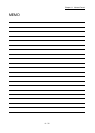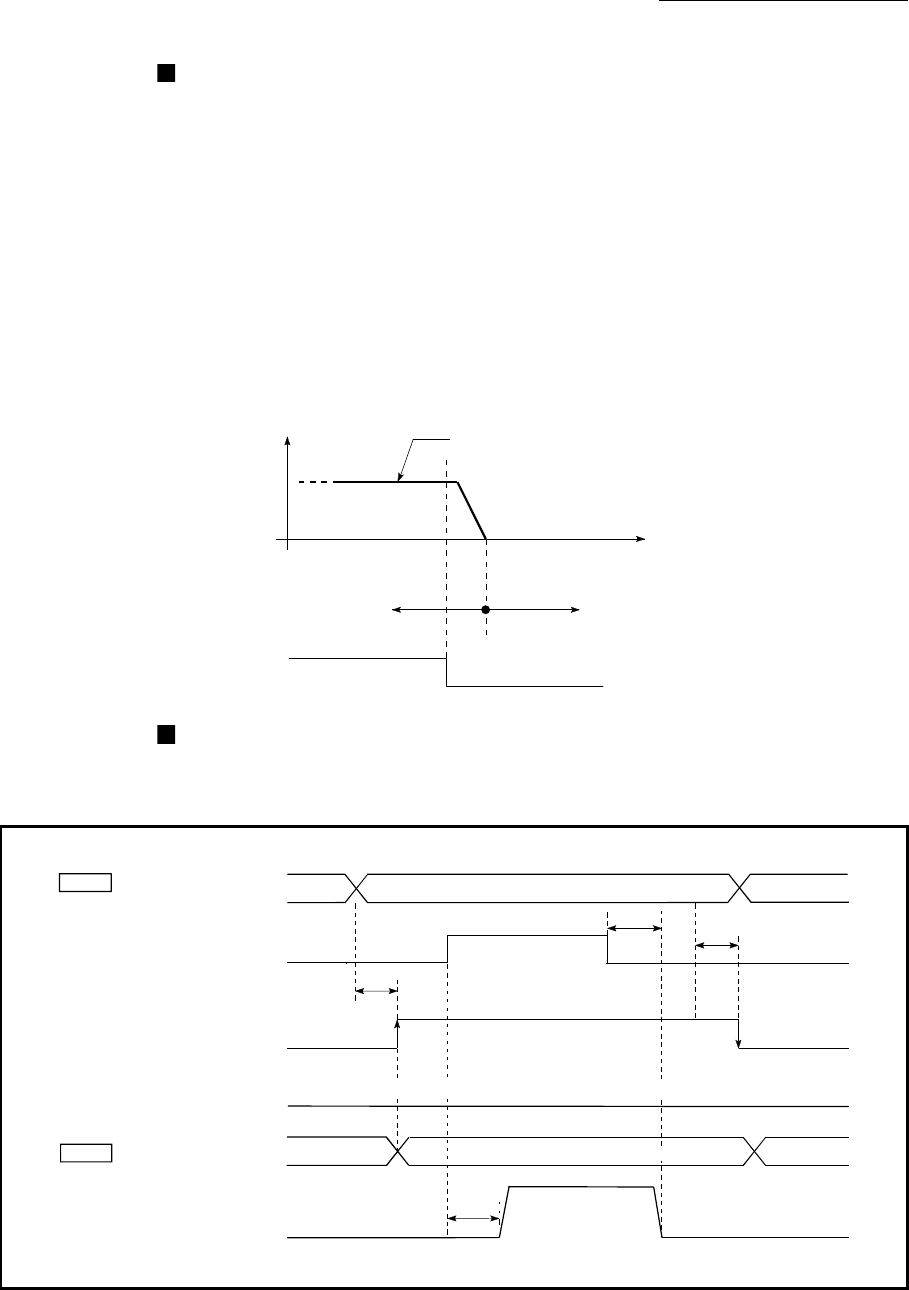
11 - 26
Chapter 11 Manual Control
Operations when stroke limit error occurs
When the hardware stroke limit error or the software stroke limit error is detected
(Note-1)
during operation, the operation will decelerate to a stop. However, in case
of "[Md.26] Axis operation status", "Manual pulse generator operation" will
continue
(Note-1)
. After stopping, manual pulse generator input pulses to the
outside direction of the limit range are not accepted, but operation can be
executed within the range.
(Note-1): Only when the current feed value or the machine feed value overflows or
underflows during deceleration, the manual pulse generator operation will
terminate as "error occurring". To carry out manual pulse generator operation
again, "[Cd.21] Manual pulse generator enable flag" must be turned OFF once
and turn ON.
Upper/lower
limit signal
Manual pulse generator
operation possible
Manual pulse generato
r
operation not possible
V
Manual pulse
generator operation
ON
OFF
Manual pulse generator operation timing and processing time
The following drawing shows details of the manual pulse generator operation
timing and processing time.
[QD77MS4 operation example]
Manual pulse generator input
pulses
t1
t3
t4
BUSY signal [XC, XD, XE, XF]
Standby (0)
Start complete signal
[X10, X11, X12, X13]
Positioning operation
The start complete signal does not turn ON in manual pulse generator operation.
0
0
1
Cd. 21 Manual pulse generator
enable flag
Md. 26 Axis operation status
Standby (0)Manual pulse generator operation (4)
t2
(Note): Refer to Section 3.3 for input/output signal of QD77MS16.
Fig. 11.17 Manual pulse generator operation timing and processing times