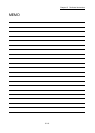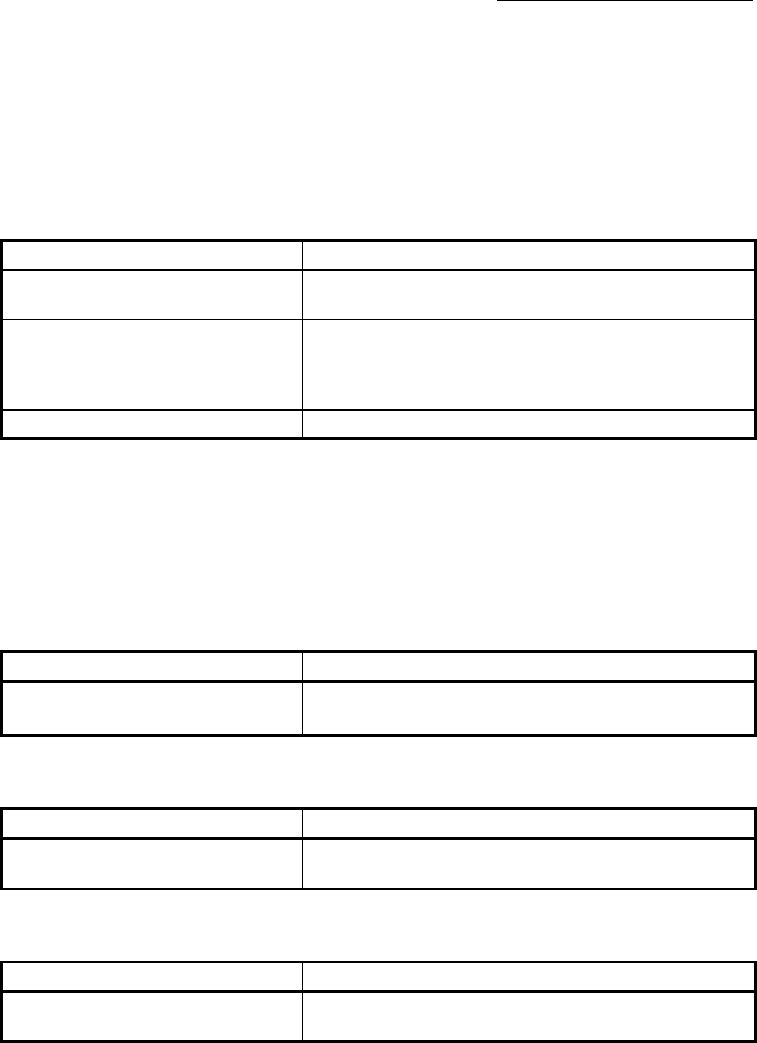
16 - 5
Chapter 16 Troubleshooting
16.2 Troubleshooting
(1) Troubleshooting using the LEDs
Check items and corrective actions for troubleshooting using the indicator LEDs
of the Simple Motion module are described below.
(a) When the RUN LED turns off.
Check item Action
Is the power supplied?
Check that the voltage supplied to the power supply
module is within the rated range.
Is the power supply capacity
sufficient?
Calculate the total current consumption of the connected
modules (PLC CPU module, I/O modules, and intelligent
function modules) and check that the power supply
capacity is not insufficient.
Is the module connected correctly? Check the state of connection with the module.
If there is no problem on the above check items, a watchdog timer error may
have occurred. Reset the PLC CPU and check that the RUN LED turns on.
If not, the possible cause is a hardware failure. Please consult your local
Mitsubishi representative, explaining a detailed description of the problem.
(b) When the ERR.LED turns on
Check item Action
Is there a system error?
An error may have occurred in the PLC CPU.
Check the error code and take a corrective action.
(c) When the ERR. LED and axis LED flash
Check item Action
Is there an axis error?
Check the error code and take the action described in
Section 16.4.
(d) When the ERR.LED flashes
Check item Action
Is there a synchronous encoder axis
error?
Check the error code and take the action described in
Section 16.4.
(e) When all LEDs turn on
Reset the PLC CPU and check that the module is in the normal status. If all
LEDs still turn on, the possible cause is a hardware failure. Please consult
your local Mitsubishi representative, explaining a detailed description of the
problem.