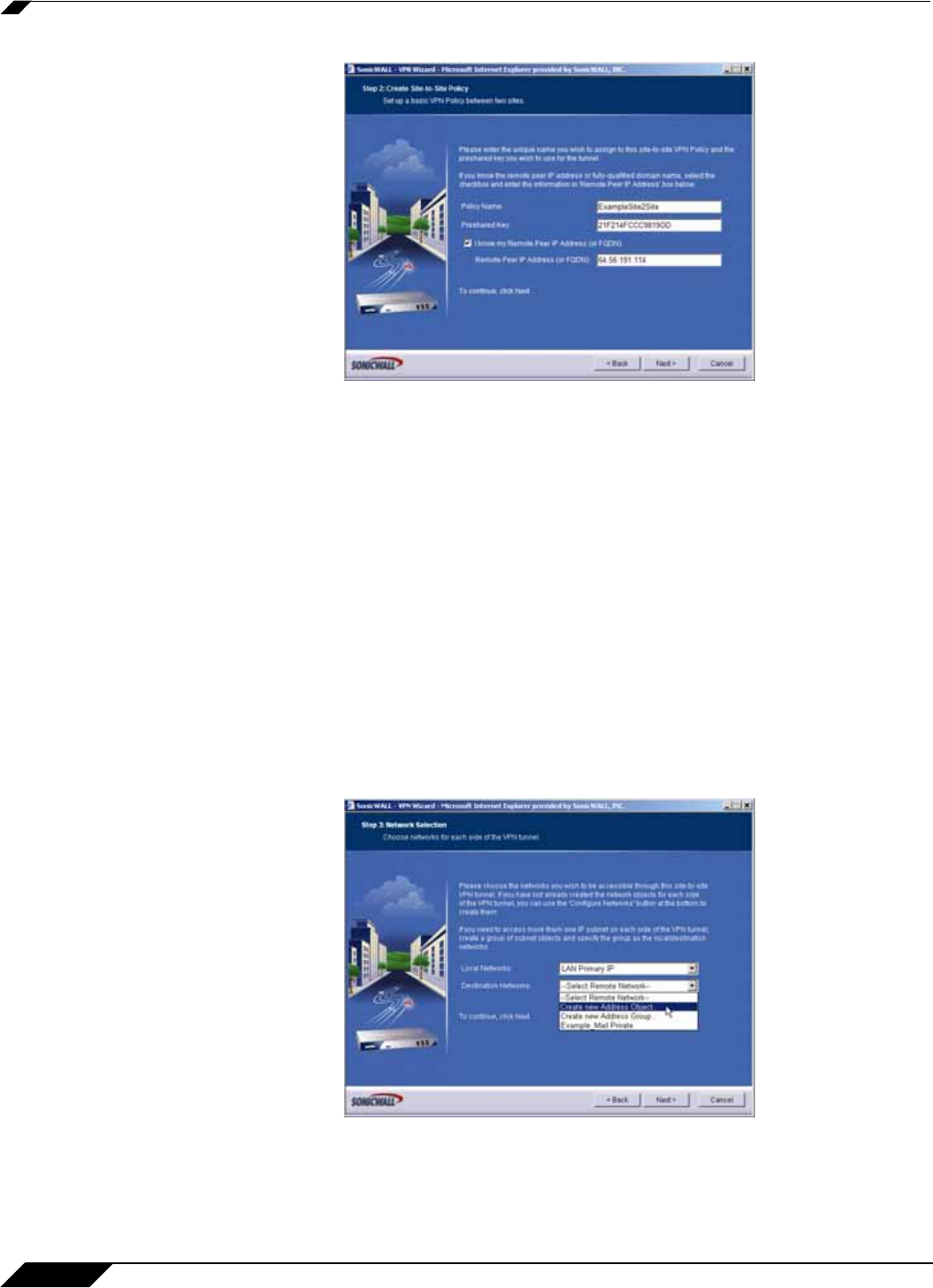
Wizards > VPN Wizard
834
SonicOS Enhanced 4.0 Administrator Guide
–
Policy Name: Enter a name you can use to refer to the policy. For example, Boston
Office.
–
Preshared Key: Enter a character string to use to authenticate traffic during IKE Phase
1 negotiation. You can use the default SonicWALL generated Preshared Key.
–
I know my Remote Peer IP Address (or FQDN): If you check this option, this
SonicWALL can initiate the contact with the named remote peer.
If you do not check this option, the peer must initiate contact to create a VPN tunnel. This
device will use aggressive mode for IKE negotiation.
For this example, leave the option unchecked.
–
Remote Peer IP Address (or FQDN): If you checked the option above, enter the IP
address or Fully Qualified Domain Name (FQDN) of the remote peer (For example,
boston.yourcompany.com).
Step 5 Click Next.
Step 6 In the Network Selection page, select the local and destination resources this VPN will be
connecting:
–
Local Networks: Select the local network resources protected by this SonicWALL that
you are connecting with this VPN. You can select any address object or group on the
device, including networks, subnets, individual servers, and interface IP addresses.


















