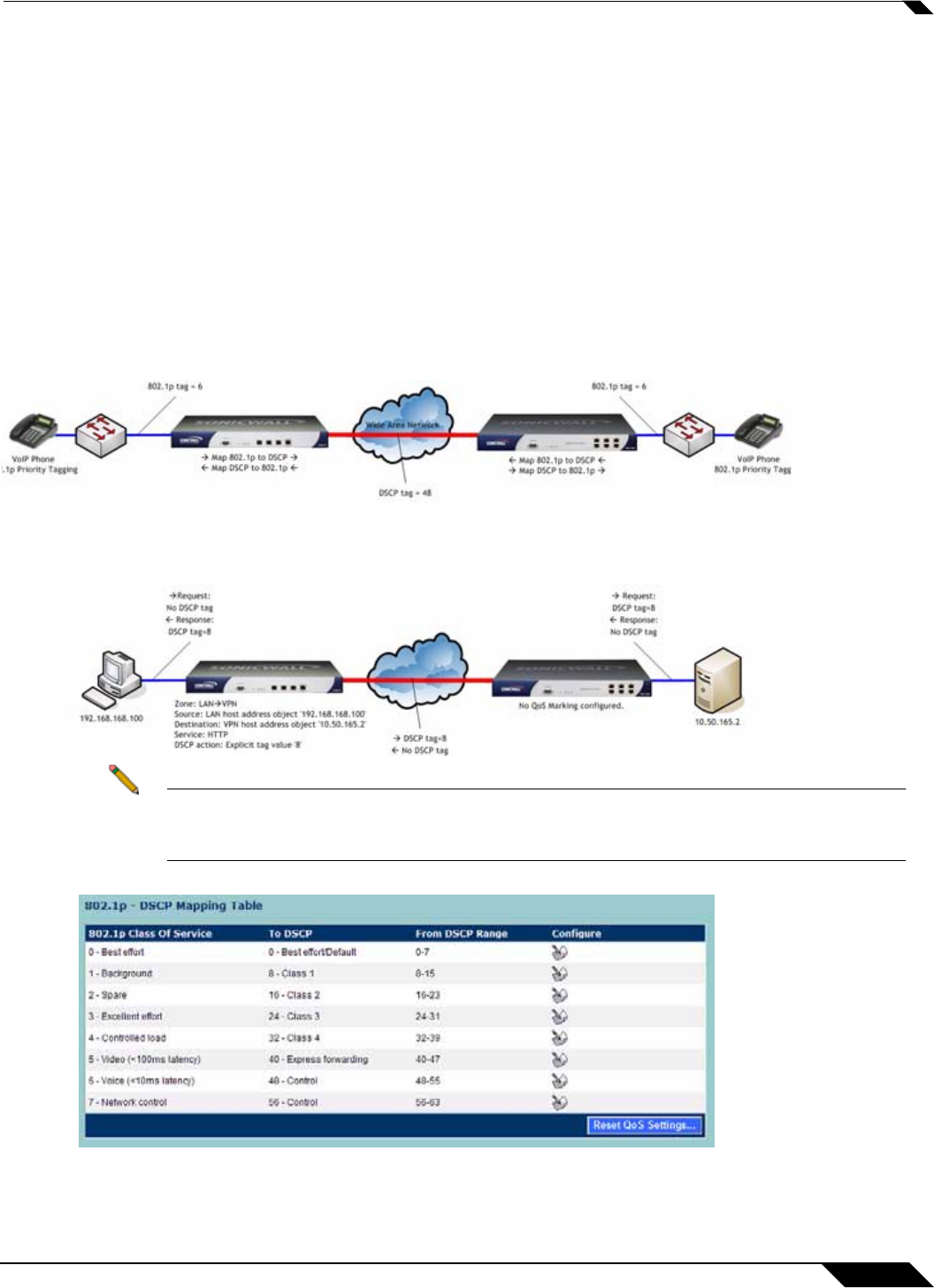
Firewall > QoS Mapping
475
SonicOS Enhanced 4.0 Administrator Guide
Configure for 802.1p CoS 4 – Controlled load
If you want to change the inbound mapping of DSCP tag 15 from its default 802.1p mapping of
1 to an 802.1p mapping of 2, it would have to be done in two steps because mapping ranges
cannot overlap. Attempting to assign an overlapping mapping will give the error DSCP range
already exists or overlaps with another range. First, you will have to remove 15 from its
current end-range mapping to 802.1p CoS 1 (changing the end-range mapping of 802.1p CoS
1 to DSCP 14), then you can assign DSCP 15 to the start-range mapping on 802.1p CoS 2.
QoS Mapping
The primary objective of QoS Mapping is to allow 802.1p tags to persist across non-802.1p
compliant links (e.g. WAN links) by mapping them to corresponding DSCP tags before sending
across the WAN link, and then mapping from DSCP back to 802.1p upon arriving at the other
side:
Note Mapping will not occur until you assign Map as an action of the QoS tab of an Access Rule.
The mapping table only defines the correspondence that will be employed by an Access
Rule’s Map action.
For example, according to the default table, an 802.1p tag with a value of 2 will be outbound
mapped to a DSCP value of 16, while a DSCP tag of 43 will be inbound mapped to an 802.1
value of 5.


















