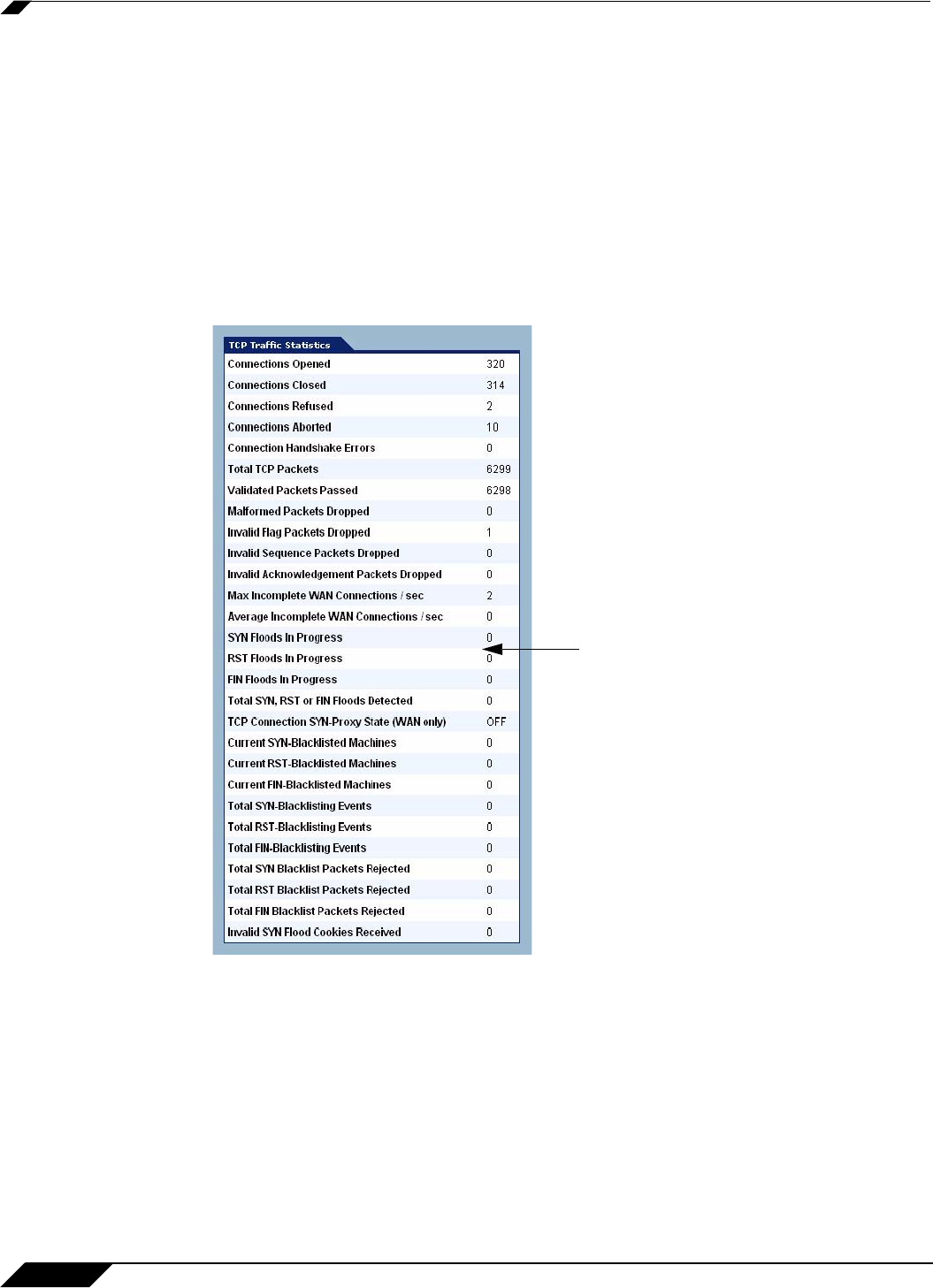
Firewall > TCP Settings
444
SonicOS Enhanced 4.0 Administrator Guide
Never blacklist WAN machines – This checkbox ensures that systems on the WAN are never
added to the SYN Blacklist. This option is recommended as leaving it unchecked may interrupt
traffic to and from the firewall’s WAN ports.
Always allow SonicWALL management traffic – This checkbox causes IP traffic from a
blacklisted device targeting the firewall’s WAN IP addresses to not be filtered. This allows
management traffic, and routing protocols to maintain connectivity through a blacklisted device.
SYN, RST, and FIN Flood Statistics
You can view SYN, RST and FIN Flood statistics in the lower half of the TCP Traffic Statistics
list as shown in the following figure.
SYN, RST, and FIN Flood
Related Statistics
(Bottom seventeen)


















