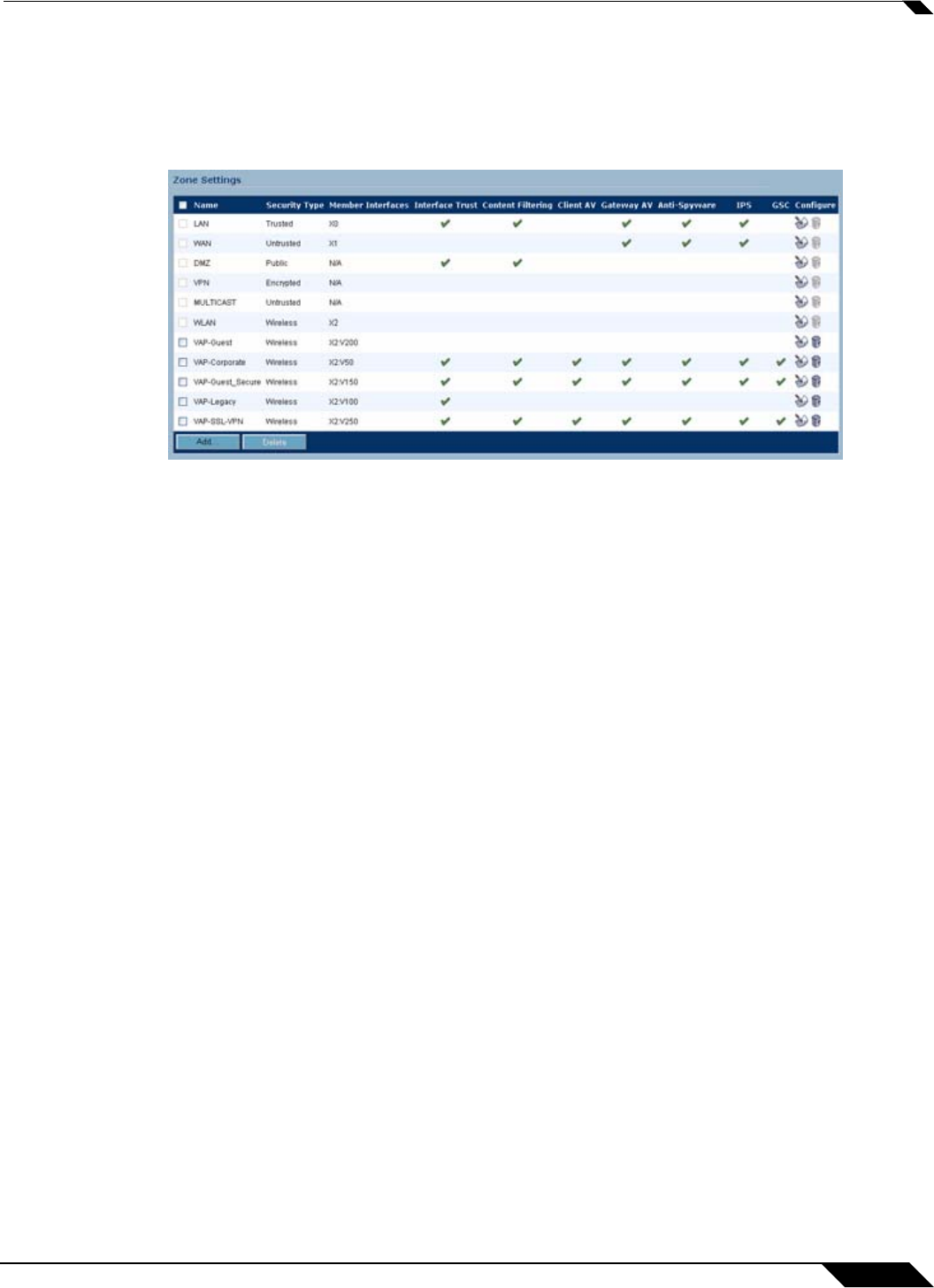
Wireless > Virtual Access Point
355
SonicOS Enhanced 4.0 Administrator Guide
A network security zone is a logical method of grouping one or more interfaces with friendly,
user-configurable names, and applying security rules as traffic passes from one zone to
another zone. With the zone-based security, the administrator can group similar interfaces and
apply the same policies to them, instead of having to write the same policy for each interface.
Network Zones are configured from the Network > Zones page
For detailed information on configuring zones, see “Network > Zones” section on page 191.
The Wireless Zone
The Wireless Zone type, of which the “WLAN Zone” is the default instance, provides support to
SonicWALL NSA wireless appliances. Each interface or sub-interface is assigned to a Wireless
Zone, and that zone dictates security settings above the 802.11 layer, including WiFiSec
Enforcement, SSL-VPN redirection, Wireless Guest Services, Lightweight Hotspot Messaging
and all licensed Deep Packet Inspection security services.
Custom Wireless Zone Settings
Although SonicWALL provides the pre-configured Wireless Zone, administrators also have the
ability to create their own custom wireless zones. When using VAPs, a new wireless zone is
created before each corresponding wireless sub-interface or Virtual Access Point. The
following three sections describe settings for custom wireless zones:
• “General” section on page 356
• “Wireless” section on page 357
• “Guest Services” section on page 358


















