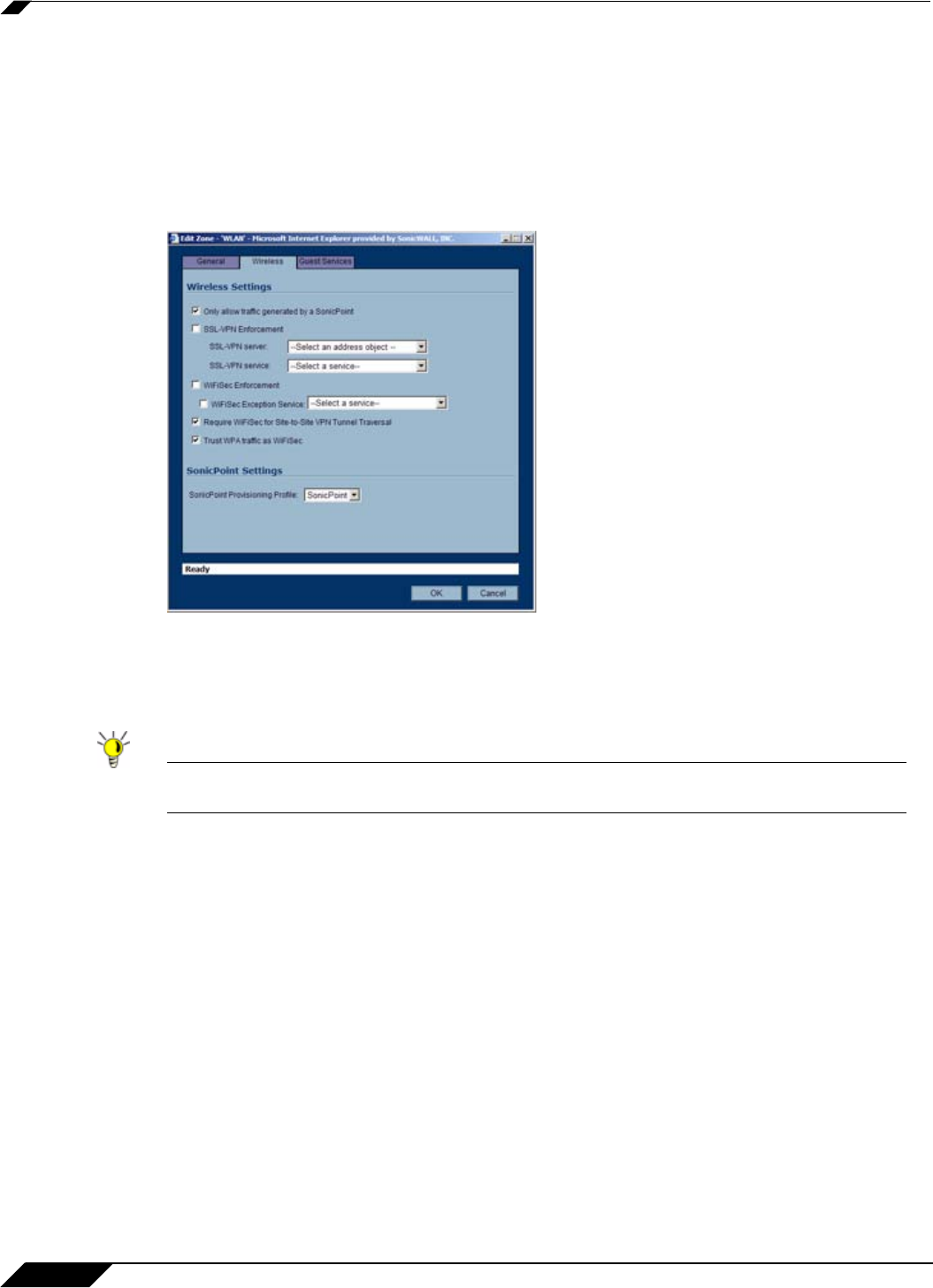
Network > Zones
198
SonicOS Enhanced 4.0 Administrator Guide
–
Enforce Global Security Clients - Enforces security policies for Global Security
Clients on multiple interfaces in the same Trusted, Public or WLAN zones.
–
Create Group VPN - creates a GroupVPN policy for the Zone, which is displayed in the
VPN Policies table on the VPN > Settings page. You can customize the GroupVPN
policy on the VPN > Settings page. If you uncheck Create Group VPN, the GroupVPN
policy is removed from the VPN > Settings page.
Step 4 Click the Wireless tab.
Step 5 In the Wireless Settings section, check Only allow traffic generated by a SonicPoint to
allow only traffic from SonicWALL SonicPoints to enter the WLAN Zone interface. This allows
maximum security of your WLAN. Uncheck this option if you want to allow any traffic on your
WLAN Zone regardless of whether or not it is from a wireless connection.
Tip Uncheck Only allow traffic generated by a SonicPoint and use the zone on a wired
interface to allow guest services on that interface.
Step 6 Select SSL-VPN Enforcement to require that all traffic that enters into the WLAN Zone be
authenticated through a SonicWALL SSL-VPN appliance. If you select both SSL-VPN
Enforcement, and WiFiSec Enforcement, the Wireless zone will allow traffic authenticated by
either a SSL-VPN or an IPsec VPN.
Step 7 In the SSL-VPN Server list, select an address object to direct traffic to the SonicWALL SSL-
VPN appliance. You can select:
–
Create new address object...
–
Default Gateway
–
Secondary Default Gateway
–
X0 IP
–
X1 IP
–
X2 IP
–
X3 IP
–
X4 IP


















