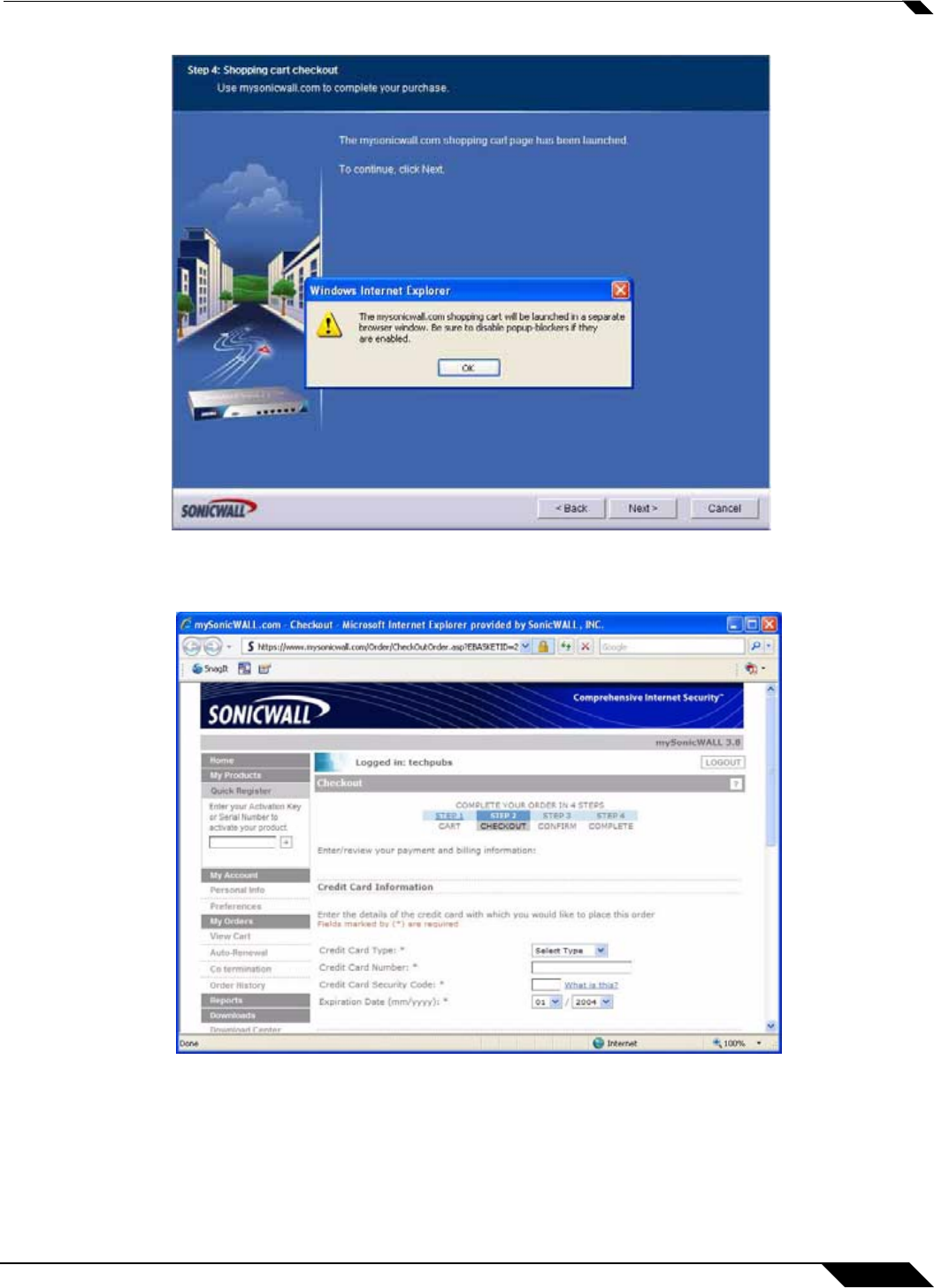
System > Security Dashboard
57
SonicOS Enhanced 4.0 Administrator Guide
Step 9 The mysonicwall.com page is launched in a separate browser window. Follow the on-screen
instructions to complete the purchase of SonicWALL security services.
Step 10 After you have purchased the security services, return to the wizard window. The License
Synchronization window will synchronize the new security services with the SonicWALL
security appliance. Click Next to complete the synchronization.


















