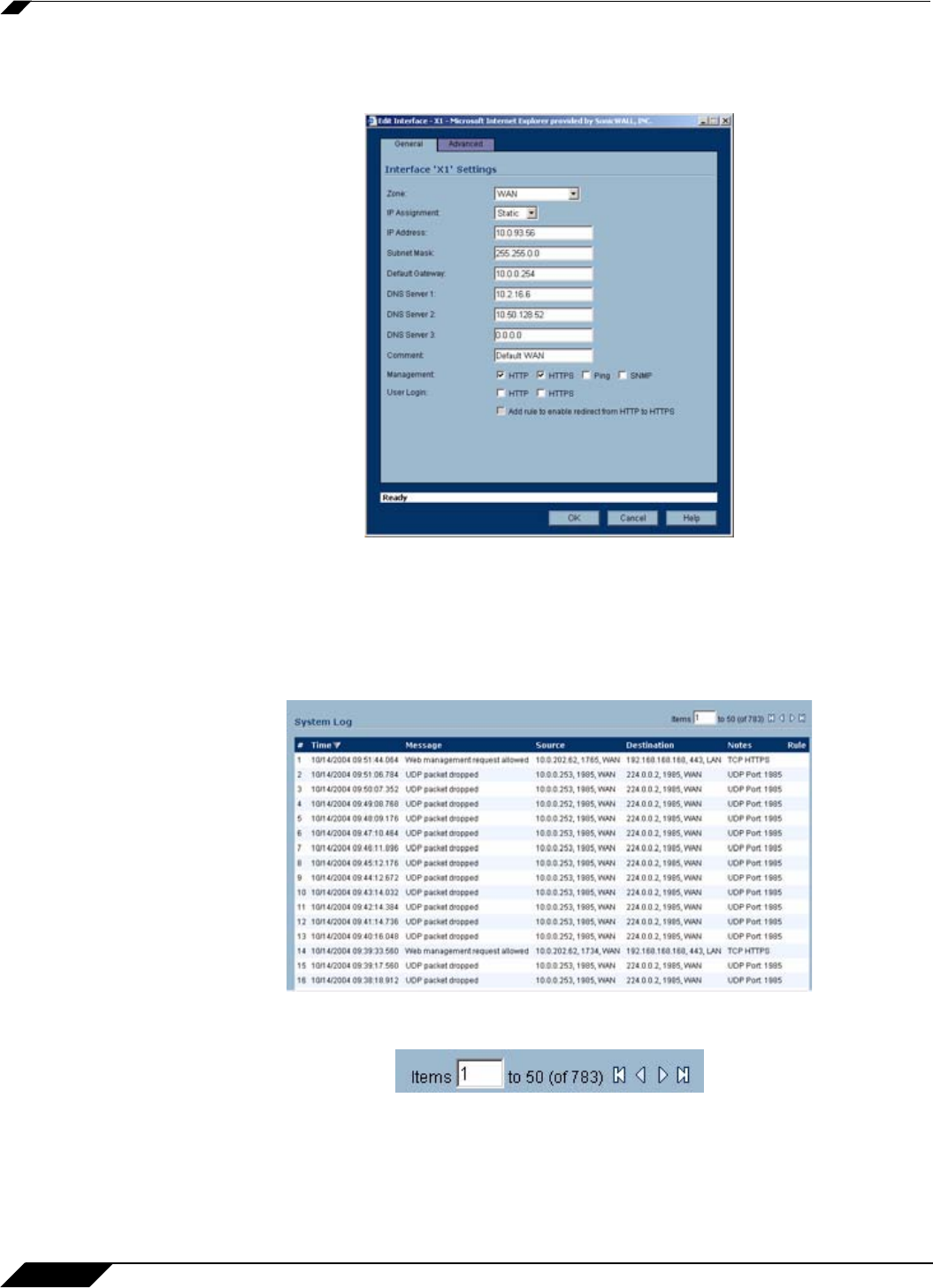
Introduction
42
SonicOS Enhanced 4.0 Administrator Guide
If the settings are contained in a secondary window within the management interface, when you
click OK, the settings are automatically applied to the SonicWALL security appliance.
Navigating Tables
Navigate tables in the management interface with large number of entries by using the
navigation buttons located on the upper right top corner of the table.
The table navigation bar includes buttons for moving through table pages.
Common Icons in the Management Interface
The following describe the functions of common icons used in the SonicWALL management
interface:


















