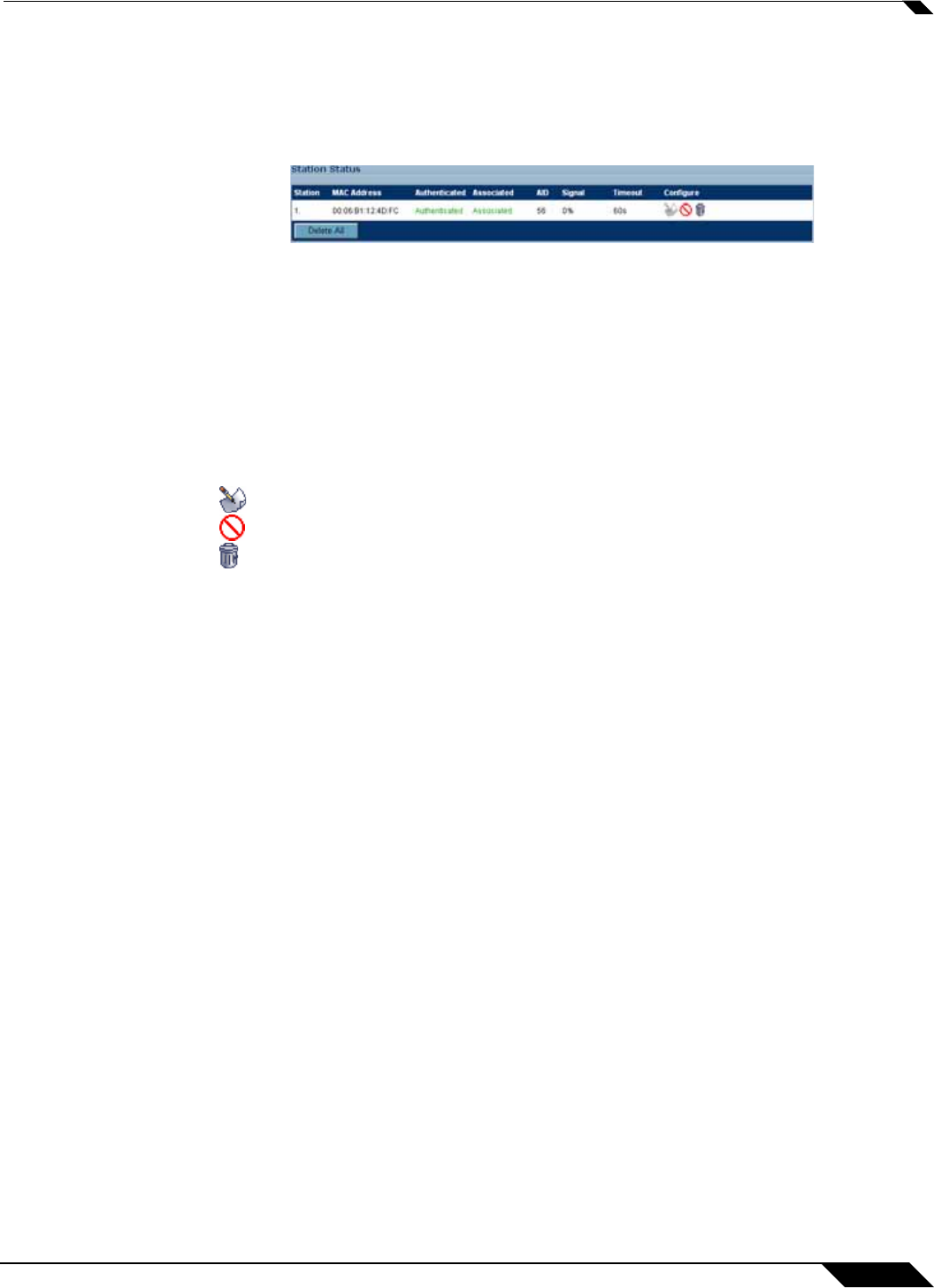
Wireless > Status
321
SonicOS Enhanced 4.0 Administrator Guide
Station Status
The Station Status table displays information about wireless connections associated with the
wireless security appliance.
• Station - the name of the connection used by the MAC address
• MAC Address - the wireless network card MAC address
• Authenticated - status of 802.11b authentication
• Associated - status of 802.11b association
• AID - Association ID, assigned by the security appliance
• Signal - strength of the radio signal
• Timeout - number of seconds left on the session
• Configure
- configure power management on the wireless network card of this station, if enabled.
- block the station from the security appliance and add it to the Deny MAC Filter List.
- dissociate the station from the security appliance.


















