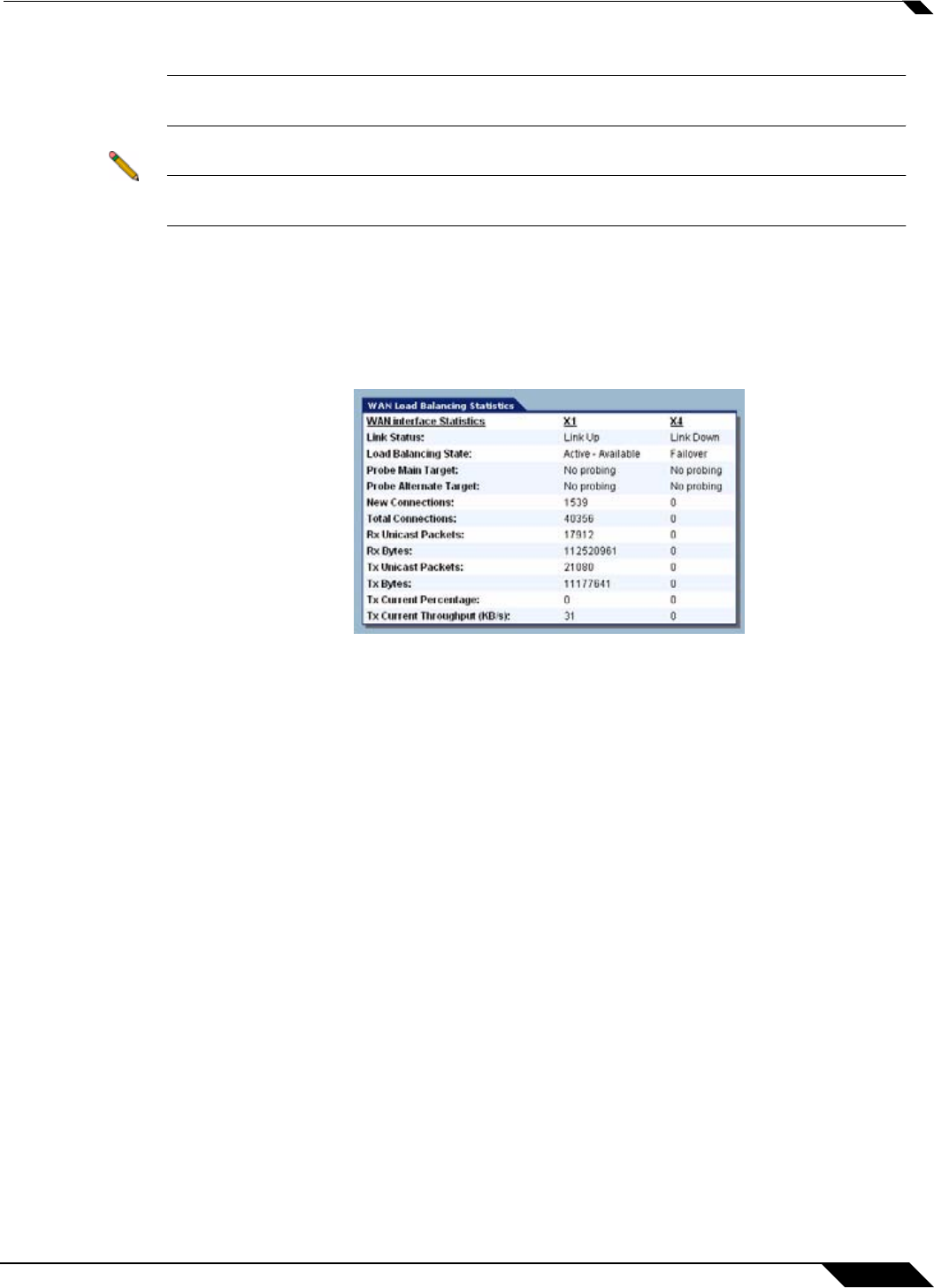
Network > WAN Failover & Load Balancing
189
SonicOS Enhanced 4.0 Administrator Guide
Caution Before you begin, be sure you have configured a user-defined interface to mirror the WAN
port settings.
Note If the Probe Target is unable to contact the target device, the interface is deactivated and
traffic is no longer sent to the primary WAN.
WAN Load Balancing Statistics
The WAN Load Balancing Statistics table displays the following WAN Interface statistics for
the SonicWALL:
• Link Status
• Load Balancing State
• Probe Monitoring
• New Connections
• Total Connections
• Rx Unicast Packets
• Rx Bytes
• Tx Unicast Packets
• Tx Bytes
• Tx Current Percentage
• Tx Current Throughput (KB/s)
Click the Clear Statistic button on the top right of the Network > WAN Failover & Load
Balancing page to clear information from the WAN Load Balancing Statistics table.


















