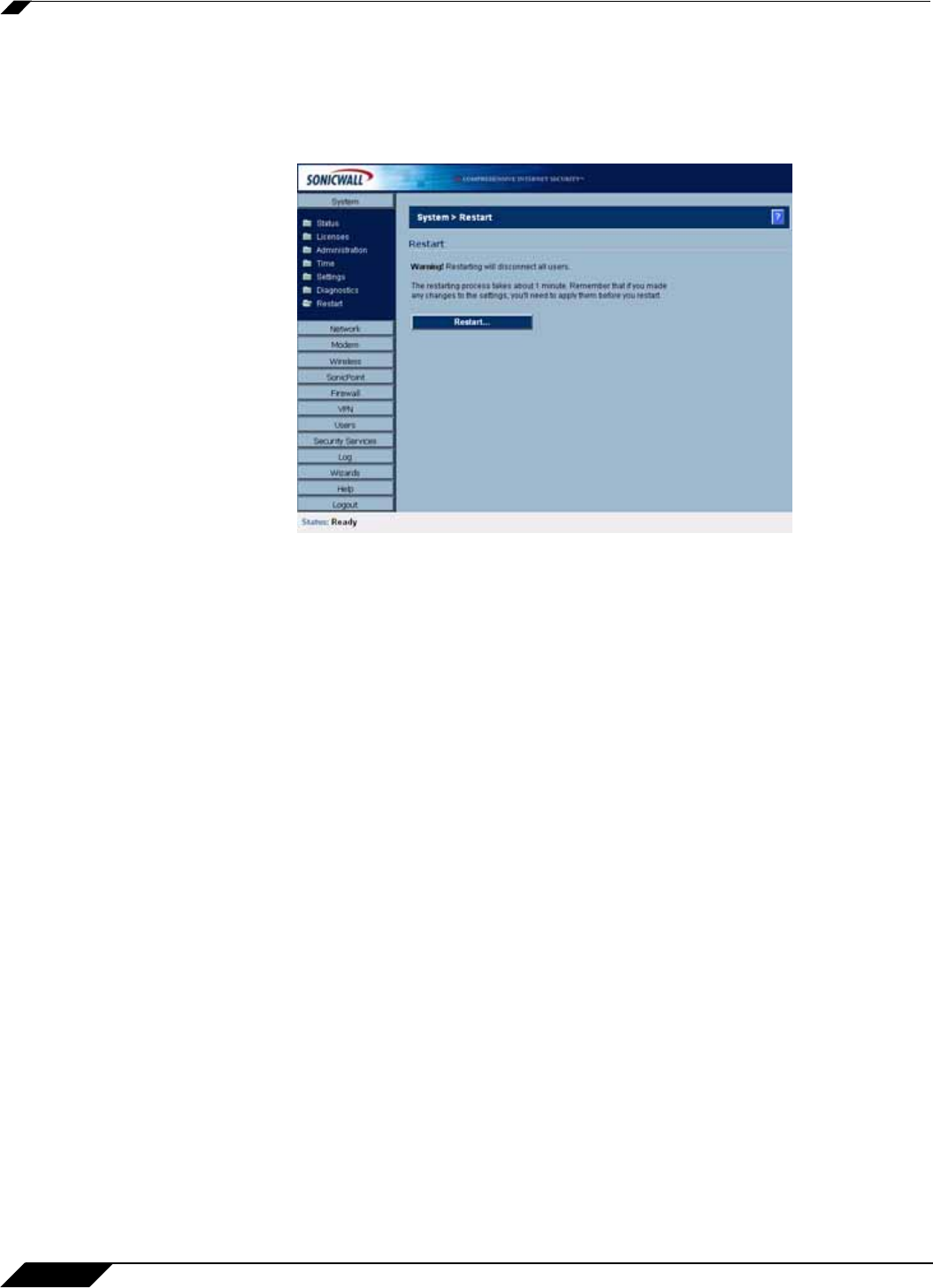
System > Restart
134
SonicOS Enhanced 4.0 Administrator Guide
System > Restart
The SonicWALL security appliance can be restarted from the Web Management interface. Click
System > Restart to display the Restart page.
Click Restart... and then click Yes to confirm the restart.
The SonicWALL security appliance takes approximately 60 seconds to restart, and the yellow
Test light is lit during the restart. During the restart time, Internet access is momentarily
interrupted on the LAN.


















