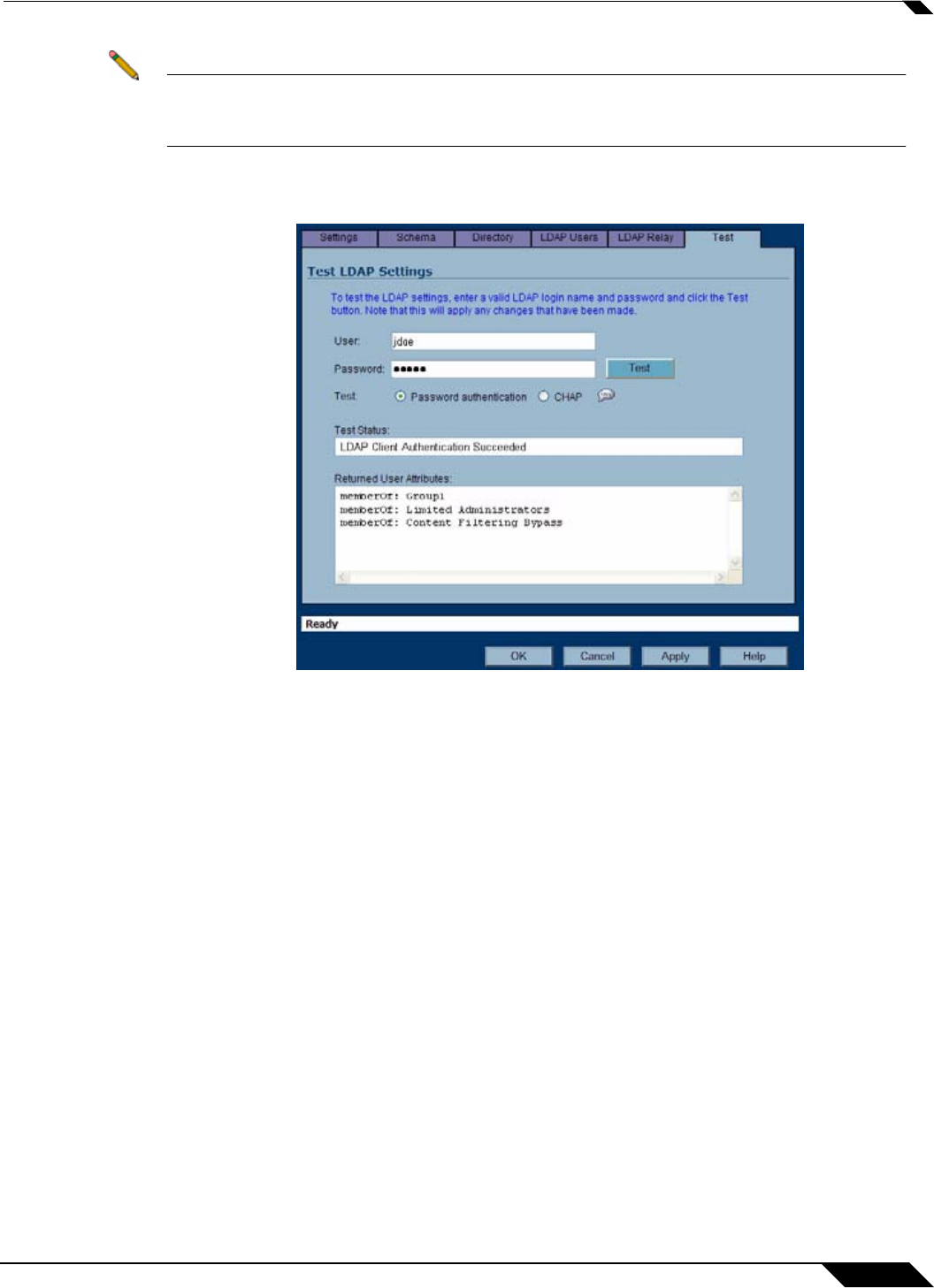
User Management
641
SonicOS Enhanced 4.0 Administrator Guide
Note The ‘Bypass filters’ and ‘Limited management capabilities’ privileges are returned based on
membership to user groups named ‘Content Filtering Bypass’ and ‘Limited Administrators’
– these are not configurable.
Step 10 Select the Test tab to test the configured LDAP settings:
The Test LDAP Settings page allows for the configured LDAP settings to be tested by
attempting authentication with specified user and password credentials. Any user group
memberships and/or framed IP address configured on the LDAP/AD server for the user will
be displayed.
Configuring Single Sign-On
Configuring SSO is a process that includes installing and configuring the SonicWALL SSO
Agent and configuring a SonicWALL security appliance running SonicOS Enhanced 4.0 to use
the SSO Agent. This section contains the following subsections:
• “Installing the SonicWALL SSO Agent” section on page 643
• “Configuring the SonicWALL SSO Agent” section on page 648
–
“Adding a SonicWALL Security Appliance” section on page 653
–
“Editing Appliances in SonicWALL SSO Agent” section on page 654
–
“Deleting Appliances in SonicWALL SSO Agent” section on page 654
–
“Modifying Services in SonicWALL SSO Agent” section on page 655
• “Configuring Your SonicWALL Security Appliance” section on page 655
–
“Advanced LDAP Configuration” section on page 661
• “Configuring Firewall Access Rules” section on page 669
–
“Viewing User Status” section on page 669


















