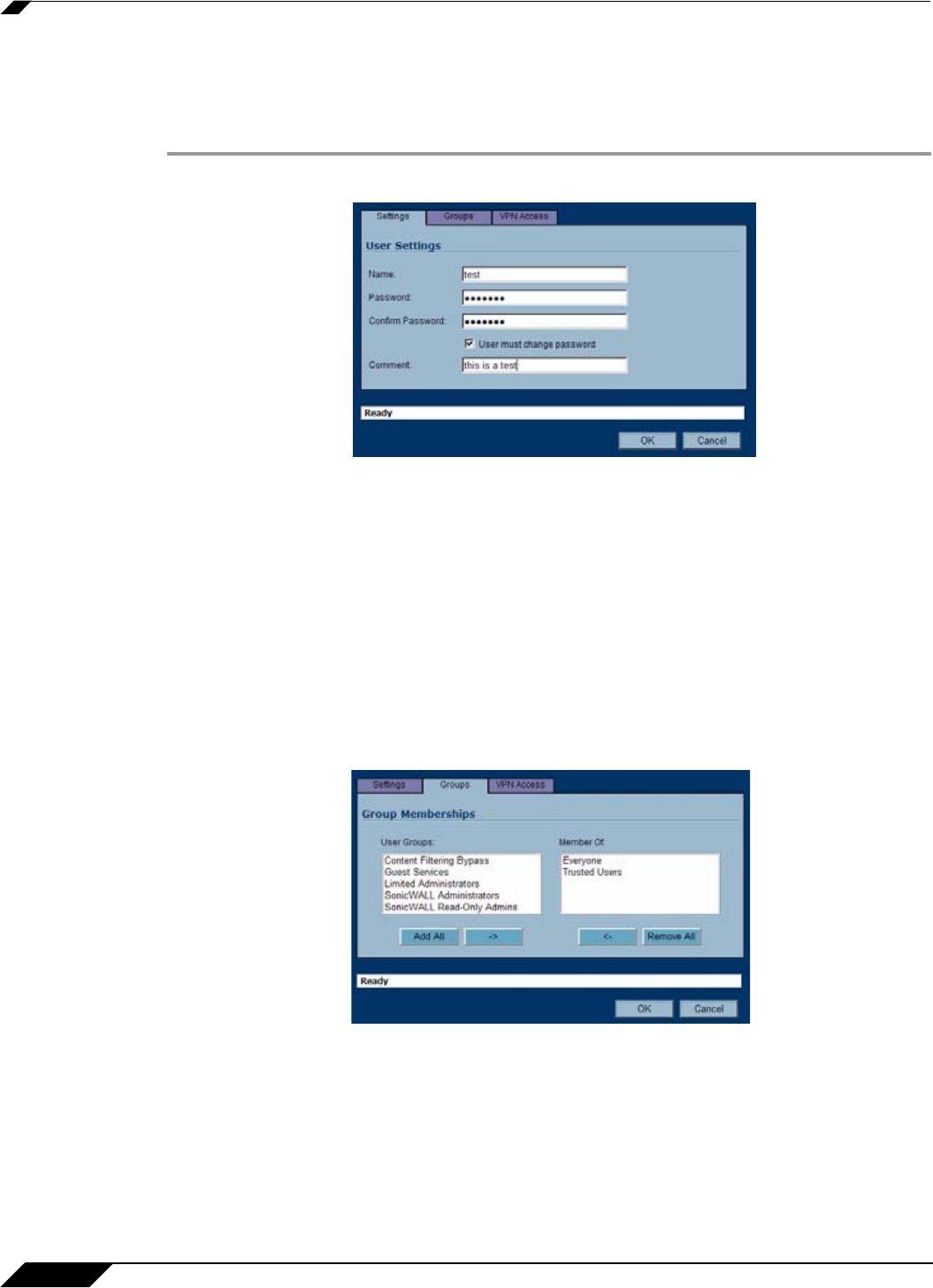
User Management
620
SonicOS Enhanced 4.0 Administrator Guide
Adding Local Users
You can add local users to the internal database on the SonicWALL security appliance from the
Users > Local Users page. To add local users to the database:
Step 1 Click Add User. The Add User configuration window displays.
Step 2 On the Settings tab, type the user name into the Name field.
Step 3 In the Password field, type a password for the user. Passwords are case-sensitive and should
consist of a combination of letters and numbers rather than names of family, friends, or pets.
Step 4 Confirm the password by retyping it in the Confirm Password field.
Step 5 Optionally, select the User must change password checkbox to force users to change their
passwords the first time they login.
Step 6 Optionally enter a comment in the Comment field.
Step 7 On the Groups tab, under User Groups, select one or more groups to which the user will
belong, and click the arrow button -> to move the group name(s) into the Member of list. The
user will be a member of the selected groups. To remove the user from a group, select the
group from the Member of list, and click the left arrow button <-.
Step 8 On the VPN Access tab, to allow users to access networks using a VPN tunnel, select one or
more networks from the Networks list and click the arrow button -> to move them to the Access
List. To remove the user’s access to a network, select the network from the Access List, and
click the left arrow button <-.


















