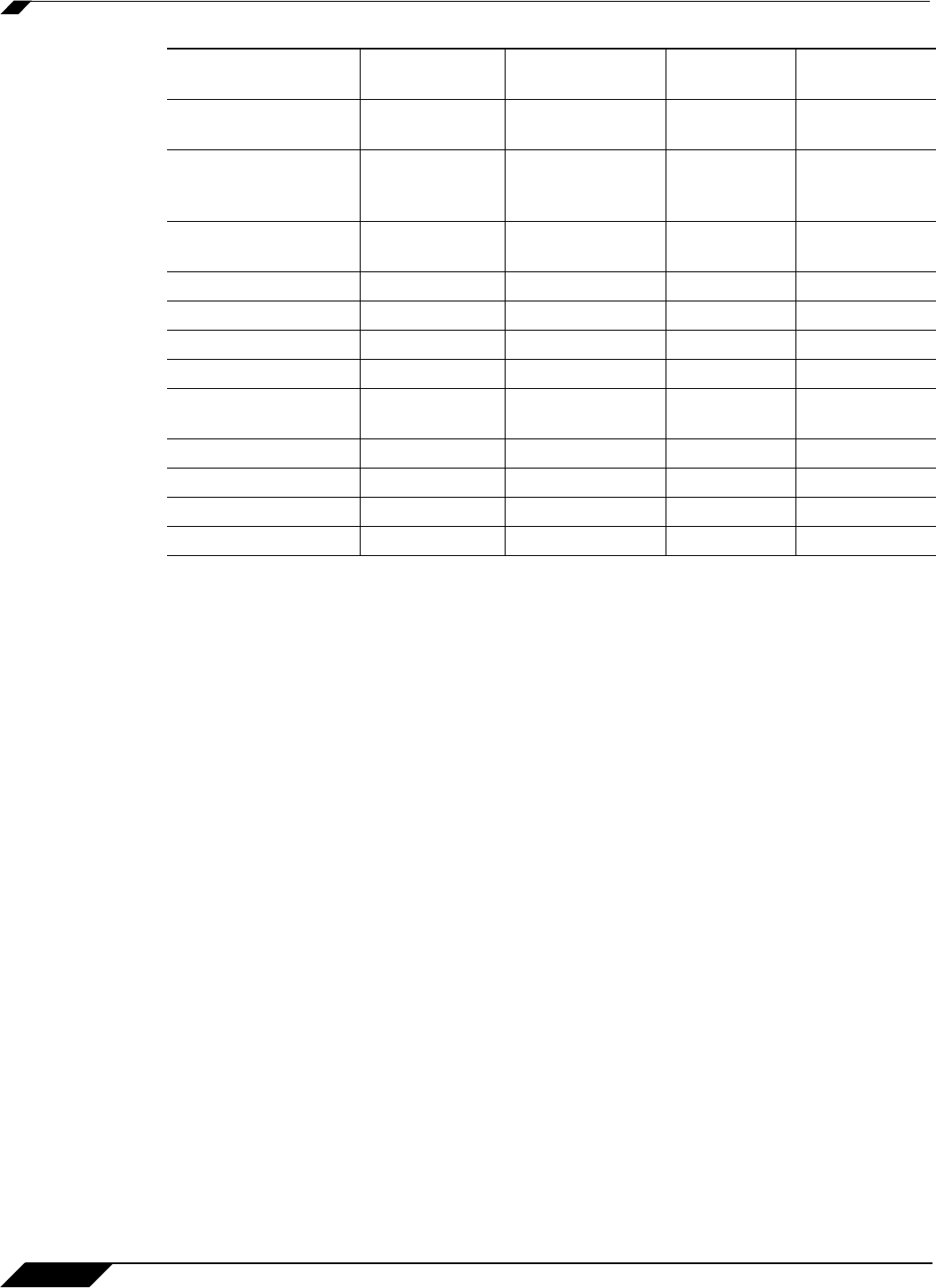
User Management
612
SonicOS Enhanced 4.0 Administrator Guide
User Groups
The Multiple Administrators Support feature introduces two new default user groups:
• SonicWALL Administrators - Members of this group have full administrator access to edit
the configuration.
• SonicWALL Read-Only Admins - Members of this group have read-only access to view
the full management interface, but they cannot edit the configuration and they cannot
switch to full configuration mode.
It is not recommended to include users in more than one of these user groups. However, if you
do so, the following behavior applies:
• If members of the SonicWALL Administrators user group are also included in the Limited
Administrators or SonicWALL Read-Only Admins user groups, the members will have
full administrator rights.
• If members of the Limited Administrators user group are included in the SonicWALL
Read-Only Admins user group, the members will have limited administrator rights.
Priority for Preempting Administrators
The following rules govern the priority levels that the various classes of administrators have for
preempting administrators that are already logged into the appliance:
1. The admin user and SonicWALL Global Management System (GMS) both have the highest
priority and can preempt any users.
2. A user that is a member of the SonicWALL Administrators user group can preempt any
users except for the admin and SonicWALL GMS.
3. A user that is a member of the Limited Administrators user group can only preempt other
members of the Limited Administrators group.
Renegotiate VPN
tunnels
XX
Log users off X X X
guest users
only
Unlock locked-out
users
XX
Clear log X X X
Filter logs X X X X
Export log X X X X
Email log X X X
Configure log
categories
XX X
Configure log settings X X
Generate log reports X X X
Browse the full UI X X X
Generate log reports X X X
Function
Full admin
in config mode
Full admin in
non-config mode
Read-only
administrator
Limited
administrator


















