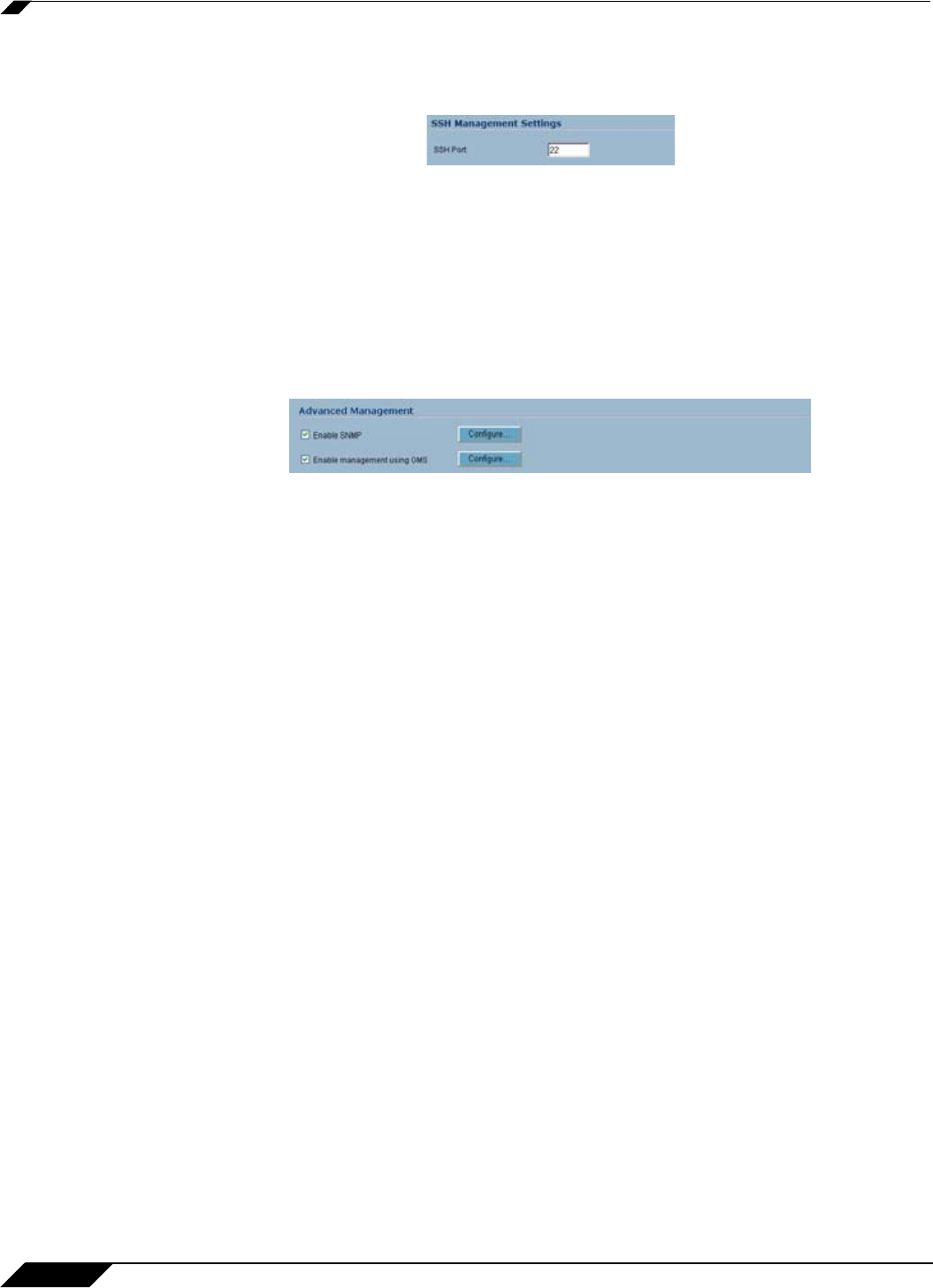
System > Administration
78
SonicOS Enhanced 4.0 Administrator Guide
SSH Management Settings
If you use SSH to manage the SonicWALL appliance, you can change the SSH port for
additional security. The default SSH port is 22.
Advanced Management
You can manage the SonicWALL security appliance using SNMP or SonicWALL Global
Management System. The following sections explain how to configure the SonicWALL for
management by these two options.
For more information on SonicWALL Global Management System, go to http://
www.sonicwall.com.
Enabling SNMP Management
SNMP (Simple Network Management Protocol) is a network protocol used over User Datagram
Protocol (UDP) that allows network administrators to monitor the status of the SonicWALL
security appliance and receive notification of critical events as they occur on the network. The
SonicWALL security appliance supports SNMP v1/v2c and all relevant Management
Information Base II (MIB) groups except egp and at. The SonicWALL security appliance replies
to SNMP Get commands for MIBII via any interface and supports a custom SonicWALL MIB for
generating trap messages. The custom SonicWALL MIB is available for download from the
SonicWALL Web site and can be loaded into third-party SNMP management software such as
HP Openview, Tivoli, or SNMPC.


















