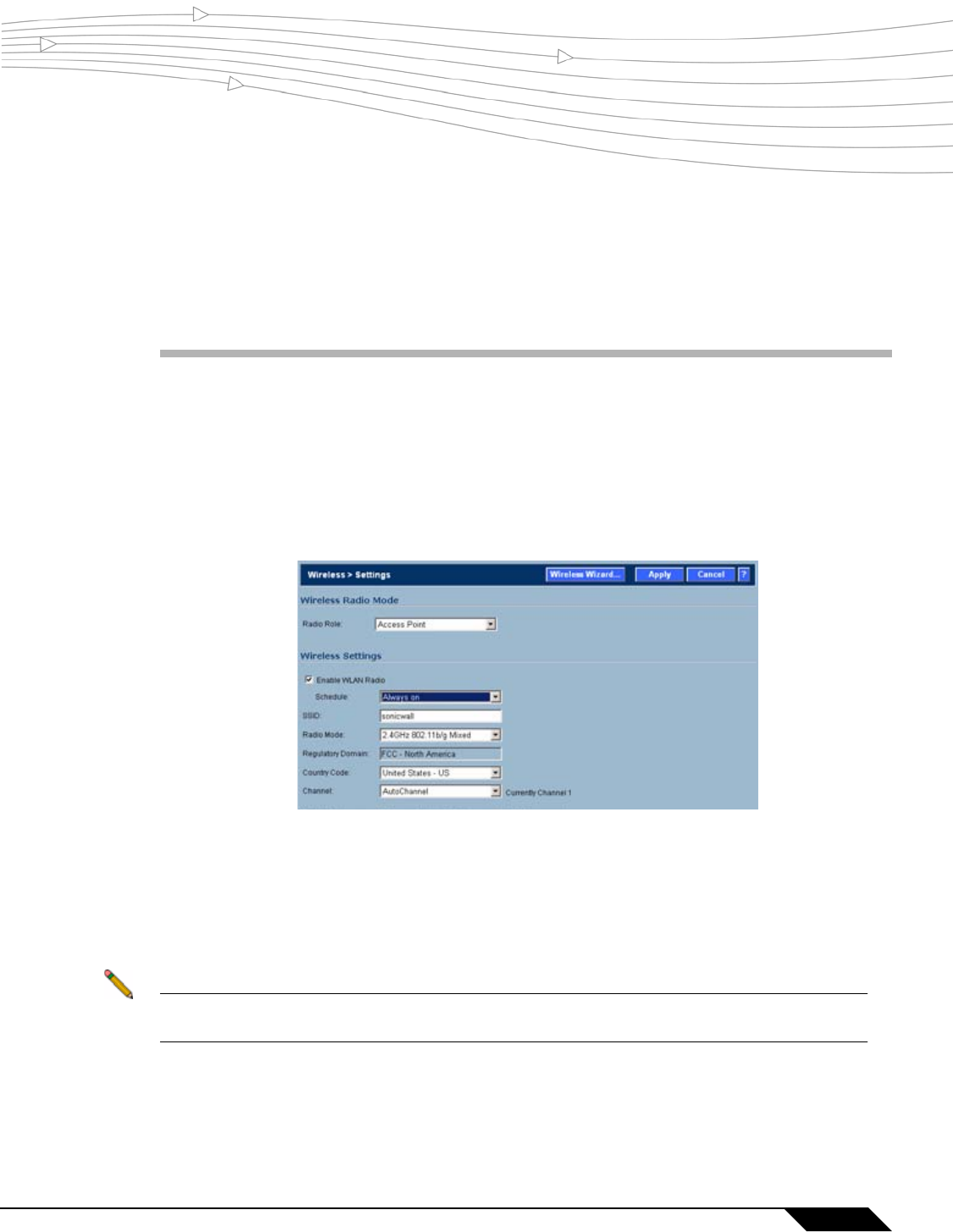
323
SonicOS Enhanced 4.0 Administrator Guide
CHAPTER 28
Chapter 28: Configuring Wireless Settings
Wireless > Settings
The Wireless > Settings page allows you to configure your wireless settings.
On the Wireless>Settings page, you can enable or disable the WLAN port by selecting or
clearing the Enable WLAN checkbox.
Wireless Radio Mode
Select either Access Point to configure the SonicWALL as the default gateway on your
network or select Wireless Bridge from the Radio Role menu to configure the SonicWALL to
act as an intermediary wireless device.
Note WPA support is only available in Access Point Mode. WPA support is not available in
Wireless Bridge Mode.


















