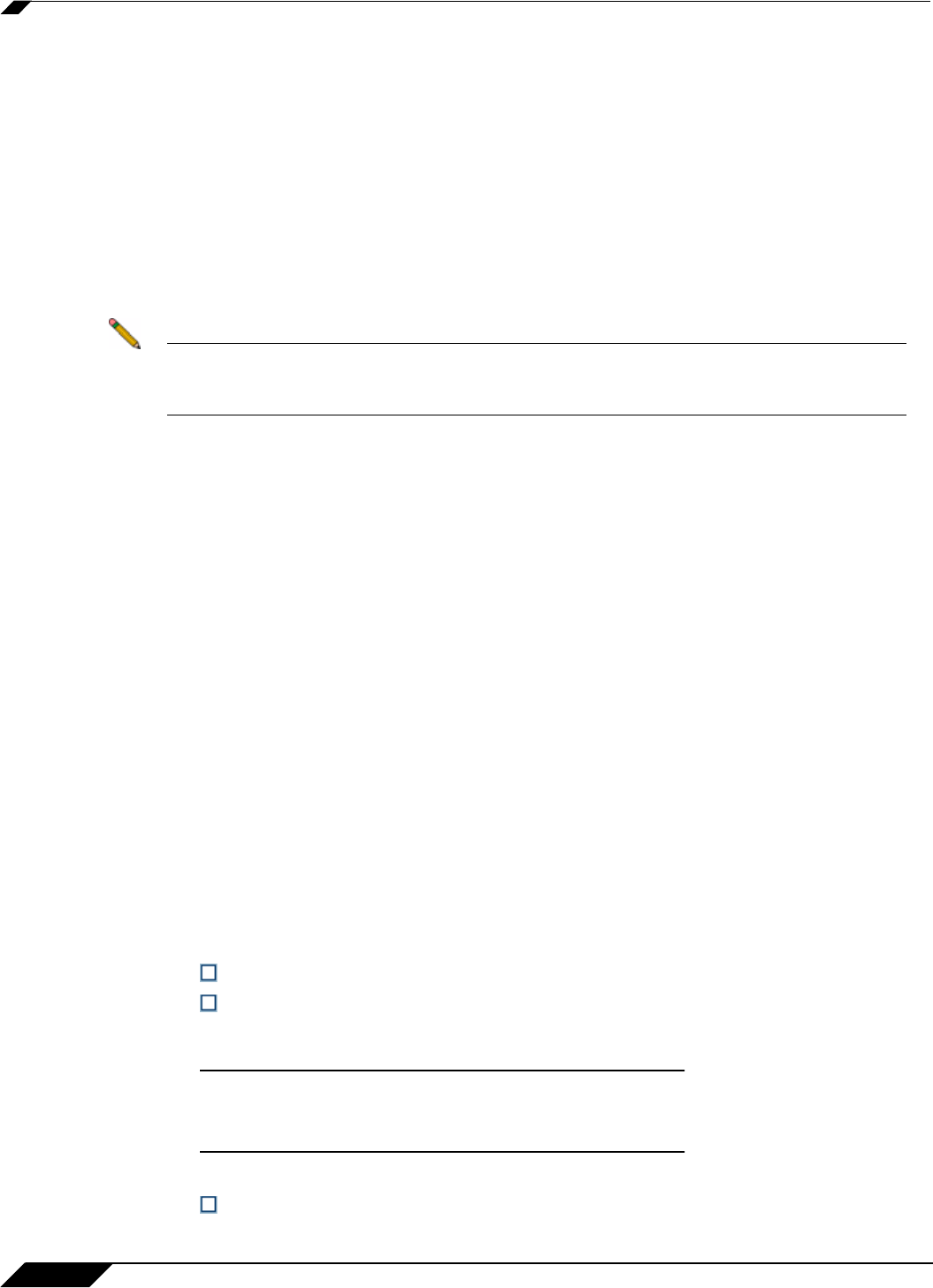
VPN > Settings
542
SonicOS Enhanced 4.0 Administrator Guide
• “VPN Auto-Added Access Rule Control” section on page 578
Configuring VPNs in SonicOS Enhanced
SonicWALL VPN, based on the industry-standard IPsec VPN implementation, provides a easy-
to-setup, secure solution for connecting mobile users, telecommuters, remote offices and
partners via the Internet. Mobile users, telecommuters, and other remote users with broadband
(DSL or cable) or dialup Internet access can securely and easily access your network resources
with the SonicWALL Global VPN Client or Global Security Client and SonicWALL GroupVPN
on your SonicWALL. Remote office networks can securely connect to your network using site-
to-site VPN connections that enable network-to- network VPN connections.
Note For more information on the SonicWALL Global VPN Client, see the SonicWALL Global
VPN Client Administrator’s Guide. For more information on the SonicWALL Global
Security Client, see the SonicWALL Global Security Client Administrator’s Guide.
SonicWALL’s GroupVPN provides automatic VPN policy provisioning for SonicWALL Global
VPN Clients. The GroupVPN feature on the SonicWALL security appliance and the SonicWALL
Global VPN Client (part of the Global security Client) dramatically streamline VPN deployment
and management. Using SonicWALL’s Client Policy Provisioning technology, you define the
VPN policies for Global VPN Client users. This policy information automatically downloads from
the SonicWALL security appliance (VPN Gateway) to Global VPN Clients, saving remote users
the burden of provisioning VPN connections.
You can easily and quickly create a site-to-site VPN policy or a GroupVPN policy for
SonicWALL Global Security Clients using the VPN Policy Wizard. You can also configure
GroupVPN or
site-to-site VPN tunnels using the Management Interface. You can define up to four GroupVPN
policies, one for each Zone. You can also create multiple site-to-site VPN. The maximum
number of policies you can add depends on your SonicWALL model.
Planning Your VPN
Before creating or activating a VPN tunnel, gather the following information. You can print these
pages and to use as a planning checklist:
GroupVPN Policy Planning Checklist
On the SonicWALL security appliance:
• Authentication Method:
IKE using Preshared Secret
IKE using 3rd Party Certificates.
• Shared Secret if using preshared secret.
• Gateway Certificate if using 3rd part certificates. This is a certificate file you have
uploaded to your SonicWALL security appliance and plan to distribute to your VPN Clients.
• Peer ID Type if using 3rd party certificates: Choose
Distinguished Name


















