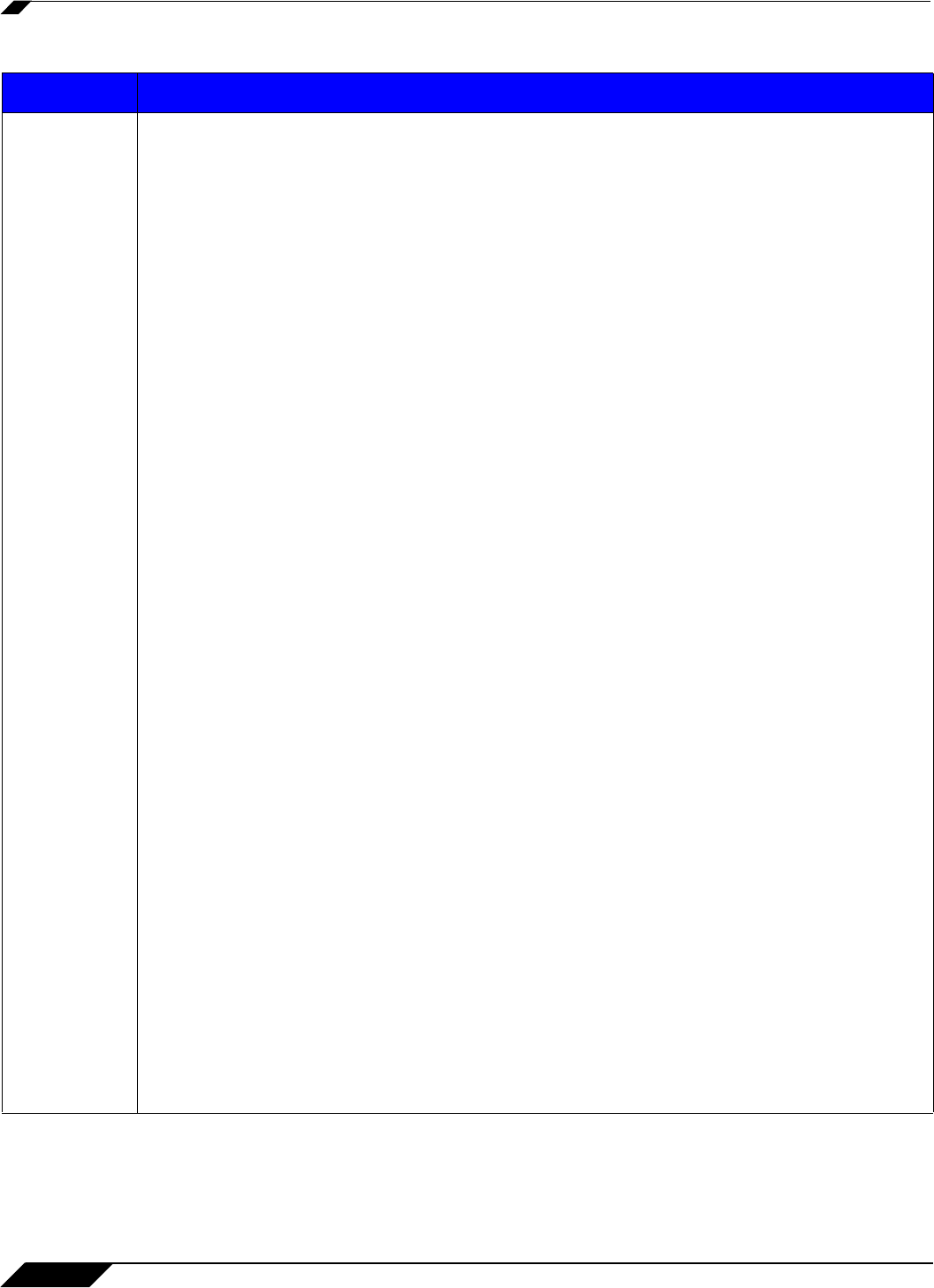
Network > Address Objects
214
SonicOS Enhanced 4.0 Administrator Guide
Feature Benefit
FQDN
wildcard
support
FQDN Address Objects support wildcard entries, such as “*.somedomainname.com”, by first
resolving the base domain name to all its defined host IP addresses, and then by constantly
actively gleaning DNS responses as they pass through the firewall.
For example, creating an FQDN AO for “*.myspace.com” will first use the DNS servers
configured on the firewall to resolve “myspace.com” to 63.208.226.40, 63.208.226.41,
63.208.226.42, and 63.208.226.43 (as can be confirmed by nslookup myspace.com or
equivalent). Since most DNS servers do not allow zone transfers, it is typically not possibly to
automatically enumerate all the hosts in a domain. Instead, the SonicWALL will look for DNS
responses coming from sanctioned DNS servers as they traverse the firewall. So if a host behind
the firewall queries an external DNS server which is also a configured/defined DNS server on
the SonicWALL, the SonicWALL will parse the response to see if it matches the domain of any
wildcard FQDN AOs.
Note ‘Sanctioned’ DNS servers are those DNS servers configured for use by the SonicWALL firewall.
The reason that responses from only sanctioned DNS servers are used in the wildcard learning
process is to protect against the possibility of FQDN AO poisoning through the use of
unsanctioned DNS servers with deliberately incorrect host entries. Future versions of SonicOS
Enhanced might offer the option to support responses from all DNS server. The use of sanctioned
DNS servers can be enforced with the use of Access Rules, as described later in the “Enforcing
the use of sanctioned servers on the network” section.
To illustrate, assume the firewall is configured to use DNS servers 4.2.2.1 and 4.2.2.2, and is
providing these DNS servers to all firewalled client via DHCP. If firewalled client-A performs a
DNS query against 4.2.2.1 or 4.2.2.2 for “vids.myspace.com”, the response will be examined by
the firewall, and will be matched to the defined “*.myspace.com” FQDN AO. The result
(63.208.226.224) will then be added to the resolved values of the “*.myspace.com” DAO.
Note If the workstation, client-A, in the example above had resolved and cached vids.myspace.com
prior to the creation of the “*.myspace.com” AO, vids.myspace.com would not be resolved by the
firewall because the client would use its resolver’s cache rather than issuing a new DNS request.
As a result, the firewall would not have the chance to learn about vids.myspace.com, unless it was
resolved by another host. On a Microsoft Windows workstation, the local resolver cache can be
cleared using the command ipconfig /flushdns. This will force the client to resolve all FQDNs,
allowing the firewall to learn them as they are accessed.
Wildcard FQDN entries will resolve all hostnames within the context of the domain name, up to
256 entries per AO. For example, “*.sonicwall.com” will resolve www.sonicwall.com,
software.sonicwall.com, licensemanager,sonicwall.com, to their respective IP addresses, but it
will not resolve sslvpn.demo.sonicwall.com because it is in a different context; for
sslvpn.demo.sonicwall.com to be resolved by a wildcard FQDN AO, the entry
“*.demo.sonicwall.com” would be required, and would also resolve
sonicos-enhanced.demo.sonicwall.com, csm.demo.sonicwall.com,
sonicos-standard.demo.sonicwall.com, etc.
Note Wildcards only support full matches, not partial matches. In other words, “*.sonicwall.com” is a
legitimate entry, but “w*.sonicwall.com”, “*w.sonicwall.com”, and “w*w.sonicwall.com” are
not. A wildcard can only be specified once per entry, so “*.*.sonicwall.com”, for example, will
not be functional.


















