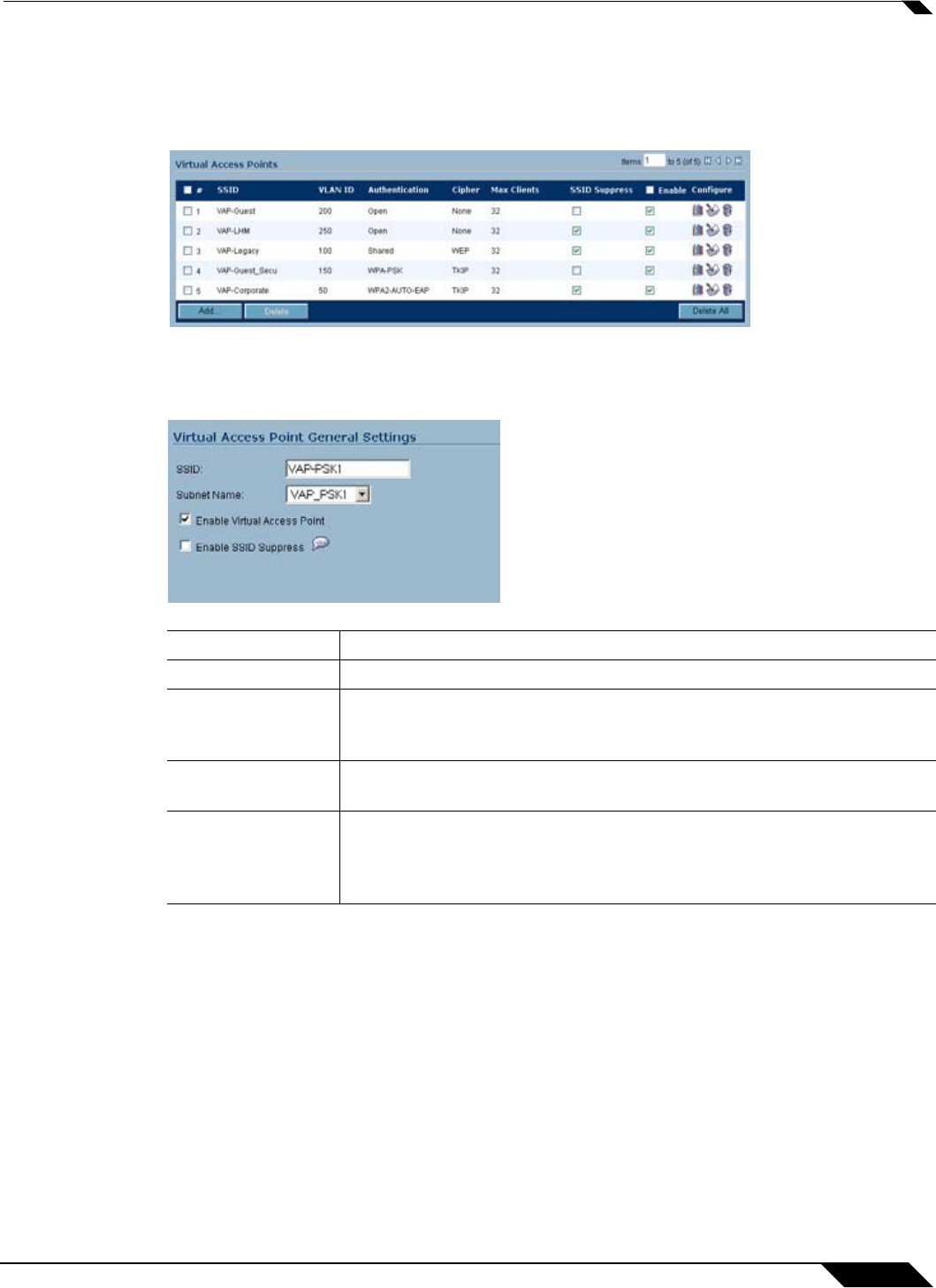
Wireless > Virtual Access Point
363
SonicOS Enhanced 4.0 Administrator Guide
Virtual Access Points
Virtual Access Points are configured from the Wireless > Virtual Access Point page by
clicking the Add... button in the Virtual Access Points section.
General VAP Settings
Advanced VAP Settings
Advanced settings allows the administrator to configure authentication and encryption settings
for this connection. Choose a Profile Name to inherit these settings from a user created profile.
See “Virtual Access Points Profiles” section on page 361 for complete authentication and
encryption configuration information.
Feature Description
SSID Create a friendly name for your VAP.
Subnet name Select the WLAN subnet that will be used for this VAP. The WLAN subnet
must be created on the Network > Interfaces page before you can
create the VAP.
Enable Virtual
Access Point
Enables this VAP.
Enable SSID
Suppress
Suppresses broadcasting of the SSID name and disables responses to
probe requests. Check this option if you do not wish for your SSID to be
seen by
unauthorized wireless clients.


















